- Mark as New
- Bookmark
- Subscribe
- Subscribe to RSS Feed
- Permalink
- Report Inappropriate Content
11-01-2023 12:10 PM (Last edited 11-01-2023 12:23 PM ) in
Galaxy S1. The new font is not applied apps. Below you can see in the first image i am using samsung one font and its applied in the app too. But in the second image i am using the new font which is not applied in the app, instead using the roboto font.

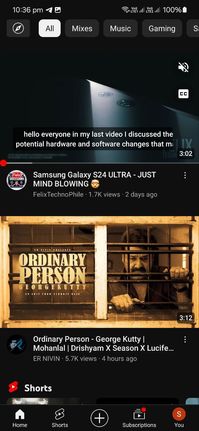
2. Earlier the app name was shown in double line now it's showing in straight line which cuts of the name and it's kind of ugly in home screen.


- Mark as New
- Subscribe
- Subscribe to RSS Feed
- Permalink
- Report Inappropriate Content
11-02-2023 10:39 AM in
Galaxy SDear Samsung Member,
Greetings from Samsung Customer Support!
As per your query, we request you kindly share the log file. Without a log file, we cannot analyze this issue. This will help us to further investigate and resolve this issue.
Samsung Members Application (Open Samsung Members Application > Support> Tap on error report > Type your query > Send).
Note: To ensure relevant log information is included in the error report, submit the report within 3 minutes of encountering the bug or error, and do not terminate (swipe away) the Samsung Members application until you are notified that the report has been sent. This can take up to 5 minutes.
Warm Regards,
Samsung Customer Support
- Mark as New
- Subscribe
- Subscribe to RSS Feed
- Permalink
- Report Inappropriate Content
11-02-2023 10:20 PM in
Galaxy S- Mark as New
- Subscribe
- Subscribe to RSS Feed
- Permalink
- Report Inappropriate Content
11-02-2023 10:21 PM in
Galaxy S
