JimmyA
★
Options
- Mark as New
- Bookmark
- Subscribe
- Subscribe to RSS Feed
- Permalink
- Report Inappropriate Content
03-23-2022 01:46 AM (Last edited 03-23-2022 01:49 AM ) in
Galaxy SS22 Ultra 512GB/12GB Qualcomm SD8G1 One UI 4.1
Dubai - UAE
I usually have just 1 home screen with 3 folders containing my most used apps, arranged in a specific personal way.
The smart widgets are very convenient, based on your own personal preference.
Having them there is very helpful, and i find myself using them daily with less steps(searching for an app, activating it, etc)
Here's how i personally use them:
Start by pinching the screen, then follow the vid.
When you press and hold the widget, you can either add more apps to it (WHERE AND IF AVAILABLE) or set the settings for each individual app the in the widget (WHERE AND IF AVAILABLE)
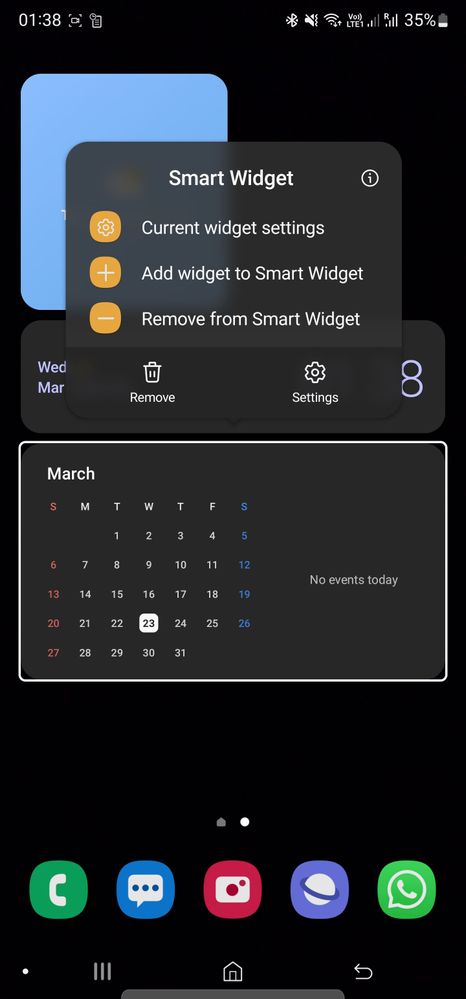
Enjoy, cheers.
2 Comments
TMan296
★
Options
- Mark as New
- Subscribe
- Subscribe to RSS Feed
- Permalink
- Report Inappropriate Content
03-23-2022 01:56 AM in
Galaxy S
Yup it's my fav feature. Thanks for sharing 💕💯
JimmyA
★
Options
- Mark as New
- Subscribe
- Subscribe to RSS Feed
- Permalink
- Report Inappropriate Content
03-23-2022 02:05 AM in
Galaxy S
Cheers T.
