Lucky4178
Beginner Level 4
Options
- Mark as New
- Bookmark
- Subscribe
- Subscribe to RSS Feed
- Permalink
- Report Inappropriate Content
05-20-2024 06:52 PM in
Galaxy S
Hello Team,
I'm using a Samsung Galaxy S24. I noticed that there is no copy option available from the recent dialed option. It only shows the delete option. This is a very basic and useful functionality for verifying numbers in Truecaller.
Every other mobile phone has this feature.
Why is it not there in Samsung?
Solved! Go to Solution.
1 Solution
Accepted Solutions
Solution
S_Kumar73
Expert Level 5
Options
- Mark as New
- Subscribe
- Subscribe to RSS Feed
- Permalink
- Report Inappropriate Content
05-20-2024 07:57 PM in
Galaxy S
It's still there. First click the contact and click the 3lines marked red. It opens the history. On top you will have the number. Long press and copy. You can accept solution if ur query is resolved 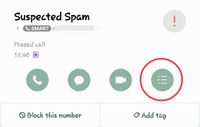

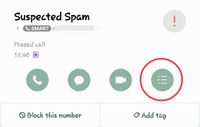

3 Comments
smile_please
Active Level 5
Options
- Mark as New
- Subscribe
- Subscribe to RSS Feed
- Permalink
- Report Inappropriate Content
05-20-2024 06:57 PM in
Galaxy S
Long press on dialled number you will get copy option
Solution
S_Kumar73
Expert Level 5
Options
- Mark as New
- Subscribe
- Subscribe to RSS Feed
- Permalink
- Report Inappropriate Content
05-20-2024 07:57 PM in
Galaxy S
It's still there. First click the contact and click the 3lines marked red. It opens the history. On top you will have the number. Long press and copy. You can accept solution if ur query is resolved 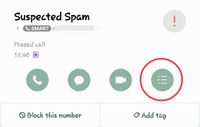

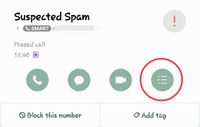

Moderator
Options
- Mark as New
- Subscribe
- Subscribe to RSS Feed
- Permalink
05-22-2024 08:38 AM in
Galaxy SDear Samsung Member,
Greetings from Samsung Customer Support!
As we have checked your issue already has been resolved. If you have any further queries please feel free to get in touch with us.
Warm Regards,
Samsung Customer Support
