DeepakSinghania
Active Level 7
Options
- Mark as New
- Bookmark
- Subscribe
- Subscribe to RSS Feed
- Permalink
- Report Inappropriate Content
12-14-2024 08:58 PM in
Galaxy S
Use Device Care App and follow the screenshot
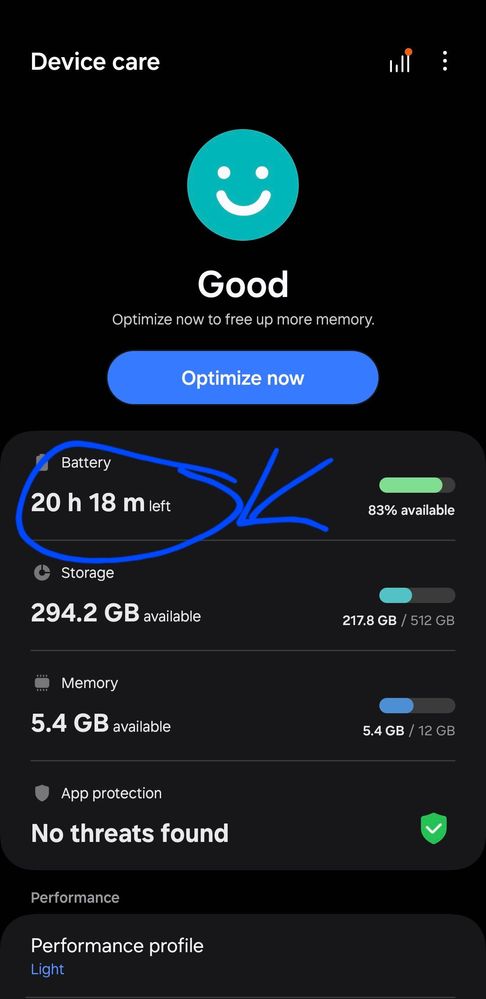
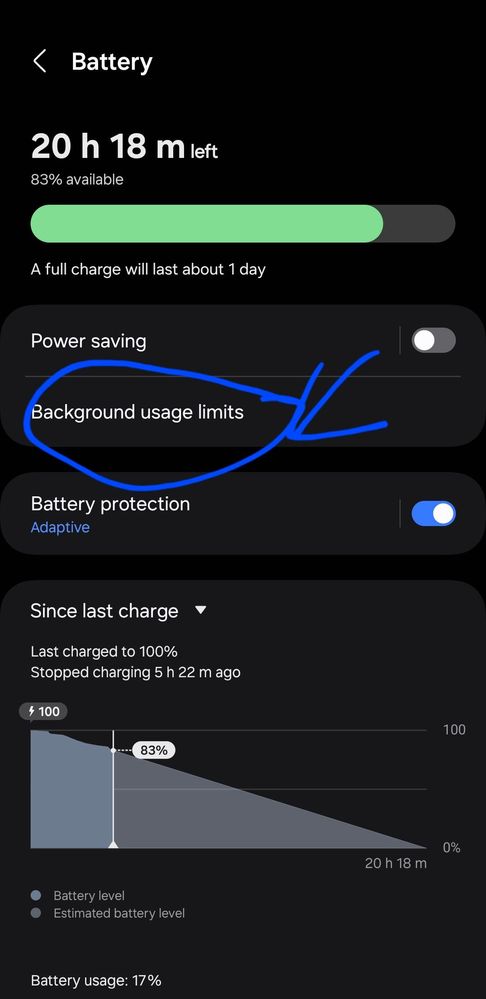
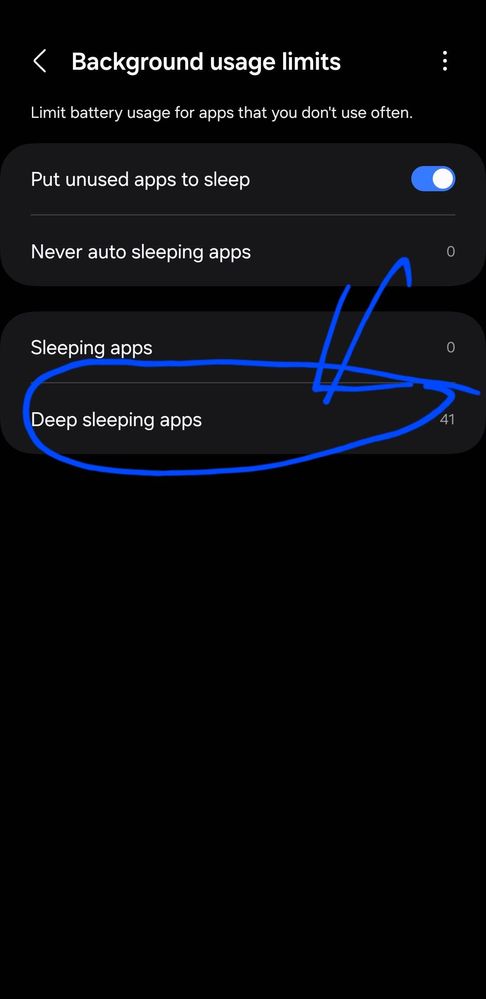
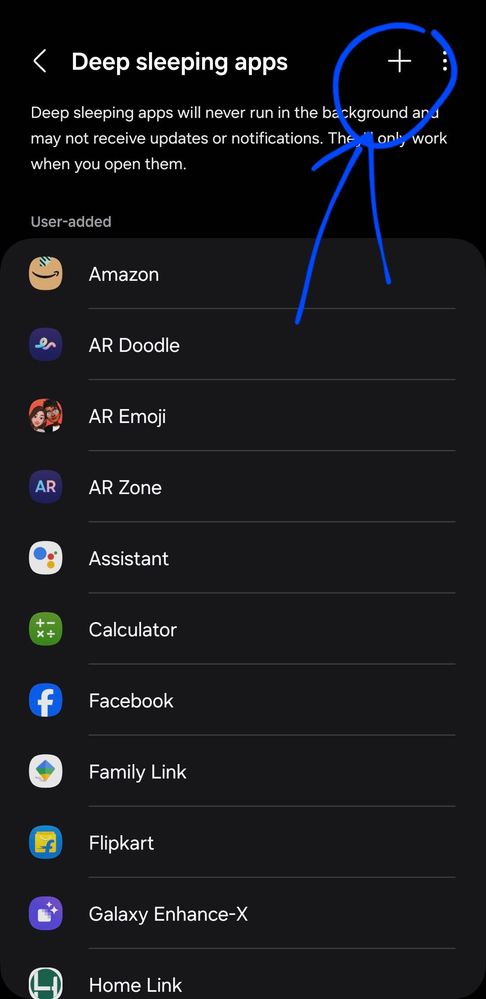
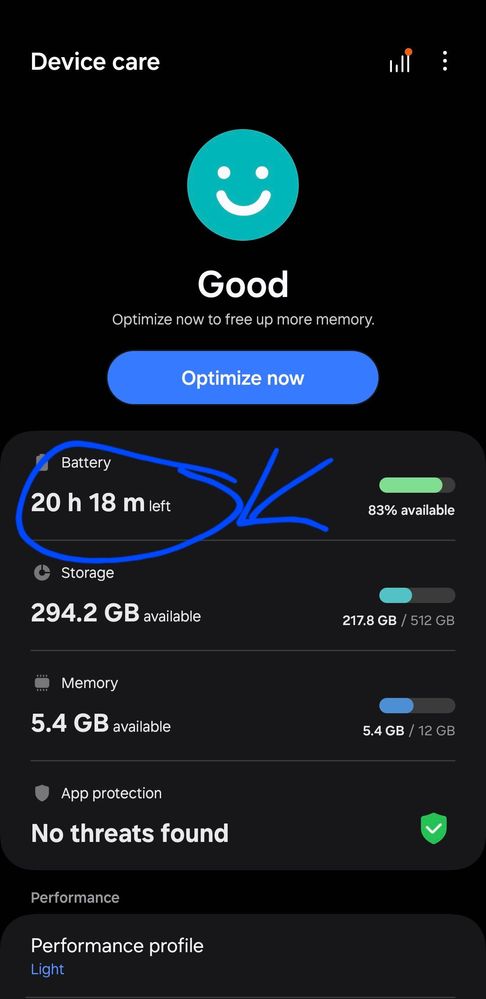
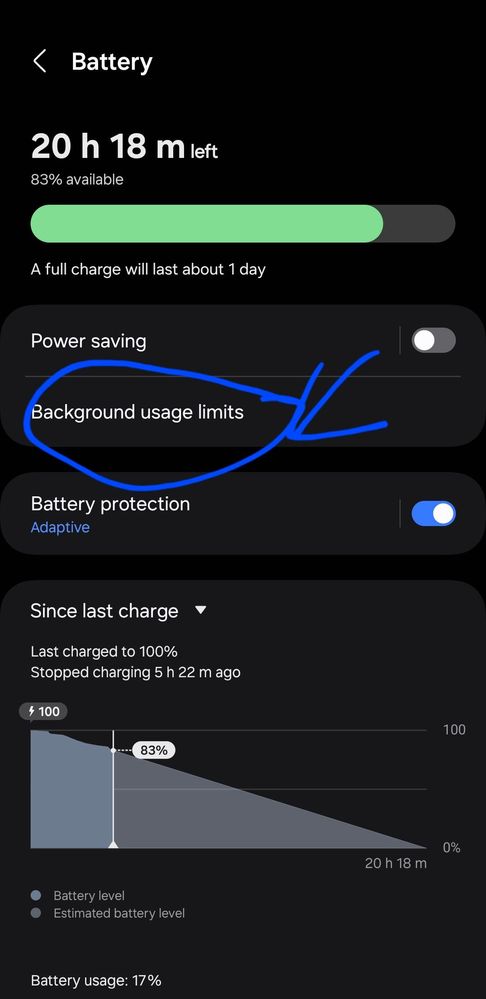
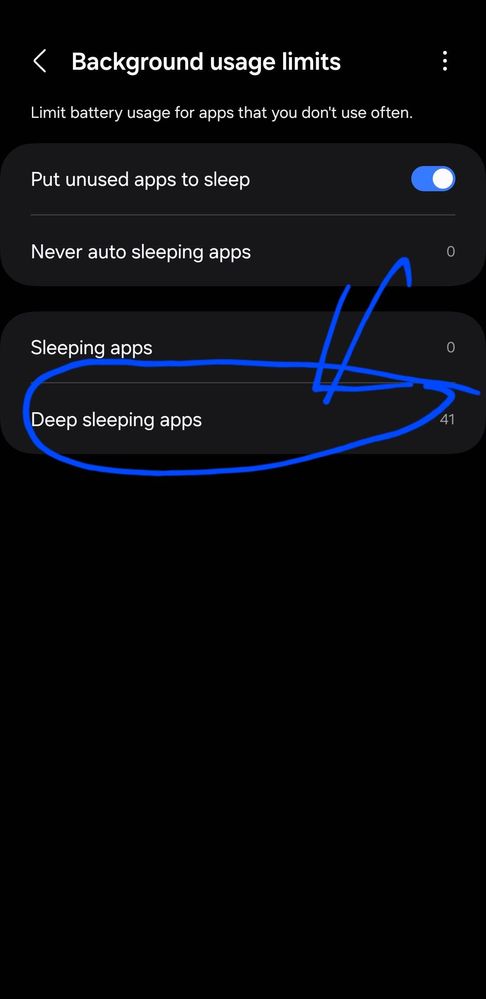
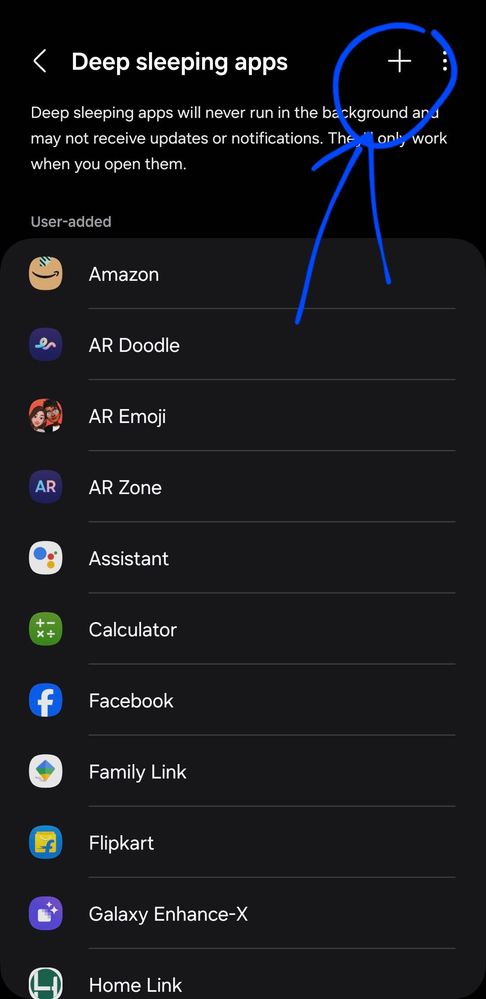
4 Comments
mahemJ
Active Level 6
Options
- Mark as New
- Subscribe
- Subscribe to RSS Feed
- Permalink
- Report Inappropriate Content
12-14-2024 09:51 PM (Last edited 12-14-2024 09:51 PM ) in
Galaxy SApp Update and Notifications
• Please be aware that any application you add during deep sleep will not automatically update.
• You will not receive any notifications from that application.
App Functionality During Deep Sleep
• Only the application will function when you explicitly open it.
• For instance, if you are sleeping deeply, WhatsApp will not receive any calls or messages unless you open WhatsApp explicitly.
DeepakSinghania
Active Level 7
Options
- Mark as New
- Subscribe
- Subscribe to RSS Feed
- Permalink
- Report Inappropriate Content
12-14-2024 09:56 PM in
Galaxy S
Individuals who contemplate destruction should carefully consider the ramifications.😂😂😂
mahemJ
Active Level 6
Options
- Mark as New
- Subscribe
- Subscribe to RSS Feed
- Permalink
- Report Inappropriate Content
12-14-2024 10:15 PM in
Galaxy S
Stupid people often propose ideas without taking the time to test or verify them first.😂😂😂😂
850867052460085
Active Level 8
Options
- Mark as New
- Subscribe
- Subscribe to RSS Feed
- Permalink
- Report Inappropriate Content
03-21-2025 07:54 AM in
Galaxy S
E3q🔥4a1
