samfan156
Active Level 10
Options
- Mark as New
- Bookmark
- Subscribe
- Subscribe to RSS Feed
- Permalink
- Report Inappropriate Content
01-02-2021 04:47 PM in
Galaxy S
• Open the Settings app on the phone, then go into the Apps submenu.
•
• Here, tap the small icon next to the Your apps text, then enable the Show system apps option and press OK.
•
• Now, scroll down until you find the Samsung Device Health Manager Service app in the list and tap it.
•
• Here, go into the Storage submenu, and hit the Clear data option at the bottom.
• And after that please try your device in safe mode
•
•
•
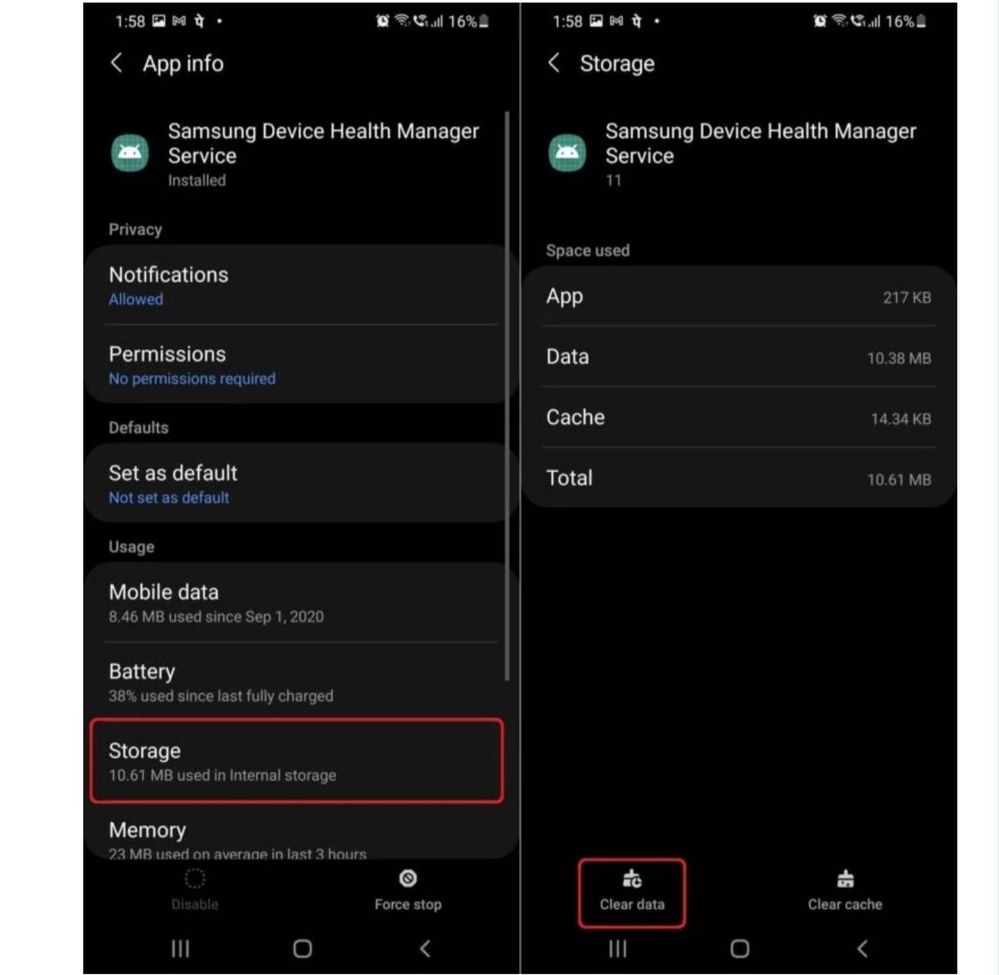
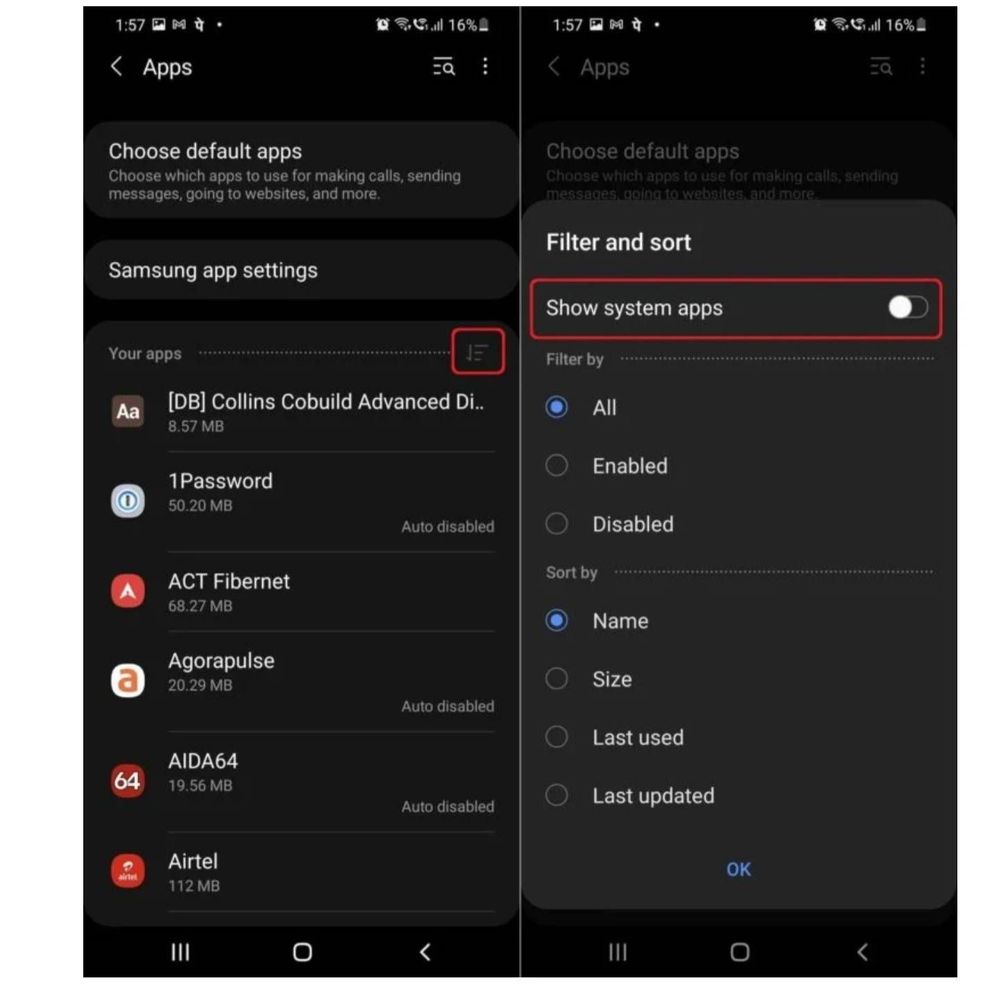
•
• Here, tap the small icon next to the Your apps text, then enable the Show system apps option and press OK.
•
• Now, scroll down until you find the Samsung Device Health Manager Service app in the list and tap it.
•
• Here, go into the Storage submenu, and hit the Clear data option at the bottom.
• And after that please try your device in safe mode
•
•
•
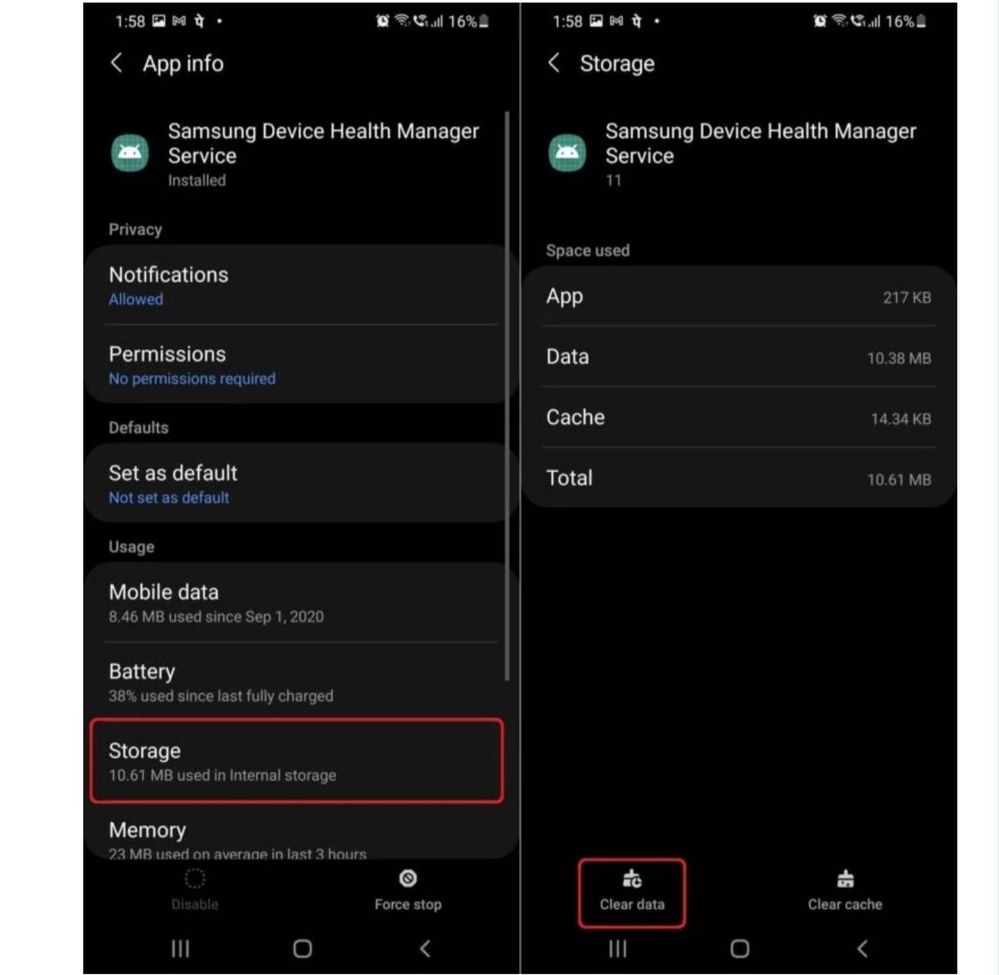
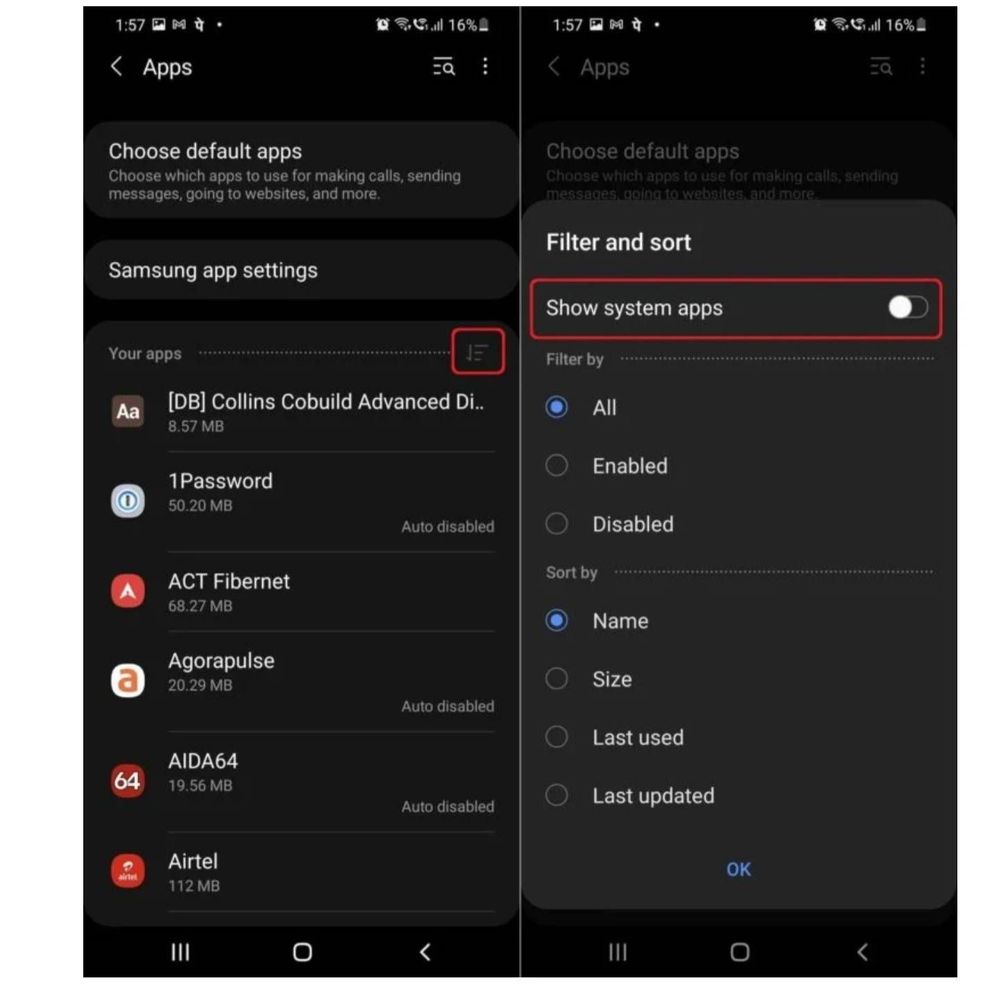
7 Comments
Jubliationlee
Active Level 4
Options
- Mark as New
- Subscribe
- Subscribe to RSS Feed
- Permalink
- Report Inappropriate Content
01-02-2021 05:12 PM in
Galaxy S
Tq for the solution the graph appeared but the data 0 after use
samfan156
Active Level 10
Options
- Mark as New
- Subscribe
- Subscribe to RSS Feed
- Permalink
- Report Inappropriate Content
01-02-2021 07:56 PM in
Galaxy S
charge your device 100% then use your phone after your usage check device battery stats
AGajjar
Active Level 6
Options
- Mark as New
- Subscribe
- Subscribe to RSS Feed
- Permalink
- Report Inappropriate Content
01-02-2021 07:43 PM in
Galaxy S
how to go safe mode?
samfan156
Active Level 10
Options
- Mark as New
- Subscribe
- Subscribe to RSS Feed
- Permalink
- Report Inappropriate Content
01-02-2021 07:54 PM in
Galaxy STo enter in
Safe Mode, follow the below steps: -
Long press the power key and then long-press
the power off icon. You will see a Safe mode
icon. Tap on that icon to enter the device in Safe
mode.
To exit from safe mode, just restart your
device.
S20A235GS24Ultr
Active Level 6
Options
- Mark as New
- Subscribe
- Subscribe to RSS Feed
- Permalink
- Report Inappropriate Content
01-07-2021 10:27 AM in
Galaxy S
Does any one get any updates after 3.0 Beta 6 th update , in us they got 2 updates. On stability improvements and camera and more.
S20A235GS24Ultr
Active Level 6
Options
- Mark as New
- Subscribe
- Subscribe to RSS Feed
- Permalink
- Report Inappropriate Content
01-07-2021 10:27 AM in
Galaxy S
Does any one get any updates after 3.0 Beta 6 th update , in us they got 2 updates. On stability improvements and camera and more. s20 and note 20
samfan156
Active Level 10
Options
- Mark as New
- Subscribe
- Subscribe to RSS Feed
- Permalink
- Report Inappropriate Content
01-07-2021 10:50 AM in
Galaxy S
no in India we s20 users only get one stable patch update for stability
