- Mark as New
- Bookmark
- Subscribe
- Subscribe to RSS Feed
- Permalink
- Report Inappropriate Content
06-12-2020 12:16 PM in
Galaxy S
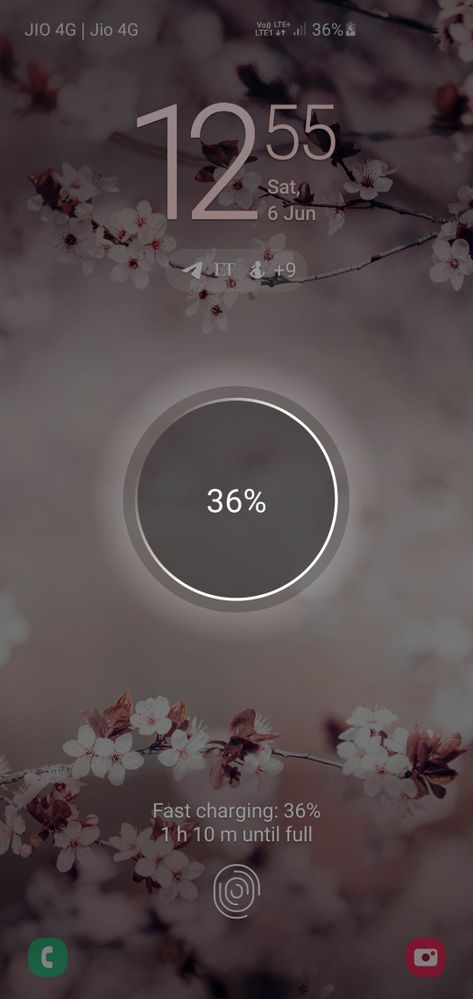
- Mark as New
- Subscribe
- Subscribe to RSS Feed
- Permalink
- Report Inappropriate Content
06-12-2020 12:25 PM in
Galaxy S- Mark as New
- Subscribe
- Subscribe to RSS Feed
- Permalink
- Report Inappropriate Content
06-12-2020 12:39 PM in
Galaxy S- Mark as New
- Subscribe
- Subscribe to RSS Feed
- Permalink
- Report Inappropriate Content
06-12-2020 12:59 PM in
Galaxy S- Mark as New
- Subscribe
- Subscribe to RSS Feed
- Permalink
- Report Inappropriate Content
06-14-2020 12:55 PM in
Galaxy Sthan i changed my cable wire charging performance Super
This is Your Cable wire problem 100% change your cable.
if you want to buy Orginal cable to comfortable Device👇
https://www.samsung.com/in/mobile-accessories/c-to-c-cable-da705b/EP-DA705BWEGIN/
- Mark as New
- Subscribe
- Subscribe to RSS Feed
- Permalink
06-20-2020 09:54 AM in
Galaxy SDear Samsung Member,
Greetings from Samsung Customer Support!
Please perform the below mentioned steps to resolve the issue:
1. Check charger functionality, try to charge your device with some other charger or use your charger to charge some other device.
2. Check charging, if rating is 15W or above. Kindly try to charge the device in a non-inverter socket.
Note: Kindly open Device care from Settings > Battery > Please tap on 3 dots(more option) at the top right hand side > please select settings > enable fast cable charging.
For further assistance, register your concern in Samsung Members Application (Open Samsung Members Application > Get help > Send Feedback > Error report/Ask questions).
Thank you for writing to Samsung.
Warm Regards,
Samsung Customer Support
