- Mark as New
- Bookmark
- Subscribe
- Subscribe to RSS Feed
- Permalink
- Report Inappropriate Content
07-20-2023 01:08 PM in
Galaxy S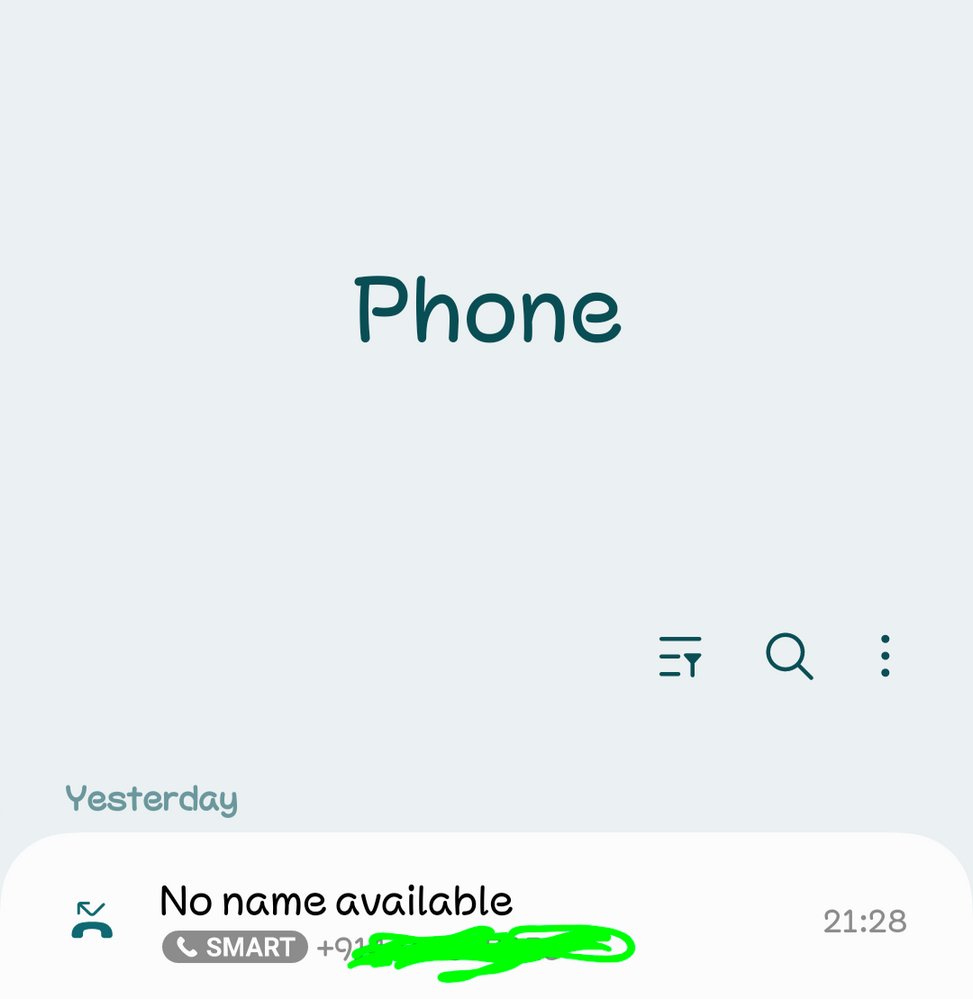
- Mark as New
- Subscribe
- Subscribe to RSS Feed
- Permalink
- Report Inappropriate Content
07-20-2023 02:33 PM in
Galaxy S- Mark as New
- Subscribe
- Subscribe to RSS Feed
- Permalink
- Report Inappropriate Content
07-20-2023 04:58 PM in
Galaxy S- Mark as New
- Subscribe
- Subscribe to RSS Feed
- Permalink
- Report Inappropriate Content
07-20-2023 05:25 PM in
Galaxy S- Mark as New
- Subscribe
- Subscribe to RSS Feed
- Permalink
- Report Inappropriate Content
07-20-2023 05:28 PM in
Galaxy S- Mark as New
- Subscribe
- Subscribe to RSS Feed
- Permalink
- Report Inappropriate Content
07-20-2023 10:07 PM (Last edited 07-20-2023 10:08 PM ) in
Galaxy SIt is just a issue from the end, it will fix soon.
It only shows when you get call from unknown number which cannot identify by Hiya.
*Hiya service used by samsung to identify spam numbers.
- Mark as New
- Subscribe
- Subscribe to RSS Feed
- Permalink
- Report Inappropriate Content
07-22-2023 04:19 AM in
Galaxy SDear Samsung Member,
Greetings from Samsung Customer Support!
We acknowledge your query and apologize for the inconvenience caused to you and will surely assist you regarding the same. We would request you to update the software, if you are facing any issue after the updating.
Please register your concern in Samsung Members Application (Open Samsung Members Application > Support> Tap on error report > Type your query > Send).
Thank you for writing to Samsung.
Warm Regards,
Samsung Customer Support.
- Mark as New
- Subscribe
- Subscribe to RSS Feed
- Permalink
- Report Inappropriate Content
07-28-2023 04:40 PM in
Galaxy SDear Samsung member,
Greetings from Samsung customer support.
We acknowledge your query and apologize for the inconvenience caused to you and will surely assist you regarding the same and please follow the easy troubleshooting steps which might help to solve the issue.
Go to Call Log > Settings > Caller ID and Spam Protection > Disable
By doing this option, Call Logs will show the numbers.
In case the issue still occurs. Please register your concern in Samsung Members Application (Open Samsung Members Application > Support> Tap on error report > Type your query > Send).
Thank you for writing to Samsung.
Warm Regards,
Samsung Customer Support
- Mark as New
- Subscribe
- Subscribe to RSS Feed
- Permalink
- Report Inappropriate Content
12-04-2023 08:08 PM in
Galaxy S- Mark as New
- Subscribe
- Subscribe to RSS Feed
- Permalink
- Report Inappropriate Content
12-04-2023 08:25 PM in
Galaxy S