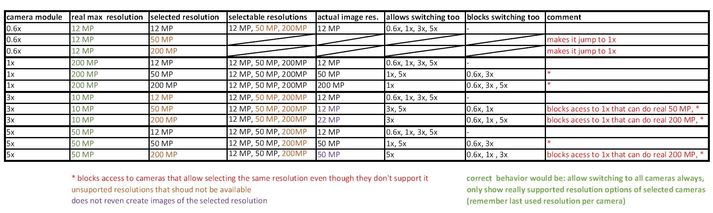- Mark as New
- Bookmark
- Subscribe
- Subscribe to RSS Feed
- Permalink
- Report Inappropriate Content
03-30-2024 06:47 PM (Last edited 03-30-2024 06:52 PM ) in
Galaxy SStock camera app:
unsupported resolutions can be selected on all cameras
yet if you select 50MP on the cameras that support it, access to the cameras that can't is restricted, regardless that you can also select 50MP when you are there
if you disable "adaptive pixel" you can't take 50MP 5x shots in Auto Mode anymore (since first update)
object tracking AF is missing when using resolutions higher than 12MP
there is no raw photo support, the dng files created have no highlight and shadow recovery potential when compared against the jpgs, practically a jpg in the dng container
ProMode labels the 3x cam as 12MP while it is and outputs 10MP
240 FPS not selectable in ProVideo
ExpertRAW:
dng files also seem odd when compared with the same jpg (same as ProMode)
24MP not working on the 5x camera
24MP / 50MP offered on all the cameras even with lower res, just remove that option if it's not possible
Feature requests:
detect moving subjects and adjust shutter speed accordingly
smart shutter speed limit for manual mode
modernize the autofocus system: human and animal eye tracking AF without limitation in higher resolutions
bring exposure presets from ExpertRaw to ProMode
burst mode in ProMode
if you don't want to bring back raw support, open up the camera API so third party apps can do 50MP dngs
I think this should be done at least every update until fixed, if not more often.
- Mark as New
- Subscribe
- Subscribe to RSS Feed
- Permalink
- Report Inappropriate Content
03-31-2024 12:19 PM in
Galaxy SDear Samsung Member,
Greetings from Samsung Customer Support!
As per your query, we request you kindly share the log file. Also, share video clips and images for better understanding. This will help us to further investigate and resolve this issue.
Samsung Members Application (Open Samsung Members Application > Support> Tap on error report > Type your query > Send).
Note: To ensure relevant log information is included in the error report, submit the report within 3 minutes of encountering the bug or error, and do not terminate (swipe away) the Samsung Members application until you are notified that the report has been sent. This can take up to 5 minutes.
Warm Regards,
Samsung Customer Support
- Mark as New
- Subscribe
- Subscribe to RSS Feed
- Permalink
- Report Inappropriate Content
a month ago in
Galaxy SThese aren't rare issues that show up in a log, these are fundamental design errors in the apps everyone has. Just look at the app and fix it.
- Mark as New
- Subscribe
- Subscribe to RSS Feed
- Permalink
- Report Inappropriate Content
a month ago in
Galaxy S