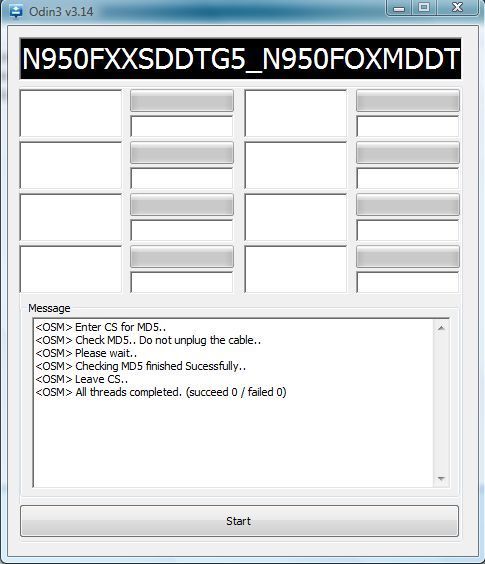- Mark as New
- Bookmark
- Subscribe
- Subscribe to RSS Feed
- Permalink
- Report Inappropriate Content
07-30-2020 01:56 PM (Last edited 07-30-2020 02:50 PM ) in
Galaxy Note
Check notices page for the recovery steps given by samsung

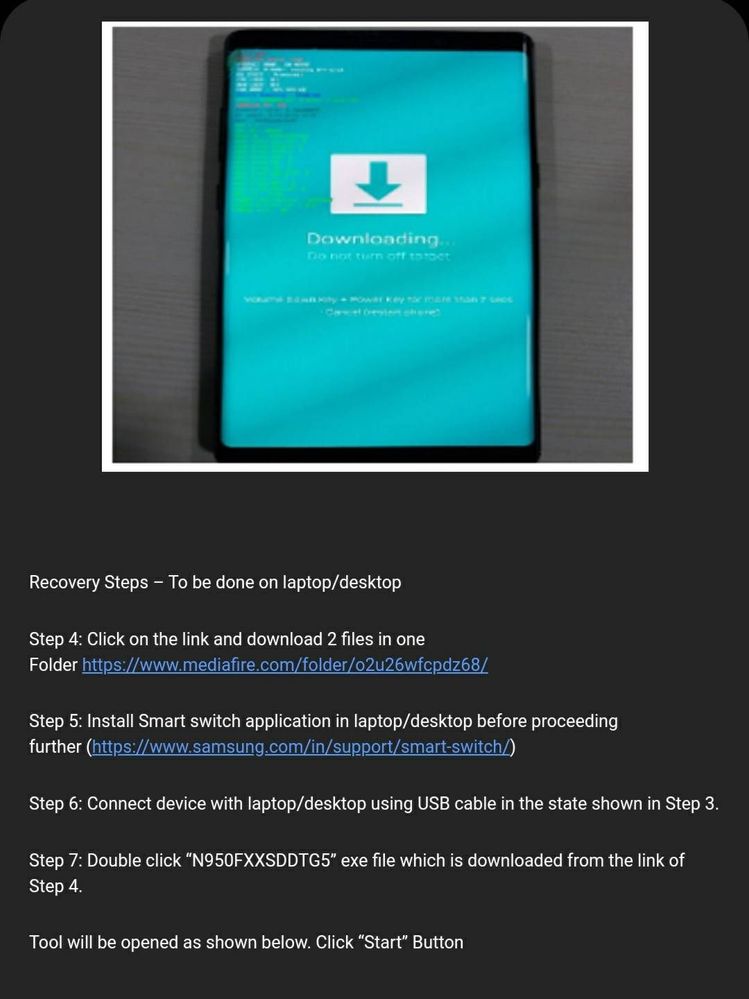

Solved! Go to Solution.
22 Solutions
Accepted Solutions
- Mark as New
- Subscribe
- Subscribe to RSS Feed
- Permalink
- Report Inappropriate Content
07-30-2020 05:08 PM in
Galaxy NoteDoes this wipe of my phone data ?? do i need to take backup before starting this ?? have you personally done this ??
- Mark as New
- Subscribe
- Subscribe to RSS Feed
- Permalink
- Report Inappropriate Content
07-31-2020 01:53 AM in
Galaxy Note- Mark as New
- Subscribe
- Subscribe to RSS Feed
- Permalink
- Report Inappropriate Content
07-31-2020 10:50 PM in
Galaxy NoteThanks for the steps and thanks to Samsung for resolving the issue so quickly. Worked for me.
If it helps anyone - I had to reinstall samsung usb driver from a menu option provided in smart switch app, rest of the steps are as mentioned.
- Mark as New
- Subscribe
- Subscribe to RSS Feed
- Permalink
- Report Inappropriate Content
08-01-2020 12:18 PM in
Galaxy Note- Mark as New
- Subscribe
- Subscribe to RSS Feed
- Permalink
- Report Inappropriate Content
08-01-2020 08:46 PM in
Galaxy Note- Mark as New
- Subscribe
- Subscribe to RSS Feed
- Permalink
- Report Inappropriate Content
08-01-2020 08:46 PM in
Galaxy Note- Mark as New
- Subscribe
- Subscribe to RSS Feed
- Permalink
- Report Inappropriate Content
08-01-2020 11:32 PM in
Galaxy Note- Mark as New
- Subscribe
- Subscribe to RSS Feed
- Permalink
- Report Inappropriate Content
08-02-2020 09:13 PM in
Galaxy Note- Mark as New
- Subscribe
- Subscribe to RSS Feed
- Permalink
- Report Inappropriate Content
08-03-2020 01:24 PM in
Galaxy NoteHi Rohit, thanks for your help and process link. However, after clicking on start, in 2 mins i am getting the message "All threads completed. (succeed 0 / failed 0" and post that it doesn't go ahead and start button again enabled. Is there anything I am missing? Have attached the screenshot for your reference.
- Mark as New
- Subscribe
- Subscribe to RSS Feed
- Permalink
- Report Inappropriate Content
08-03-2020 02:45 PM in
Galaxy Note- Mark as New
- Subscribe
- Subscribe to RSS Feed
- Permalink
- Report Inappropriate Content
08-03-2020 02:47 PM in
Galaxy Note- Mark as New
- Subscribe
- Subscribe to RSS Feed
- Permalink
- Report Inappropriate Content
08-03-2020 02:48 PM in
Galaxy Note- Mark as New
- Subscribe
- Subscribe to RSS Feed
- Permalink
- Report Inappropriate Content
08-03-2020 05:12 PM in
Galaxy Note- Mark as New
- Subscribe
- Subscribe to RSS Feed
- Permalink
- Report Inappropriate Content
08-04-2020 02:53 PM in
Galaxy Note- Mark as New
- Subscribe
- Subscribe to RSS Feed
- Permalink
- Report Inappropriate Content
08-08-2020 03:30 AM in
Galaxy NoteHello, m also facing some issues. I tried to follow the given steps but after step 3 after pressing Volume Up button. If I am trying to connect to Smart Switch, It shows that the device is not supported. I have Windows 10 Home installed. The device connects normally if I do it just to back up files. Kindly help asap.
- Tags:
- SaiRohit97
- Mark as New
- Subscribe
- Subscribe to RSS Feed
- Permalink
- Report Inappropriate Content
08-08-2020 12:07 PM in
Galaxy Note- Mark as New
- Subscribe
- Subscribe to RSS Feed
- Permalink
- Report Inappropriate Content
08-10-2020 08:44 AM in
Galaxy Notei did that twice...still facing same issue. Kindly help me asap as its been a week n over since m facing this prob.
- Tags:
- SaiRohit97
- Mark as New
- Subscribe
- Subscribe to RSS Feed
- Permalink
- Report Inappropriate Content
08-12-2020 11:40 AM in
Galaxy Note- Mark as New
- Subscribe
- Subscribe to RSS Feed
- Permalink
- Report Inappropriate Content
09-29-2020 02:21 PM in
Galaxy NoteHi
I can not d/l from this https://www.mediafire.com/folder/o2u26wfcpdz68/ even I try on my pc.
Thanks
- Mark as New
- Subscribe
- Subscribe to RSS Feed
- Permalink
- Report Inappropriate Content
10-04-2020 02:58 PM in
Galaxy Noteim unable to download anything using this link it just redirect me to Mediafire that is it
- Mark as New
- Subscribe
- Subscribe to RSS Feed
- Permalink
- Report Inappropriate Content
11-16-2020 01:35 AM in
Galaxy NoteI'm having same problem after November update of SM-N950W. Can someone please help me. Thanks.
- Mark as New
- Subscribe
- Subscribe to RSS Feed
- Permalink
- Report Inappropriate Content
02-12-2021 12:56 AM in
Galaxy Note- Mark as New
- Subscribe
- Subscribe to RSS Feed
- Permalink
- Report Inappropriate Content
07-30-2020 05:08 PM in
Galaxy NoteDoes this wipe of my phone data ?? do i need to take backup before starting this ?? have you personally done this ??
- Mark as New
- Subscribe
- Subscribe to RSS Feed
- Permalink
- Report Inappropriate Content
07-30-2020 05:13 PM (Last edited 07-30-2020 05:14 PM ) in
Galaxy Note- Mark as New
- Subscribe
- Subscribe to RSS Feed
- Permalink
- Report Inappropriate Content
07-31-2020 01:53 AM in
Galaxy NoteYes, It working.
phone back to normal state
Thank you Guy's
- Mark as New
- Subscribe
- Subscribe to RSS Feed
- Permalink
- Report Inappropriate Content
07-31-2020 10:50 PM in
Galaxy NoteThanks for the steps and thanks to Samsung for resolving the issue so quickly. Worked for me.
If it helps anyone - I had to reinstall samsung usb driver from a menu option provided in smart switch app, rest of the steps are as mentioned.
- Mark as New
- Subscribe
- Subscribe to RSS Feed
- Permalink
- Report Inappropriate Content
08-01-2020 12:18 PM in
Galaxy Note- Mark as New
- Subscribe
- Subscribe to RSS Feed
- Permalink
- Report Inappropriate Content
08-01-2020 11:04 PM in
Galaxy Note- Mark as New
- Subscribe
- Subscribe to RSS Feed
- Permalink
- Report Inappropriate Content
08-01-2020 11:32 PM in
Galaxy Note- Mark as New
- Subscribe
- Subscribe to RSS Feed
- Permalink
- Report Inappropriate Content
08-01-2020 08:46 PM in
Galaxy Note- Mark as New
- Subscribe
- Subscribe to RSS Feed
- Permalink
- Report Inappropriate Content
08-01-2020 11:05 PM in
Galaxy Note