- Mark as New
- Bookmark
- Subscribe
- Subscribe to RSS Feed
- Permalink
- Report Inappropriate Content
07-30-2020 01:56 PM (Last edited 07-30-2020 02:50 PM ) in
Galaxy Note
Check notices page for the recovery steps given by samsung

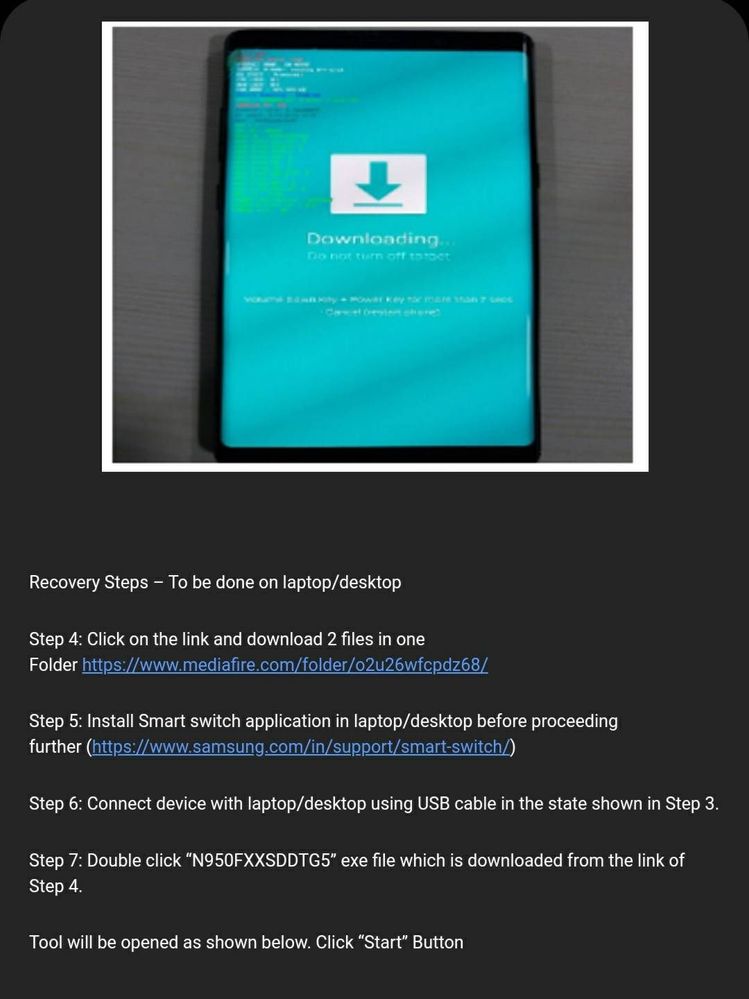

Solved! Go to Solution.
- Mark as New
- Subscribe
- Subscribe to RSS Feed
- Permalink
- Report Inappropriate Content
07-30-2020 05:08 PM in
Galaxy NoteDoes this wipe of my phone data ?? do i need to take backup before starting this ?? have you personally done this ??
- Mark as New
- Subscribe
- Subscribe to RSS Feed
- Permalink
- Report Inappropriate Content
07-30-2020 05:13 PM (Last edited 07-30-2020 05:14 PM ) in
Galaxy Note- Mark as New
- Subscribe
- Subscribe to RSS Feed
- Permalink
- Report Inappropriate Content
07-31-2020 01:53 AM in
Galaxy NoteYes, It working.
phone back to normal state
Thank you Guy's
- Mark as New
- Subscribe
- Subscribe to RSS Feed
- Permalink
- Report Inappropriate Content
07-31-2020 10:50 PM in
Galaxy NoteThanks for the steps and thanks to Samsung for resolving the issue so quickly. Worked for me.
If it helps anyone - I had to reinstall samsung usb driver from a menu option provided in smart switch app, rest of the steps are as mentioned.
- Mark as New
- Subscribe
- Subscribe to RSS Feed
- Permalink
- Report Inappropriate Content
08-01-2020 12:18 PM in
Galaxy Note- Mark as New
- Subscribe
- Subscribe to RSS Feed
- Permalink
- Report Inappropriate Content
08-01-2020 11:04 PM in
Galaxy Note- Mark as New
- Subscribe
- Subscribe to RSS Feed
- Permalink
- Report Inappropriate Content
08-01-2020 11:32 PM in
Galaxy Note- Mark as New
- Subscribe
- Subscribe to RSS Feed
- Permalink
- Report Inappropriate Content
08-01-2020 08:46 PM in
Galaxy Note- Mark as New
- Subscribe
- Subscribe to RSS Feed
- Permalink
- Report Inappropriate Content
08-01-2020 11:05 PM in
Galaxy Note