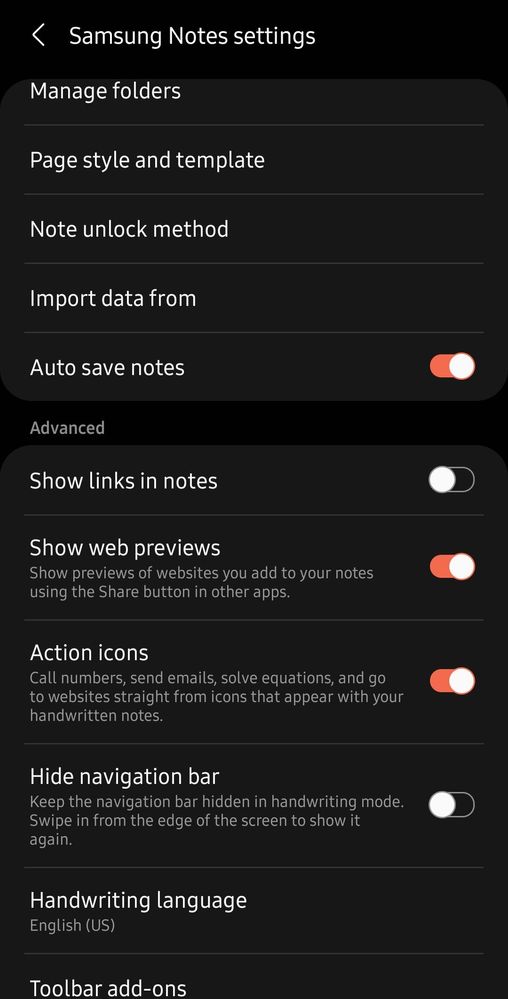RK1981
Active Level 2
Options
- Mark as New
- Bookmark
- Subscribe
- Subscribe to RSS Feed
- Permalink
- Report Inappropriate Content
07-04-2020 12:24 PM (Last edited 07-04-2020 01:26 PM ) in
Galaxy Note
How to disable auto hyperlink of phone numbers/numbers in sms messages in note 9 android
4 Comments
Anonymous
Not applicable
Options
- Mark as New
- Subscribe
- Subscribe to RSS Feed
- Permalink
- Report Inappropriate Content
07-04-2020 01:18 PM in
Galaxy Note
link
Anonymous
Not applicable
Options
- Mark as New
- Subscribe
- Subscribe to RSS Feed
- Permalink
- Report Inappropriate Content
07-04-2020 01:19 PM in
Galaxy Note
link
Dilli
Expert Level 5
Options
- Mark as New
- Subscribe
- Subscribe to RSS Feed
- Permalink
- Report Inappropriate Content
07-04-2020 01:33 PM in
Galaxy Note
In your message app press 3 dots and go to settings. Then scroll to more settings, and turn off web preview toggle. You will not see anymore hyperlink. Click 3 dots next to my post and mark as solution if it works for you
MISTERDIEABETIC
Beginner Level 2
Options
- Mark as New
- Subscribe
- Subscribe to RSS Feed
- Permalink
- Report Inappropriate Content
05-10-2021 08:43 AM in
Galaxy NoteIt's actually not the web preview toggle you need to turn off, it's the "Show LInks in notes"