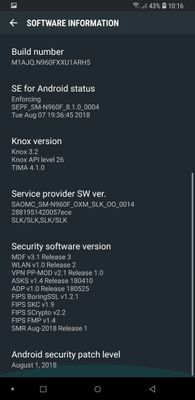- Mark as New
- Bookmark
- Subscribe
- Subscribe to RSS Feed
- Permalink
- Report Inappropriate Content
11-04-2020 10:37 PM (Last edited 11-06-2020 10:18 AM ) in
Galaxy NoteMy Note 9, just went past it's 1 year warranty, and developed a green tint in low brightness (Under about 35%) mostly noticable in grey areas. The display was fine until suddenly this morning when I turned the phone on it was green tinted. I use the phone mostly indoors so I need to use the phone in low brightnesses.
A quick Google search told me this is a common issue in Samsung high end phones. I have never updated my phone since I bought it, and I haven't recently installed anything new either. I have tried: deleting cache partition, soft reset, safe mode, factory reset. None of it worked.
- Mark as New
- Subscribe
- Subscribe to RSS Feed
- Permalink
- Report Inappropriate Content
11-04-2020 11:11 PM in
Galaxy Note- Mark as New
- Subscribe
- Subscribe to RSS Feed
- Permalink
- Report Inappropriate Content
11-05-2020 09:18 AM (Last edited 11-05-2020 10:47 AM ) in
Galaxy NoteI updated the post with a picture. The tint is not very noticable in the picture as it is to the naked eye, and I had to increase the brightness to take the pic. This tint is worse at lower brightness levels tha I normally use indoors.
- Mark as New
- Subscribe
- Subscribe to RSS Feed
- Permalink
- Report Inappropriate Content
11-05-2020 10:20 PM in
Galaxy NoteDear Samsung Member,
Greetings from Samsung Customer Support!
To resolve the issue kindly follow the given below steps:-
1. Display brightness level:- Kindly set the device display brightness in auto mode (If available).
Steps to adjust brightness in auto mode: Swipe down on the home screen to open notification panel>Turn on Auto brightness.
2. Reset the device:- Settings >General Management > Tap on Reset.
Note: Before reset make sure to have back up of the data via Smart Switch Mobile App
(Install Smart Switch App > Open > Click on Memory Card Icon >Back Up option > Choose the data for Back up > Back Up).
If the issue still persist, kindly register your concern in Samsung Members app along with screenshots, short videos and error log file(Samsung Members app > Get help > Feedback > Error report/ask question).
Note: Please send device log files within 15 minutes of issue occurrence along with the exact issue details.
Thank you for writing to Samsung.
Warm Regards,
Samsung Customer Support
- Mark as New
- Subscribe
- Subscribe to RSS Feed
- Permalink
- Report Inappropriate Content
11-05-2020 11:37 PM (Last edited 11-06-2020 10:11 AM ) in
Galaxy NoteThere are 3 reset options there: Reset Settings, Reset Network Settings, Factory Data Reset. Which one should I do?
But I have already done a full Factory reset from the Volume Up + Bixby +Power Button menu and that did not fix it.
And if I did get the display replaced what are the chanced it will happen again to the new display.
- Mark as New
- Subscribe
- Subscribe to RSS Feed
- Permalink
- Report Inappropriate Content
11-06-2020 03:15 AM in
Galaxy NoteNeedless to say very disappointed, especially by the support team who does not want to listen!
- Mark as New
- Subscribe
- Subscribe to RSS Feed
- Permalink
- Report Inappropriate Content
11-06-2020 08:52 AM (Last edited 11-06-2020 10:12 AM ) in
Galaxy NoteI am worried this might be a hardware issue.
- Mark as New
- Subscribe
- Subscribe to RSS Feed
- Permalink
- Report Inappropriate Content
11-06-2020 08:57 AM in
Galaxy Note1. can u please share your one ui home version ? you can check it from about phone - just wanted to confirm no updates.
2. did the phone fall or any physical damage - otherwise a hardware issue does not normally happen.
I hope you will get your resolution soon.
- Mark as New
- Subscribe
- Subscribe to RSS Feed
- Permalink
- Report Inappropriate Content
11-06-2020 10:17 AM (Last edited 11-06-2020 10:23 AM ) in
Galaxy NoteI have never even bumped the phone on enything, let alone drop it.
I am not even using One UI since I never updated the phone since I bought it which was before One UI. It worked fine for 1 year.
I have updated post with software information
- Mark as New
- Subscribe
- Subscribe to RSS Feed
- Permalink
- Report Inappropriate Content
11-06-2020 05:17 PM in
Galaxy NoteMay be an expert from technical team will be able to assess the situation by looking at the logs immediately.
not sure whether updating the firmware to the latest will save the situation, though it may be recommended as a first reaction by someone.
will come back to you if I come across anything worthwhile. Sorry, I couldn't help much here