Lifehacker
Active Level 7
Options
- Mark as New
- Bookmark
- Subscribe
- Subscribe to RSS Feed
- Permalink
- Report Inappropriate Content
04-02-2020 09:27 AM in
Galaxy Note
We all love the small and symmetric punchole on our Note 10 devices, but did you ever want to hide it?
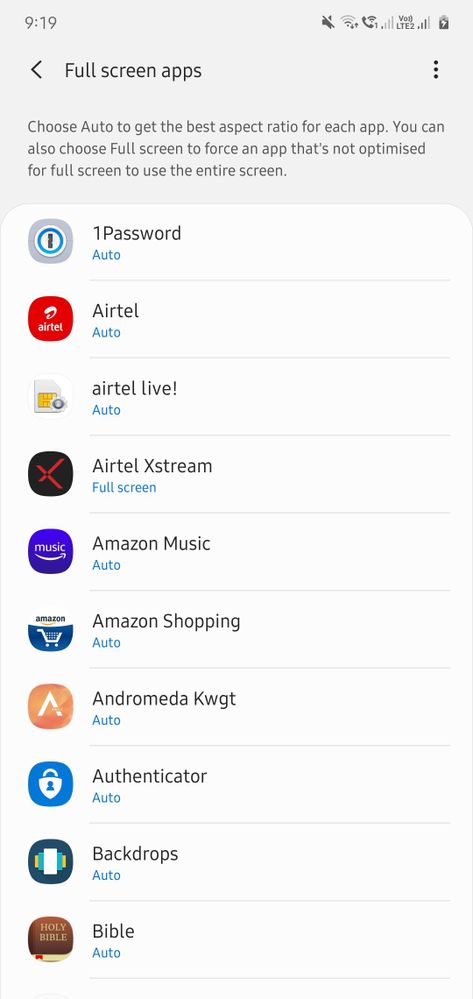
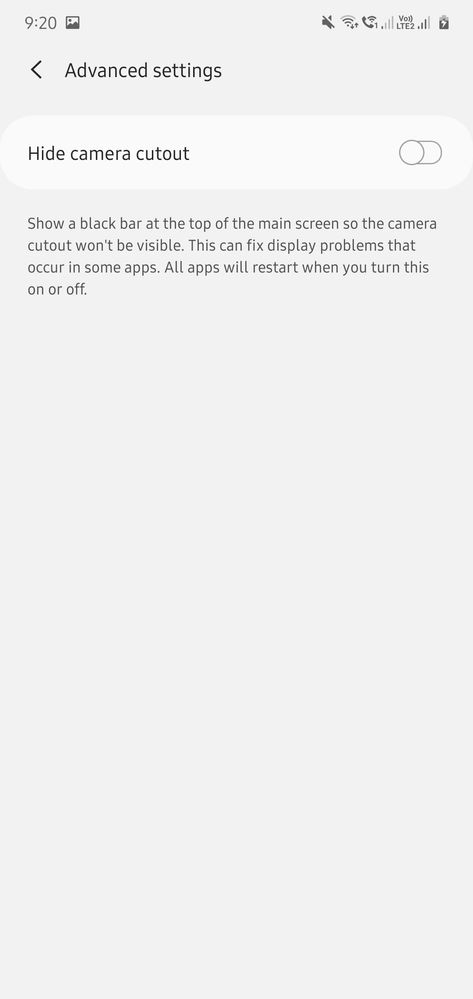
I did, and It feels like using a different phone all together. Though we lose some display space on top, you can try it and If you like the new look, use it for few days. Then go back to normal display whenever you want.
Go to Settings > Display > Full screen apps > Tap on the 3 dot button on top right corner > Advanced settings > Hide Camera Cutout.
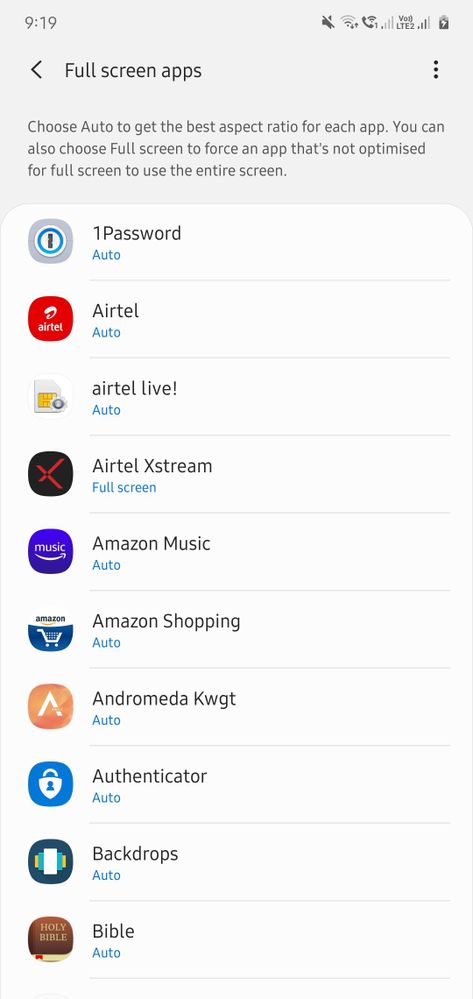
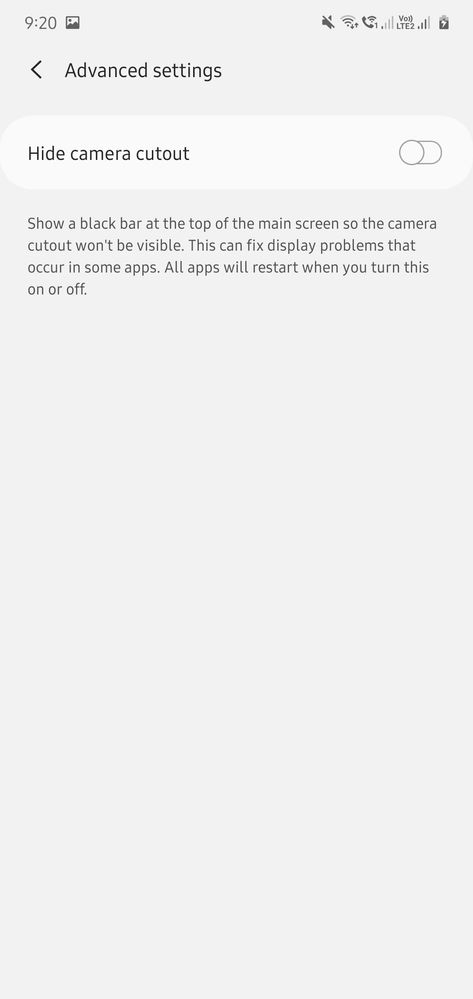
Enjoy the new look. Let me know if you like it. I've been enjoying the new look. Especially for note 10 plus, since it is a huge display, this makes it more reachable without trading off on a lot.
2 Comments
NaveedKazi8888
Active Level 7
Options
- Mark as New
- Subscribe
- Subscribe to RSS Feed
- Permalink
- Report Inappropriate Content
04-02-2020 12:42 PM in
Galaxy Note
So you have a Note 9 now with few upgrades and downgrades 😉
Lifehacker
Active Level 7
Options
- Mark as New
- Subscribe
- Subscribe to RSS Feed
- Permalink
- Report Inappropriate Content
04-02-2020 01:02 PM in
Galaxy Note
Haha yeah. It looks like a note 9 now.
