- Mark as New
- Bookmark
- Subscribe
- Subscribe to RSS Feed
- Permalink
- Report Inappropriate Content
04-21-2020 08:11 AM in
Galaxy Note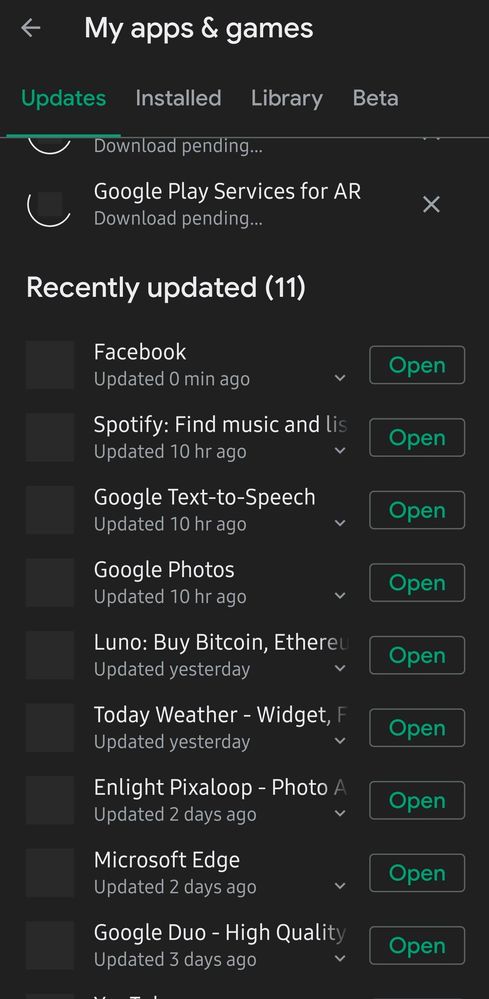
- Mark as New
- Subscribe
- Subscribe to RSS Feed
- Permalink
- Report Inappropriate Content
04-21-2020 10:31 AM in
Galaxy NoteHi, Babiyo please remove the Google account on the phone then re-add it again.
Please perform a soft reset of your device afterward.
Press and hold the power and volume down buttons for about 10 seconds.
*The device may take a screenshot, however, keep holding the buttons for a few more seconds. This is a soft reset and will not factory reset your phone.
- Mark as New
- Subscribe
- Subscribe to RSS Feed
- Permalink
- Report Inappropriate Content
06-08-2020 04:05 PM in
Galaxy Note- Mark as New
- Subscribe
- Subscribe to RSS Feed
- Permalink
- Report Inappropriate Content
06-08-2020 02:47 PM in
Galaxy Note- Mark as New
- Subscribe
- Subscribe to RSS Feed
- Permalink
- Report Inappropriate Content
06-08-2020 04:07 PM in
Galaxy Note