Blommie
Active Level 5
Options
- Mark as New
- Bookmark
- Subscribe
- Subscribe to RSS Feed
- Permalink
- Report Inappropriate Content
05-26-2021 10:54 AM in
Galaxy Note
@Maps_sam07
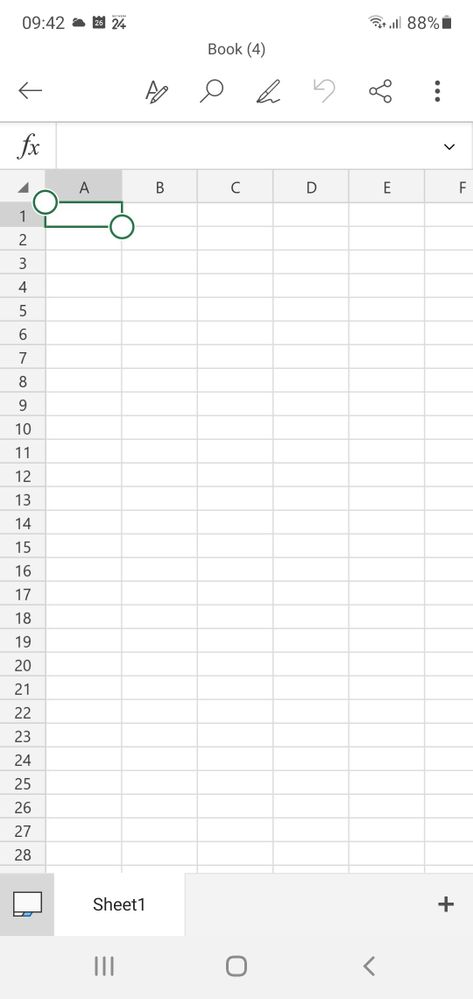
@sapmarvins
Good day members,
How do I change the orientation of the workbook in Excel from Portrait to Landscape? I also attach a screenshot.
Regards
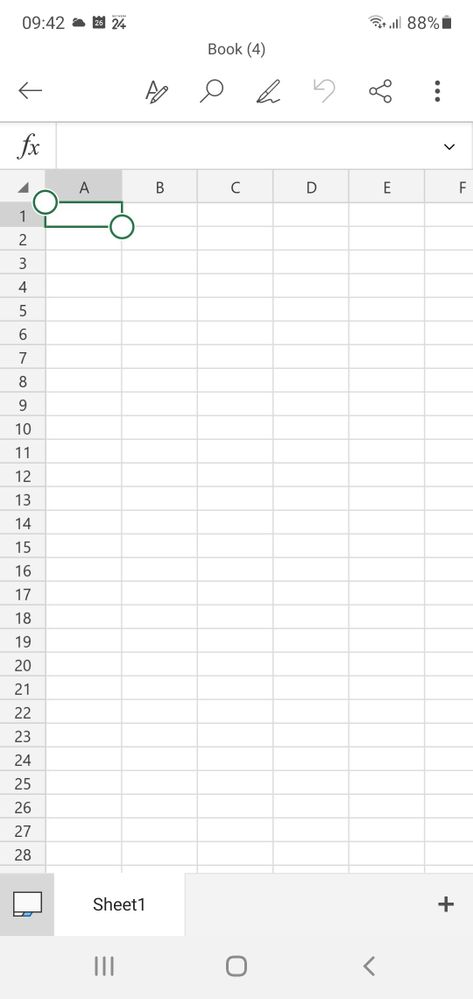
4 Comments
M2NGWA
Active Level 10
Options
- Mark as New
- Subscribe
- Subscribe to RSS Feed
- Permalink
- Report Inappropriate Content
05-26-2021 04:21 PM in
Galaxy Note
Enable auto rotation from the notifications. It will rotate accordingly 

sapmarvins
Active Level 8
Options
- Mark as New
- Subscribe
- Subscribe to RSS Feed
- Permalink
- Report Inappropriate Content
05-27-2021 09:49 PM (Last edited 05-27-2021 09:49 PM ) in
Galaxy Note
Auto rotation can be a quick fix or also enable landscape view of phone home. Click on the Home settings to enable the home landscape view mode. In office, it is advisable to sign in with your Microsoft account to give you more privilege. Click on the home and look for layout and change the orientation to landscape.
Blommie
Active Level 5
Options
- Mark as New
- Subscribe
- Subscribe to RSS Feed
- Permalink
- Report Inappropriate Content
05-28-2021 10:43 AM in
Galaxy Note
Hi sapmarvins,
My sincere apologies for my ignorance!! I'm referring to your sentence: "In office, it is advisable....." I open the Office app, but nowhere do I seem to find the option to sign in with my Microsoft account?
Thank you for your time.
My sincere apologies for my ignorance!! I'm referring to your sentence: "In office, it is advisable....." I open the Office app, but nowhere do I seem to find the option to sign in with my Microsoft account?
Thank you for your time.
sapmarvins
Active Level 8
Options
- Mark as New
- Subscribe
- Subscribe to RSS Feed
- Permalink
- Report Inappropriate Content
05-28-2021 11:26 AM in
Galaxy Note
When you open the office application, at the top left corner just beside the Home, you will see your profile icon. Click on it and you can see the available account you logged in with. Change this to your Microsoft account.
