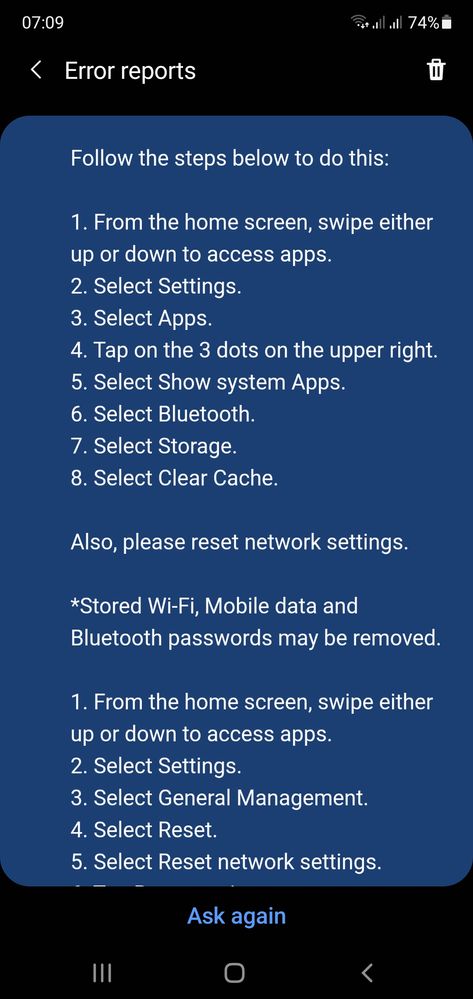- Mark as New
- Bookmark
- Subscribe
- Subscribe to RSS Feed
- Permalink
- Report Inappropriate Content
03-09-2021 08:09 AM in
Galaxy NoteSolved! Go to Solution.
1 Solution
Accepted Solutions
- Mark as New
- Subscribe
- Subscribe to RSS Feed
- Permalink
03-09-2021 02:22 PM in
Galaxy NoteHi MrsS
If the steps provided above still fail you can also check your car user manual to remove the device from the car Bluetooth and then reconnect it
Please forget your car's Bluetooth.
- From the home screen, swipe either up or down to access apps.
- Select Settings.
- Select Connections.
- Select Bluetooth.
- Select the paired device.
- Select Unpair.
- Reconnect.
Also, please check if the phone has been removed from the car’s Bluetooth history. Refer to the car user manual to perform this action.
- Mark as New
- Subscribe
- Subscribe to RSS Feed
- Permalink
03-09-2021 02:22 PM in
Galaxy NoteHi MrsS
If the steps provided above still fail you can also check your car user manual to remove the device from the car Bluetooth and then reconnect it
Please forget your car's Bluetooth.
- From the home screen, swipe either up or down to access apps.
- Select Settings.
- Select Connections.
- Select Bluetooth.
- Select the paired device.
- Select Unpair.
- Reconnect.
Also, please check if the phone has been removed from the car’s Bluetooth history. Refer to the car user manual to perform this action.
- Mark as New
- Subscribe
- Subscribe to RSS Feed
- Permalink
- Report Inappropriate Content
05-30-2021 09:40 AM in
Galaxy Note