aakash__r_k
Active Level 8
Options
- Mark as New
- Bookmark
- Subscribe
- Subscribe to RSS Feed
- Permalink
- Report Inappropriate Content
09-04-2021 09:39 AM in
Galaxy M
I didn't turn it on. Why? How to turn it off?
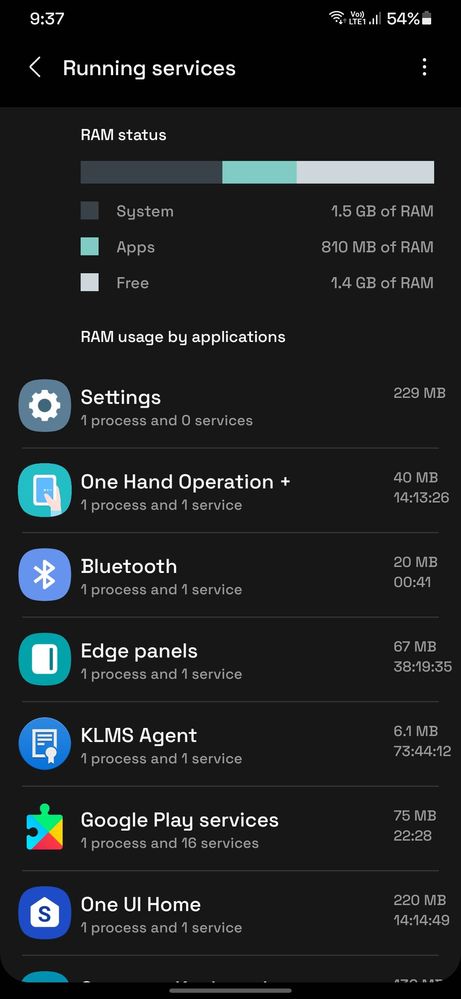
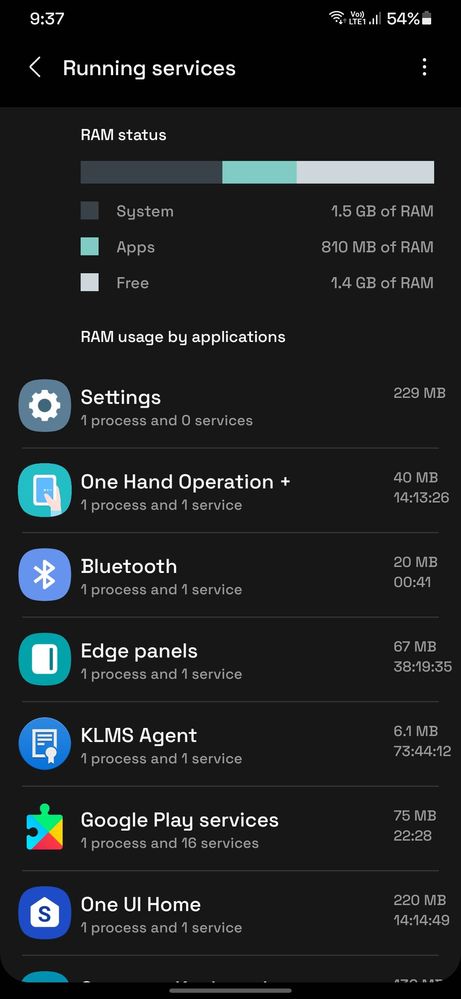
6 Comments
RαʝҽʂԋKυɱαɾ21
Expert Level 5
Options
- Mark as New
- Subscribe
- Subscribe to RSS Feed
- Permalink
- Report Inappropriate Content
09-04-2021 09:50 AM in
Galaxy M
SOMETIMES IT'S USED BY GOOGLE PLAY SERVICES !
ALSO CHECK THIS SETTINGS
RINGTONE SYNC !
ALSO CHECK THIS SETTINGS
RINGTONE SYNC !

Sidhabhi
★★
Options
- Mark as New
- Subscribe
- Subscribe to RSS Feed
- Permalink
- Report Inappropriate Content
09-04-2021 09:50 AM (Last edited 09-04-2021 09:51 AM ) in
Galaxy M
Go to settings>apps>select show system apps>scroll down to Bluetooth>clear cache>data
Also check location accuracy option and all Bluetooth settings
And app permissions, might be any recently installed apps are causing this
Also check location accuracy option and all Bluetooth settings
And app permissions, might be any recently installed apps are causing this
RαʝҽʂԋKυɱαɾ21
Expert Level 5
Options
- Mark as New
- Subscribe
- Subscribe to RSS Feed
- Permalink
- Report Inappropriate Content
09-04-2021 09:52 AM in
Galaxy M
YOU CAN CHECK WHICH APP HAD ACCESSED YOUR BT
BY
BLUETOOTH > CLICK ON 3DOTS > ADVANCED >BLUETOOTH CONTROL HISTORY
BY
BLUETOOTH > CLICK ON 3DOTS > ADVANCED >BLUETOOTH CONTROL HISTORY
aakash__r_k
Active Level 8
Options
- Mark as New
- Subscribe
- Subscribe to RSS Feed
- Permalink
- Report Inappropriate Content
09-04-2021 10:15 AM in
Galaxy M
It is showing no apps
AlphaTrion
Expert Level 1
Options
- Mark as New
- Subscribe
- Subscribe to RSS Feed
- Permalink
- Report Inappropriate Content
09-04-2021 10:17 AM in
Galaxy M
Its a system app, it will run in the background.
Dheerendrag
Active Level 4
Options
- Mark as New
- Subscribe
- Subscribe to RSS Feed
- Permalink
- Report Inappropriate Content
09-04-2021 01:53 PM in
Galaxy M
Some app access Bluetooth
