Hardik1947
Active Level 1
Options
- Mark as New
- Bookmark
- Subscribe
- Subscribe to RSS Feed
- Permalink
- Report Inappropriate Content
08-19-2021 10:54 PM (Last edited 08-20-2021 01:19 AM ) in
Galaxy M
As the title says. How to get rid of system update notification icon? I can't force stop that app nor remove its notification.
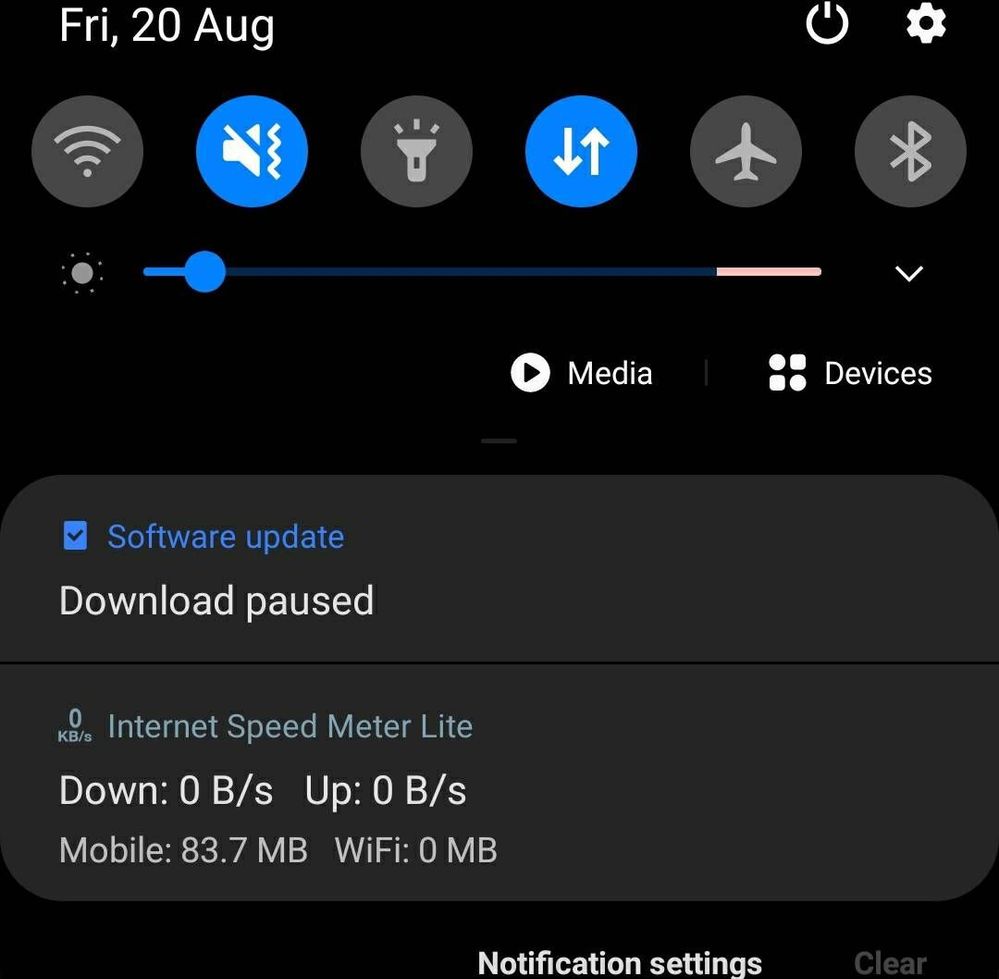
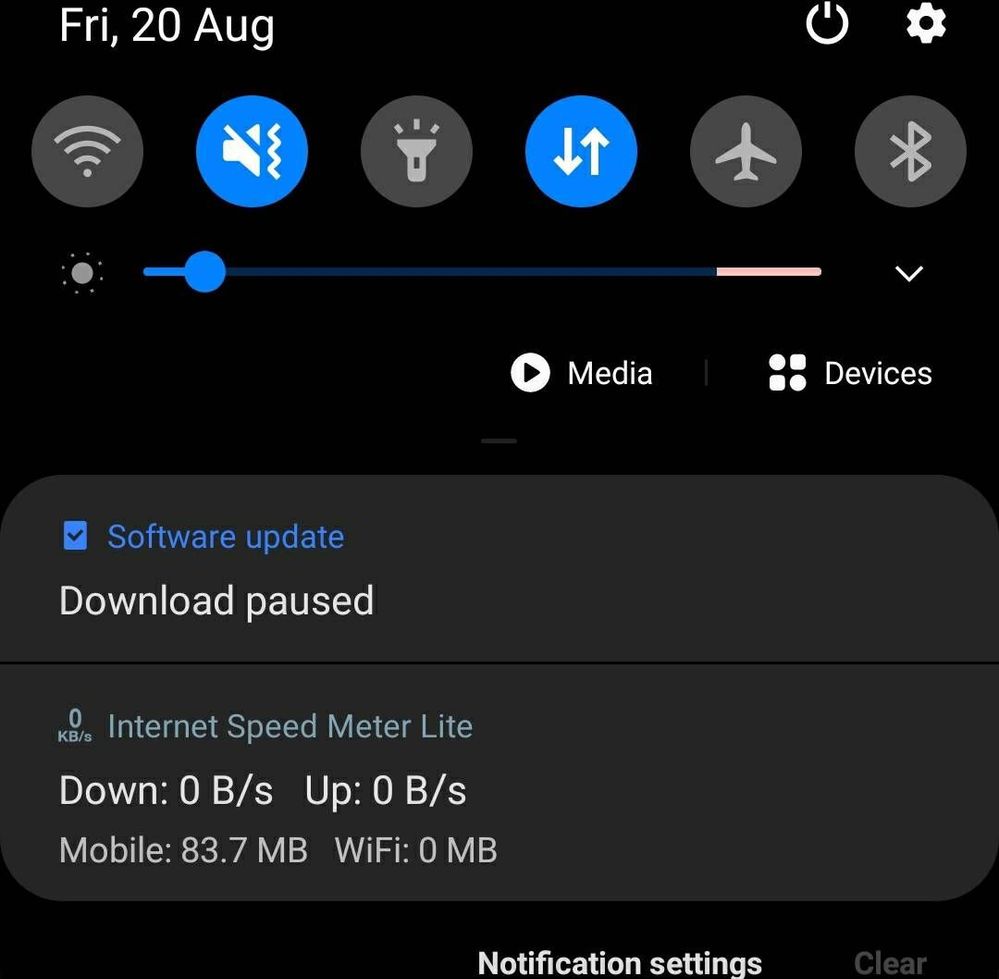
5 Comments
RαʝҽʂԋKυɱαɾ21
Expert Level 5
Options
- Mark as New
- Subscribe
- Subscribe to RSS Feed
- Permalink
- Report Inappropriate Content
08-20-2021 12:13 AM in
Galaxy M
ATTACH SCREENSHOT OF THAT TO BETTER UNDERSTAND!
Hardik1947
Active Level 1
Options
- Mark as New
- Subscribe
- Subscribe to RSS Feed
- Permalink
- Report Inappropriate Content
08-20-2021 01:19 AM in
Galaxy M
Check now. It is regular OS update notification
iamgeek
Active Level 6
Options
- Mark as New
- Subscribe
- Subscribe to RSS Feed
- Permalink
- Report Inappropriate Content
08-20-2021 06:36 AM in
Galaxy M
Try This :
long press on notification, click settings tap on icon,
then tap icon on software update icon like 2nd picture and then you'll get settings of software update
try clearing its cache
if still notification is there clear the data of software updates
IF IT HELPS CLICK ON 3 DOT AT THIS COMMENT AND CLICK ACCEPT AS SOLUTION. Have a nice day.
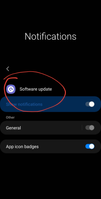

long press on notification, click settings tap on icon,
then tap icon on software update icon like 2nd picture and then you'll get settings of software update
try clearing its cache
if still notification is there clear the data of software updates
IF IT HELPS CLICK ON 3 DOT AT THIS COMMENT AND CLICK ACCEPT AS SOLUTION. Have a nice day.

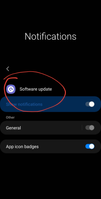

RαʝҽʂԋKυɱαɾ21
Expert Level 5
Options
- Mark as New
- Subscribe
- Subscribe to RSS Feed
- Permalink
- Report Inappropriate Content
08-20-2021 09:07 AM in
Galaxy M
https://play.google.com/store/apps/details?id=com.dharmapoudel.tidypanel
TRY THIS APP TILL YOU UPDATE YOUR PHONE'S SOFTWARE UPDATE
USING THIS YOU CAN HIDE YOUR CHOICES NOTIFICATION
TRY THIS !
IT MAY HELPFUL YOU
IF IT'S SOLVE YOUR PROBLEM ACCEPT AS SOLUTION BY CLICKING ON 3DOTS OF COMMENT 👍
TRY THIS APP TILL YOU UPDATE YOUR PHONE'S SOFTWARE UPDATE
USING THIS YOU CAN HIDE YOUR CHOICES NOTIFICATION
TRY THIS !
IT MAY HELPFUL YOU
IF IT'S SOLVE YOUR PROBLEM ACCEPT AS SOLUTION BY CLICKING ON 3DOTS OF COMMENT 👍
Anonymous
Not applicable
Options
- Mark as New
- Subscribe
- Subscribe to RSS Feed
- Permalink
- Report Inappropriate Content
08-20-2021 06:44 AM in
Galaxy M
Download & install the update
It will go
As it is one of the main system core activities notification which cannot be turned off
If you clearing the data it will go for some point of time but it will reappear as soon as possible
It will go
As it is one of the main system core activities notification which cannot be turned off
If you clearing the data it will go for some point of time but it will reappear as soon as possible
