- Mark as New
- Bookmark
- Subscribe
- Subscribe to RSS Feed
- Permalink
- Report Inappropriate Content
04-09-2020 12:11 AM in
Galaxy M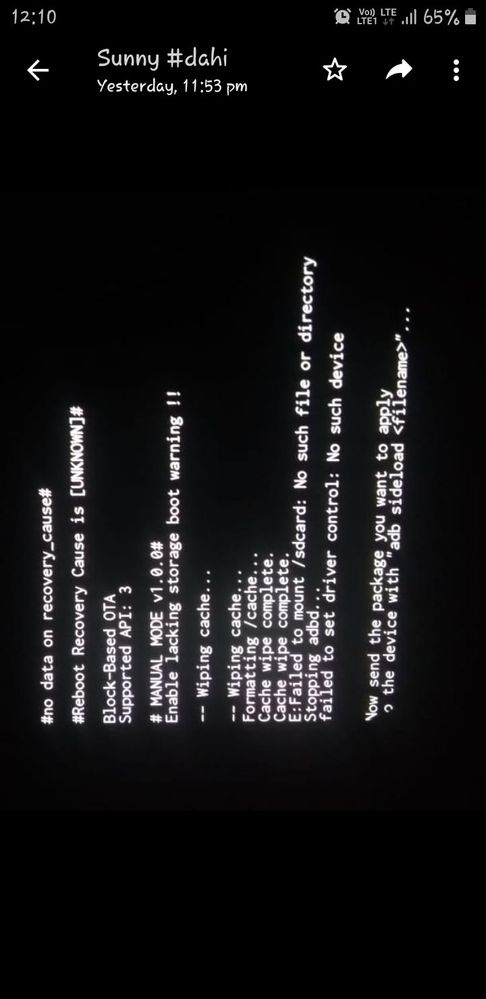
- « Previous
-
- 1
- 2
- Next »
- Mark as New
- Subscribe
- Subscribe to RSS Feed
- Permalink
- Report Inappropriate Content
04-09-2020 01:20 AM in
Galaxy M- Mark as New
- Subscribe
- Subscribe to RSS Feed
- Permalink
- Report Inappropriate Content
04-09-2020 12:24 AM in
Galaxy M- Mark as New
- Subscribe
- Subscribe to RSS Feed
- Permalink
- Report Inappropriate Content
04-09-2020 12:27 AM in
Galaxy M- Mark as New
- Subscribe
- Subscribe to RSS Feed
- Permalink
- Report Inappropriate Content
04-09-2020 12:34 AM in
Galaxy M- Mark as New
- Subscribe
- Subscribe to RSS Feed
- Permalink
- Report Inappropriate Content
04-09-2020 12:34 AM in
Galaxy M- Mark as New
- Subscribe
- Subscribe to RSS Feed
- Permalink
- Report Inappropriate Content
04-09-2020 12:37 AM in
Galaxy M- Mark as New
- Subscribe
- Subscribe to RSS Feed
- Permalink
- Report Inappropriate Content
04-09-2020 01:17 AM in
Galaxy MNote : all data will be erased.
- Mark as New
- Subscribe
- Subscribe to RSS Feed
- Permalink
- Report Inappropriate Content
04-09-2020 10:26 AM in
Galaxy M- Mark as New
- Subscribe
- Subscribe to RSS Feed
- Permalink
04-22-2020 01:33 PM in
Galaxy MDear Samsung Member,
Greetings from Samsung Customer Support!
Please perform the below mentioned steps to resolve the issue:
1. Check space availability: Settings > Device Care > Storage
Request you to keep at least ''minimum 20% internal memory free''
2. Check space availability: Settings > Device care > Memory
To improve the performance RAM of the device should be free. So, clear the RAM memory once in a day.
3. Check app cache
a. Clear app cache through Device care : Settings > Device care > Storage > CLEAN NOW
b. Clear cache memory of a particular application : Setting > Apps > Now pick the app. For example 'Samsung Internet' > Storage > Clear Cache.
For further assistance, register your concern in Samsung Members Application (Open Samsung Members Application > click on “+“icon > send feedback > error report/ask questions).
Thank you for writing to Samsung.
Warm Regards,
Samsung Customer Support
- « Previous
-
- 1
- 2
- Next »
