BadalUbana
Active Level 2
Options
- Mark as New
- Bookmark
- Subscribe
- Subscribe to RSS Feed
- Permalink
- Report Inappropriate Content
09-28-2021 04:20 PM in
Galaxy M
There's an update in Game Launcher in Galaxy Store. Samsung just included some new features in Game Launcher.
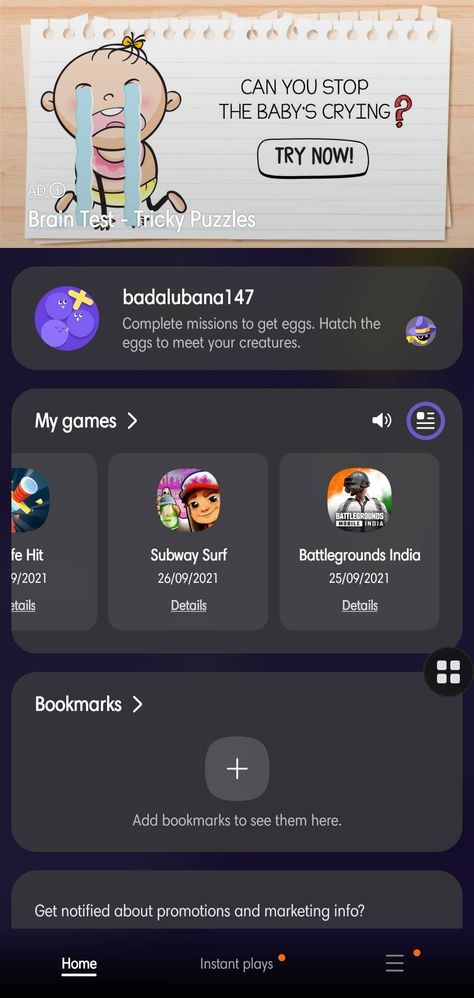
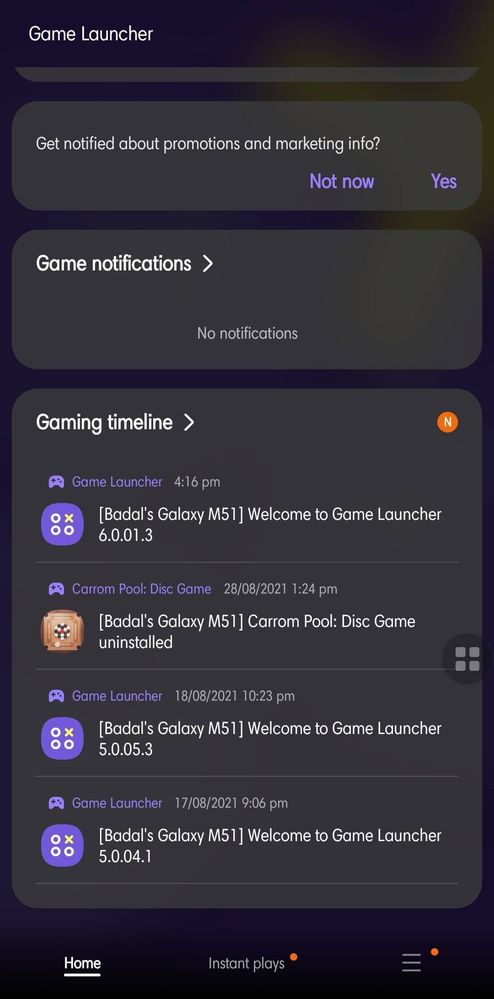
This version is of OneUI 4 but the change is that now if your device don't have OneUI 4 version, then also you can use OneUI 4 Game Launcher in your device. Because Game Launcher is available in almost all the series in Galaxy.
Now let's discuss about some new features or changes in new Game Launcher.
1. In old version you have to go on 3 bars on uppermost side to visit your game profile but now you can easily access your game profile by new tab given just above My Games and when you click on that tab or your profile, you'll also see new feature called Creature Collection.
2. Let's discuss about what is Creature Collection. Inside this feature, you will be given many missions, after completing those missions, you will get eggs. Then you can use hatch option from which you can hatch those eggs and you will get stickers of different cool creatures and you can use them as your profile picture.
3. Another new update is that you can now access Recents and Library both from once place only. In front of My Games you'll get new icon, by clicking on it you can access both recent activity and your gaming library.
4. Another change is that in older version when you hold app icon in game Launcher, you got that vertical menu. But now if you hold that game icon in game Launcher, you'll get horizontal menu bar with pin icon and app info icon.
5. In the old version you could add other application with games inside the game launcher, but now you cannot do this, this time you will not be able to add any Non-Gaming application in Game Launcher.
Note : You can add application but only through bookmark which is another new feature in Game Launcher discussed in the following sixth point.
6. Another new feature is Bookmark. You can add bookmark in form of webpage, picture and application. You can edit the name of those gaming related stuff you are uploading as bookmark. You can also add bookmark outside from Game Launcher, just go on to the webpage, application or any picture, click on share, click on more and there you'll find Game Launcher.
7. In this update you'll get Gaming Timeline through which you can access the date and time of download or installation and uninstallation of the game.
8. In older version you had 2 different segments for Home and Instant Apps but now you'll get two different tabs on very below of the screen through which you can easily shift from Home to Instant apps. In older version, the 3 bars option used to be on the left hand side on the top which is now shifted to very below on the right hand side with Home and Instant Apps.
9. Now the "Benefits" and "Game Performance" options in 3 bars option will be shown by the name of "Events" and "Game Booster" respectively.
10. In older version, first you have to open game, then you could able to use Priority Mode. But now you can get Priority Mode just below My Games in Game Launcher. Now you can turn it onn just from there only.
11. Last but not the least, now you can change the Theme of Game Launcher. You will find this option in settings menu in Game Launcher.
Thank You For Giving Your Precious Time. God Bless. 🙂
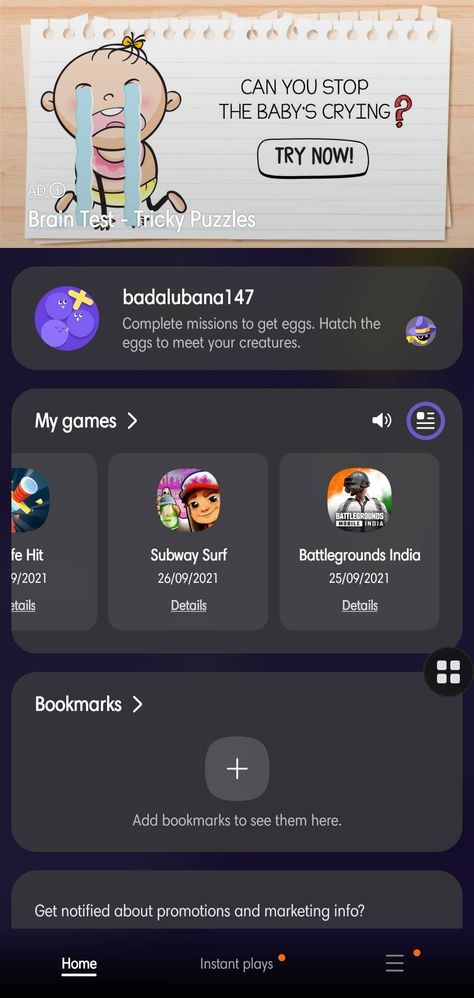
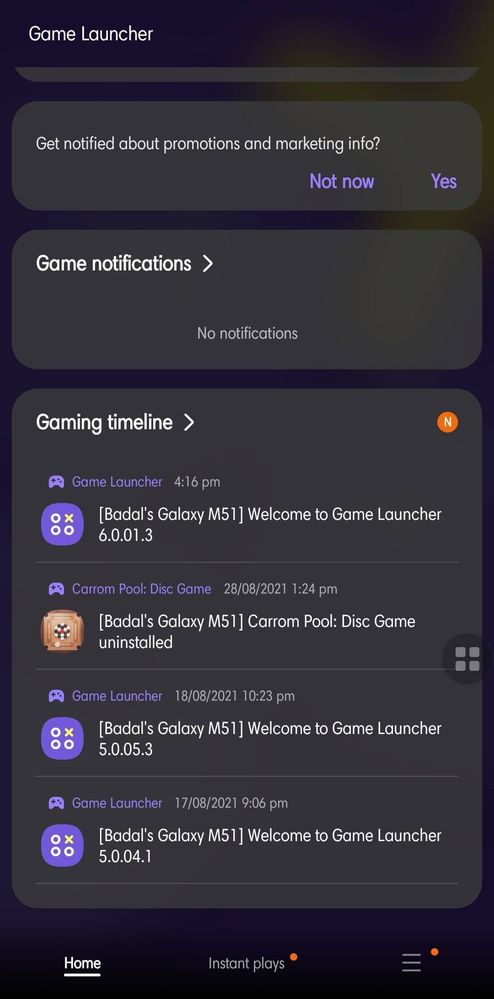
7 Comments
Edwin7878
Expert Level 5
Options
- Mark as New
- Subscribe
- Subscribe to RSS Feed
- Permalink
- Report Inappropriate Content
09-28-2021 04:58 PM in
Galaxy M
Great changes..
But not new features for gaming other than improvements in current ones
But not new features for gaming other than improvements in current ones
BadalUbana
Active Level 2
Options
- Mark as New
- Subscribe
- Subscribe to RSS Feed
- Permalink
- Report Inappropriate Content
10-26-2021 12:20 PM in
Galaxy M
Yeah bro
Options
- Mark as New
- Subscribe
- Subscribe to RSS Feed
- Permalink
- Report Inappropriate Content
09-28-2021 05:38 PM in
Galaxy M
Good post 😊
BadalUbana
Active Level 2
Options
- Mark as New
- Subscribe
- Subscribe to RSS Feed
- Permalink
- Report Inappropriate Content
10-26-2021 12:20 PM in
Galaxy M
Thank You Uday !
Options
- Mark as New
- Subscribe
- Subscribe to RSS Feed
- Permalink
- Report Inappropriate Content
10-26-2021 03:21 PM in
Galaxy M
Welcome 😀
suahanth_reddy_
Active Level 8
Options
- Mark as New
- Subscribe
- Subscribe to RSS Feed
- Permalink
- Report Inappropriate Content
09-28-2021 07:21 PM in
Galaxy M
It's amazing 😯
BadalUbana
Active Level 2
Options
- Mark as New
- Subscribe
- Subscribe to RSS Feed
- Permalink
- Report Inappropriate Content
10-26-2021 12:20 PM in
Galaxy M
Yeah indeed !
