shiv33
Active Level 7
Options
- Mark as New
- Bookmark
- Subscribe
- Subscribe to RSS Feed
- Permalink
- Report Inappropriate Content
02-11-2021 11:12 PM in
Galaxy M
If u r mobile hadn't support secure folder no worry and no need to add external application for your private pics and hide your pics easy way.
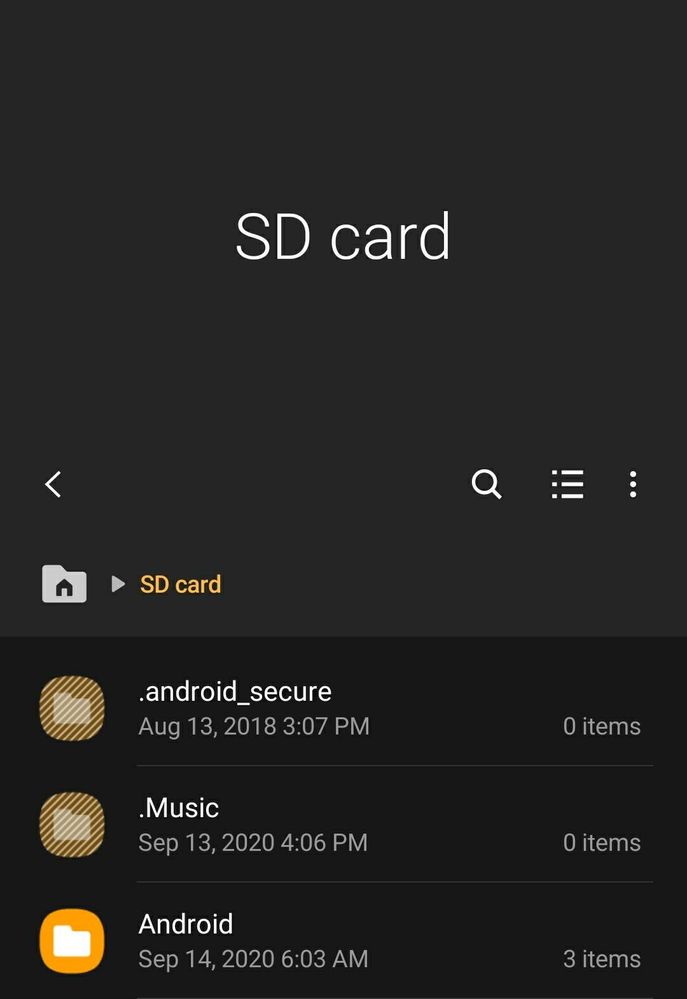
How to secure u r pics
1.Add all private pics one floder
2.Rename of that floder and the name before just add the . (dot) and save it.
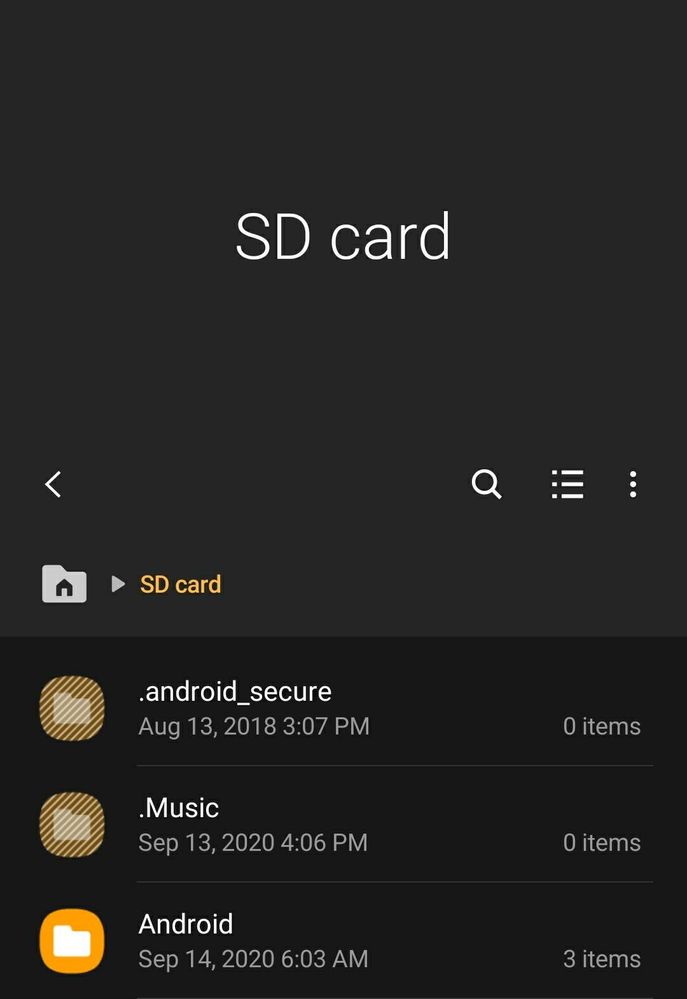
3. After that that file not visible and files app and gallery app
Then how to see that .folder
4.Goto files app click on 3 dots-settings-show hidden system file and turn on
5.and see that those images and after that same way turn off.
6.if u no need to hide u r file rename it and remove the .(dot) and automatically visible on files.
*may be many people may or may notbe know this technique so don't wrote bad comments
4 Comments
savagearpit
Expert Level 2
Options
- Mark as New
- Subscribe
- Subscribe to RSS Feed
- Permalink
- Report Inappropriate Content
02-11-2021 11:51 PM in
Galaxy M
Nice trick will try this 🙂
Shank_Sar
Active Level 9
Options
- Mark as New
- Subscribe
- Subscribe to RSS Feed
- Permalink
- Report Inappropriate Content
02-12-2021 02:35 AM in
Galaxy M
You can use Google files app, there's a feature called 'Safe folder' where you can securely store important data.
shiv33
Active Level 7
Options
- Mark as New
- Subscribe
- Subscribe to RSS Feed
- Permalink
- Report Inappropriate Content
02-12-2021 07:00 AM in
Galaxy M
yeah i knew but i said no need any xtra app
RickyM51
Active Level 7
Options
- Mark as New
- Subscribe
- Subscribe to RSS Feed
- Permalink
- Report Inappropriate Content
02-12-2021 09:35 AM in
Galaxy M
I know about dot files.. never thought to use it in this way.. good use of dot files btw😂
