- Mark as New
- Bookmark
- Subscribe
- Subscribe to RSS Feed
- Permalink
- Report Inappropriate Content
01-08-2021 05:06 PM in
Galaxy M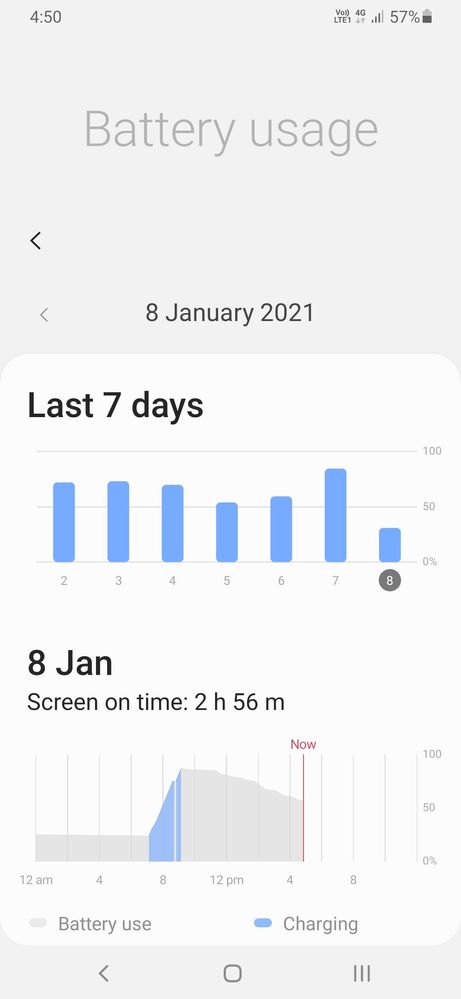
- Mark as New
- Subscribe
- Subscribe to RSS Feed
- Permalink
- Report Inappropriate Content
01-08-2021 05:10 PM in
Galaxy MHi guys,
Just yesterday I posted about this issue and I got a very helpful comment from a user called IcyJay and he advised me to do the following settings and I did as he said and today when I got up I had just lost 1% of my battery which used to drain about 5% overnight.Here are the steps to follow if youre facing the same problem despite setting off your background applications,mobile data,wifi,gps etc before going to sleep.
Here are the things you can should do -:
1 Turn off wifi and Bluetooth scanning
2 Turn off auto wifi hotspot.
3 Turn off wifi on automatically
4 Turn off auto optimise and settings. (Force closing apps do more harm)
5 Go to permission manager-> location-> show system apps and select 'allow location only when app in use' for all apps individually
6 Go to google from setting -> on device sharing -> remove 3rd party apps except google apps
7 Again google -> device connection-> turn off nearby share, devices, cast media control, android auto
8 Turn off auto update from both play store and galaxy store.
9 disable these bloatwares-> appcloud,discover,samsung visit in, my galaxy.
10 Put galaxy themes in deep sleep.
Also apart from this make sure your phone is kept at a location that has the least dbm because the higher your network will stress to find coverage the higher will be the drain.If your SIM is finding hard to get coverage try getting SIM of a network that has great coverage in your area and you can monitor the dbs status in Settings--> About phone--> Sim Status.
Less than 90 dbs means your network will consume least battery and more than 90 dbs means higher consumption of battery due.
Thanks to IcyJay for helping me !!
- Mark as New
- Subscribe
- Subscribe to RSS Feed
- Permalink
- Report Inappropriate Content
01-08-2021 05:51 PM in
Galaxy M- Mark as New
- Subscribe
- Subscribe to RSS Feed
- Permalink
- Report Inappropriate Content
01-08-2021 05:29 PM in
Galaxy Mput less used apps to deep sleep like facebook and all through device care battery section
check which apps are consuming highest battery and restrict their background usage of data and battery
- Mark as New
- Subscribe
- Subscribe to RSS Feed
- Permalink
- Report Inappropriate Content
01-08-2021 05:50 PM in
Galaxy M- Mark as New
- Subscribe
- Subscribe to RSS Feed
- Permalink
- Report Inappropriate Content
01-08-2021 05:58 PM in
Galaxy M1. Settings>Connection>more connections settings> disable nearby device settings.
2. Settings>>Location>improve accuracy >disable
A. Wifi scanning
B. Bluetooth scanning .
3. Device care>battery >power mode>select "optimised" and "adaptive power saving".
And then click on "app power management >
And enable these 2 options.
A. Adaptive battery
B. Put Unused Apps to Sleep.
4. Long press on each app specially 3rd party app(LIKE FACEBOOK, YOUTUBE) and rarely used apps and also ON "GOOGLE APP" as well, then click on>app info> go to these 3 options below on by one
A. Mobile data> allow background data usage>off
B. Battery >allow background activity >off
C. Notification >disable unnecessary notifications like promotional and unnecessary reminder notifications.
5. Go to settings> privacy > permission manager > location> and check which app have accessing your location all the time and if you not using that apps much, then deny access or set as " allowed only while in use"
As unnecessary location access by 3rd party app causing battery drain.
6. Go to settings > Google > on device sharing> check which 3rd party apps present there for e.g. if you use paytm , paytm will shared data to show recommendation and suggestion which also cause battery drain
7. Go to settings > account and backup> account > check which app syncing automatically there, and if any app which not necessary to auto sync then click on it and "disable sync"
8. Go to settings >apps>search "weather" >click on settings icon right side > change "auto refresh" settings as per your requirements and disable some unnecessary reminder. ( due to auto refresh it continuously consuming battery)
9. If you use Facebook frequently then disable "auto play video"
And if you are mostly uses mobile, on wifi connection then also disable "auto play videos" in YouTube.
10. Settings>Google >click on 3dot at right top corner>usage and diagnostics >off this option.
- Mark as New
- Subscribe
- Subscribe to RSS Feed
- Permalink
- Report Inappropriate Content
01-08-2021 06:26 PM in
Galaxy M- Mark as New
- Subscribe
- Subscribe to RSS Feed
- Permalink
- Report Inappropriate Content
01-08-2021 07:30 PM in
Galaxy M- Mark as New
- Subscribe
- Subscribe to RSS Feed
- Permalink
- Report Inappropriate Content
01-08-2021 07:27 PM in
Galaxy M- Mark as New
- Subscribe
- Subscribe to RSS Feed
- Permalink
- Report Inappropriate Content
01-08-2021 07:44 PM in
Galaxy M