- Mark as New
- Bookmark
- Subscribe
- Subscribe to RSS Feed
- Permalink
- Report Inappropriate Content
02-12-2021 10:35 AM (Last edited 02-12-2021 12:47 PM ) in
Galaxy M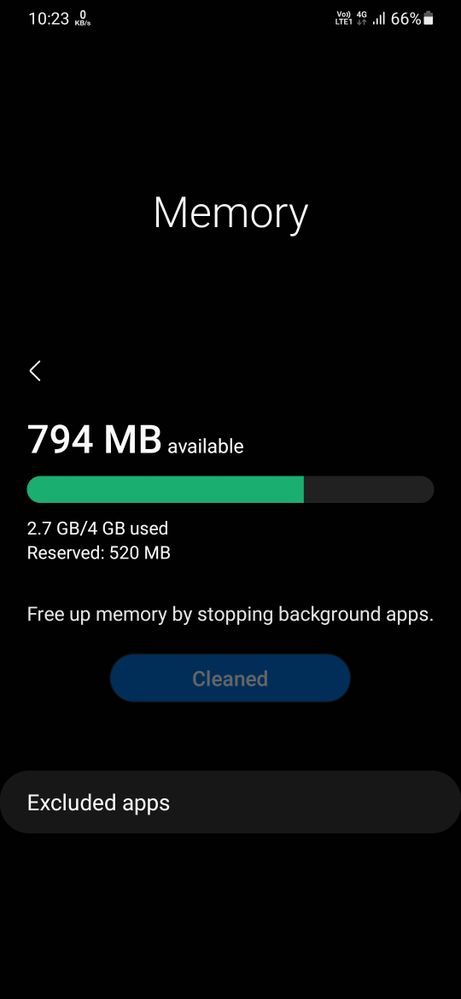
- Mark as New
- Subscribe
- Subscribe to RSS Feed
- Permalink
- Report Inappropriate Content
02-13-2021 10:28 PM in
Galaxy M- Mark as New
- Subscribe
- Subscribe to RSS Feed
- Permalink
- Report Inappropriate Content
02-13-2021 12:54 AM in
Galaxy M- Mark as New
- Subscribe
- Subscribe to RSS Feed
- Permalink
- Report Inappropriate Content
02-12-2021 06:17 PM in
Galaxy M- Mark as New
- Subscribe
- Subscribe to RSS Feed
- Permalink
- Report Inappropriate Content
02-12-2021 08:04 PM in
Galaxy M- Mark as New
- Subscribe
- Subscribe to RSS Feed
- Permalink
- Report Inappropriate Content
02-13-2021 10:46 AM in
Galaxy M- Mark as New
- Subscribe
- Subscribe to RSS Feed
- Permalink
- Report Inappropriate Content
02-13-2021 02:51 PM in
Galaxy M1. No LTE only mode for 2nd SIM.
2. No VoLTE on Vi operator network, which was enabled for other Samsung models via software update (only Jio & Airtel have VoLTE on M21 for now).
3. No LTE Carrier Aggregation support, even when chip supports it.
4. No Good Lock application in India. I wish Samsung made this app available for India.
- Mark as New
- Subscribe
- Subscribe to RSS Feed
- Permalink
- Report Inappropriate Content
02-13-2021 05:34 PM in
Galaxy M- Mark as New
- Subscribe
- Subscribe to RSS Feed
- Permalink
- Report Inappropriate Content
03-11-2021 10:36 AM (Last edited 03-11-2021 10:48 AM ) in
Galaxy MGuys who are facing VoLTE issues on Vi network try this. They only activate when you call them for this Request.
- Mark as New
- Subscribe
- Subscribe to RSS Feed
- Permalink
- Report Inappropriate Content
02-14-2021 07:35 PM (Last edited 02-14-2021 07:40 PM ) in
Galaxy M1) Micro SD card (SanDisk made, class 10) suddenly shows as 'corrupted' - been using it since I first bought this mobile,
2) Youtube and other websites containing embedded video links, don't update thumbnails properly,
3) The new 'Bedtime mode' doesn't auto disable after expiration of time period, hence I'm often stuck with a grey screen (wind down screen) in the middle of the day.
.. seriously I think the Android 10 based UI 2.5 was much cooler, if there is an option to rollback later on, will do so.
Edit: In the mean time, if anybody solves the problem of painfully slow internet, pl. do share🙏
- Mark as New
- Subscribe
- Subscribe to RSS Feed
- Permalink
02-15-2021 08:10 PM in
Galaxy MDear Samsung Member,
Greetings from Samsung Customer Support!
Please visit this mentioned link to resolve your device heating issue: https://www.samsung.com/in/support/mobile-devices/why-the-device-heats-up-during-use/
To resolve your device hanging issue please visit this link: https://www.samsung.com/in/support/mobile-devices/how-to-restart-the-device-when-freezed-or-hanged/
To resolve your device battery drain issue please visit this link: https://www.samsung.com/in/support/mobile-devices/samsung-mobile-battery-drain-issue/
For further assistance, register your concern in Samsung Members Application (Open Samsung Members Application > Get help > Send Feedback > Error report/Ask questions).
Thank you for writing to Samsung.
Warm Regards,
Samsung Customer Support


