- Mark as New
- Bookmark
- Subscribe
- Subscribe to RSS Feed
- Permalink
- Report Inappropriate Content
01-27-2020 09:07 PM in
Galaxy M
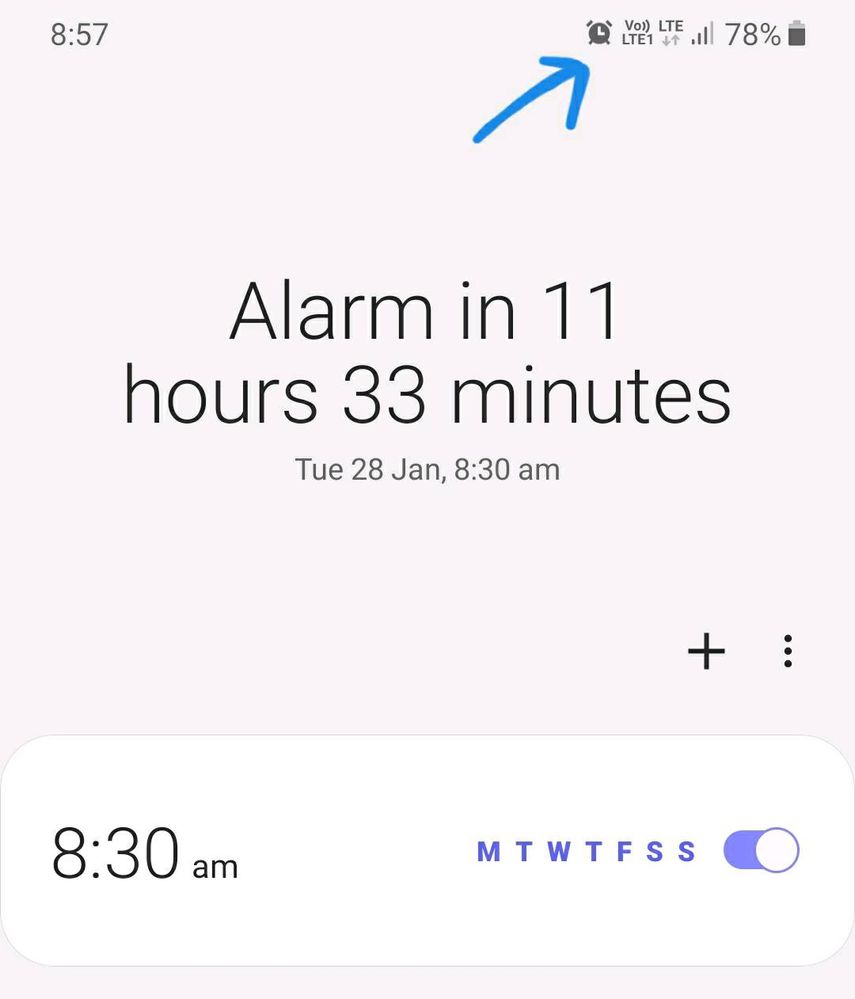
- Mark as New
- Subscribe
- Subscribe to RSS Feed
- Permalink
- Report Inappropriate Content
01-27-2020 09:09 PM in
Galaxy M- Mark as New
- Subscribe
- Subscribe to RSS Feed
- Permalink
- Report Inappropriate Content
01-27-2020 09:14 PM in
Galaxy M- Mark as New
- Subscribe
- Subscribe to RSS Feed
- Permalink
- Report Inappropriate Content
12-16-2020 10:04 AM in
Galaxy MThanks mate
Sorted out my issue
- Mark as New
- Subscribe
- Subscribe to RSS Feed
- Permalink
- Report Inappropriate Content
01-27-2020 09:18 PM (Last edited 01-27-2020 09:18 PM ) in
Galaxy Mhttp://apps.samsung.com/appquery/appDetail.as?appId=com.samsung.android.goodlock
install QuickStar app from here.
You'll find the option which icons you want on the status bar.
simple.
- Mark as New
- Subscribe
- Subscribe to RSS Feed
- Permalink
- Report Inappropriate Content
03-07-2022 06:01 PM in
Galaxy MI created an account just to say thank you :)
- Mark as New
- Subscribe
- Subscribe to RSS Feed
- Permalink
- Report Inappropriate Content
04-29-2023 06:55 PM in
Galaxy MThe only reason why I logged in on web is to thank you for this information.
- Mark as New
- Subscribe
- Subscribe to RSS Feed
- Permalink
- Report Inappropriate Content
01-27-2020 09:19 PM in
Galaxy M- Mark as New
- Subscribe
- Subscribe to RSS Feed
- Permalink
- Report Inappropriate Content
01-27-2020 09:20 PM in
Galaxy Mgoodlock is an official Samsung app and it's great. you get native screen recording as well.
- Mark as New
- Subscribe
- Subscribe to RSS Feed
- Permalink
- Report Inappropriate Content
01-27-2020 11:05 PM in
Galaxy M