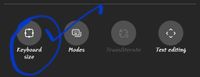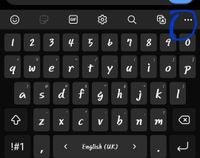- Mark as New
- Bookmark
- Subscribe
- Subscribe to RSS Feed
- Permalink
- Report Inappropriate Content
02-22-2021 04:18 PM in
Galaxy M
Solved! Go to Solution.
- Tags:
- M30s
- Mark as New
- Subscribe
- Subscribe to RSS Feed
- Permalink
- Report Inappropriate Content
02-22-2021 04:28 PM in
Galaxy Mthen select preference..
bang
you can see keyboard height there..
bang bang
- Mark as New
- Subscribe
- Subscribe to RSS Feed
- Permalink
- Report Inappropriate Content
02-22-2021 04:44 PM (Last edited 02-22-2021 04:45 PM ) in
Galaxy M- Mark as New
- Subscribe
- Subscribe to RSS Feed
- Permalink
- Report Inappropriate Content
02-22-2021 04:50 PM in
Galaxy M- Mark as New
- Subscribe
- Subscribe to RSS Feed
- Permalink
- Report Inappropriate Content
02-22-2021 04:55 PM in
Galaxy Mbut suggestion of words improved in Samsung keyboard as they suggest more than 3 words at a time.
- Mark as New
- Subscribe
- Subscribe to RSS Feed
- Permalink
- Report Inappropriate Content
02-22-2021 05:20 PM in
Galaxy M- Mark as New
- Subscribe
- Subscribe to RSS Feed
- Permalink
- Report Inappropriate Content
02-22-2021 05:24 PM (Last edited 02-22-2021 09:08 PM ) in
Galaxy M- Mark as New
- Subscribe
- Subscribe to RSS Feed
- Permalink
- Report Inappropriate Content
02-22-2021 04:29 PM in
Galaxy M2. Navigate to Preferences and then see under layout section, the keyboard height option
- Mark as New
- Subscribe
- Subscribe to RSS Feed
- Permalink
- Report Inappropriate Content
02-22-2021 04:30 PM in
Galaxy Msettings>display>navigation bar>disable show button to hide keyboard
- Mark as New
- Subscribe
- Subscribe to RSS Feed
- Permalink
- Report Inappropriate Content
02-22-2021 05:20 PM in
Galaxy M