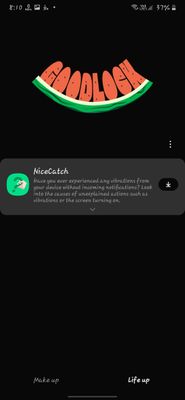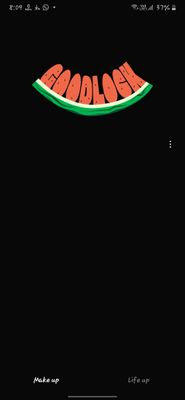suhanparadkar
Active Level 6
Options
- Mark as New
- Bookmark
- Subscribe
- Subscribe to RSS Feed
- Permalink
- Report Inappropriate Content
08-05-2020 11:11 AM in
Galaxy M
I just found out a method to install good lock application in M series...


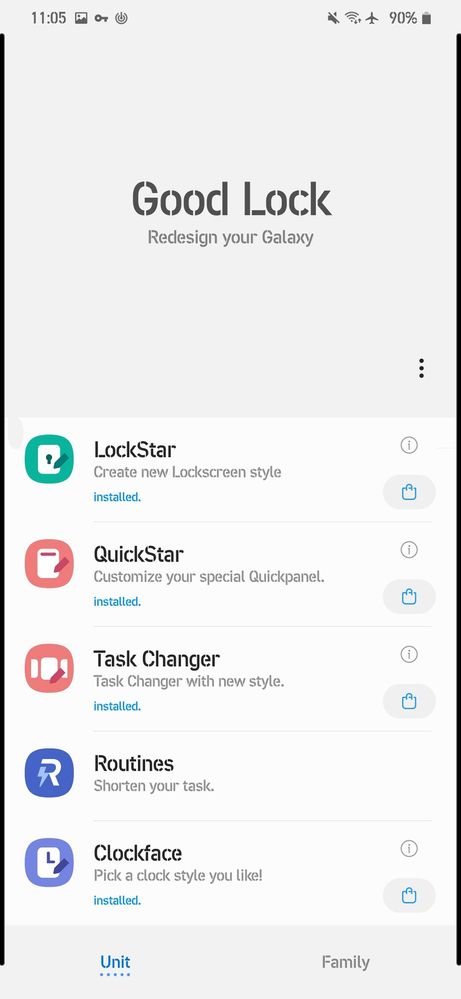
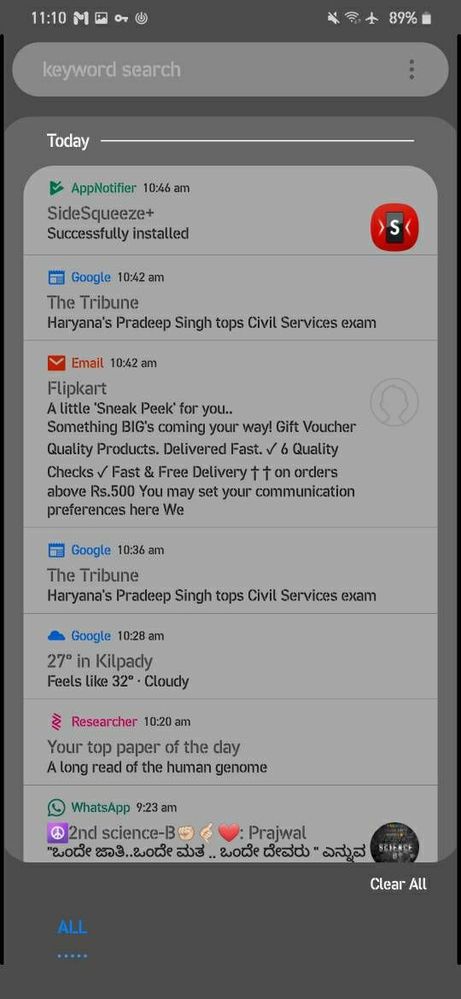
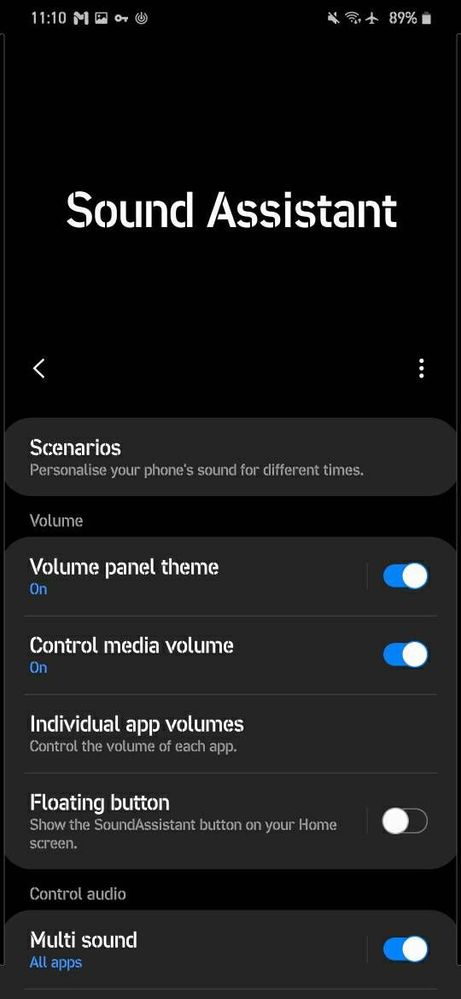

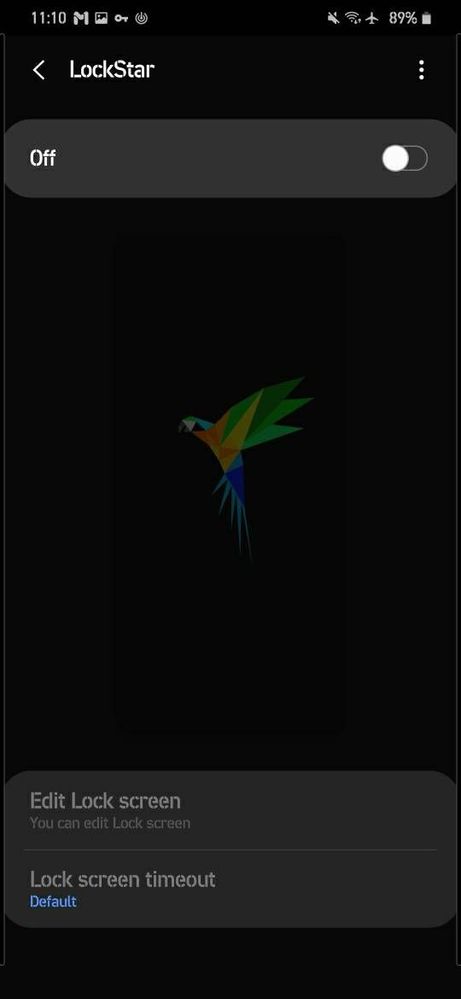
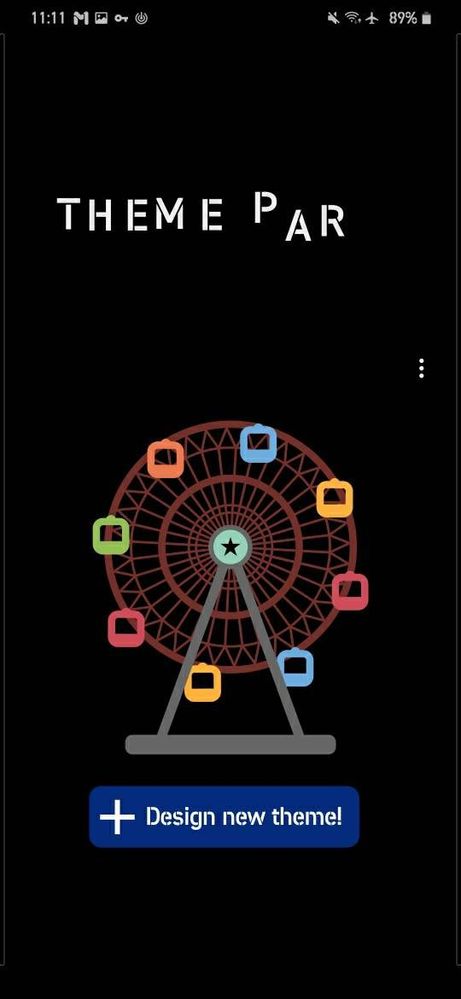
1) Sideload Good lock application from apkmirror
2)Install SAI from Play Store

3)Open SAI , and go to settings and enable 'Sign apk before installing'

4)Install good lock apk using SAI
5)Enjoy
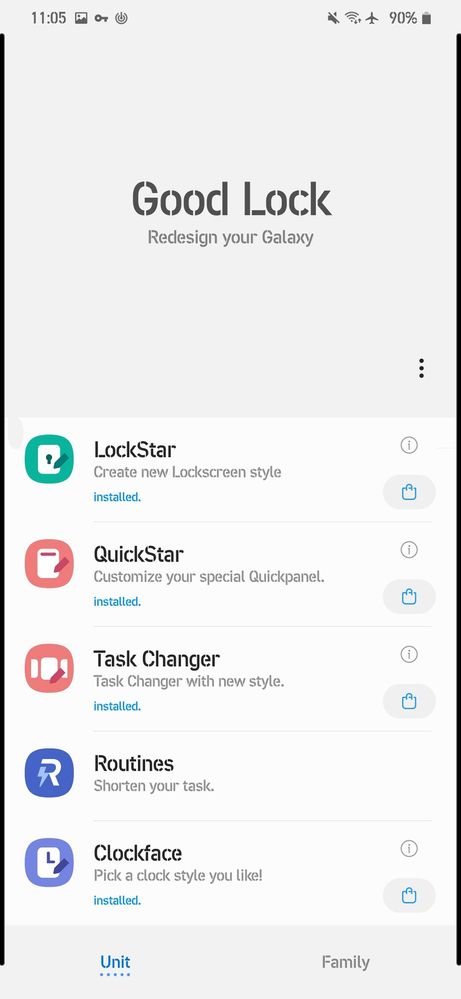
Note:-
1)You can also install good lock modules in the same manner..
2)Some modules like Routines won't install bcoz they have android:shareduserid="android.uid.system"
For which signature verification is essential
3)Modules like Clockface and Notistar work perfectly after providing necessary permission
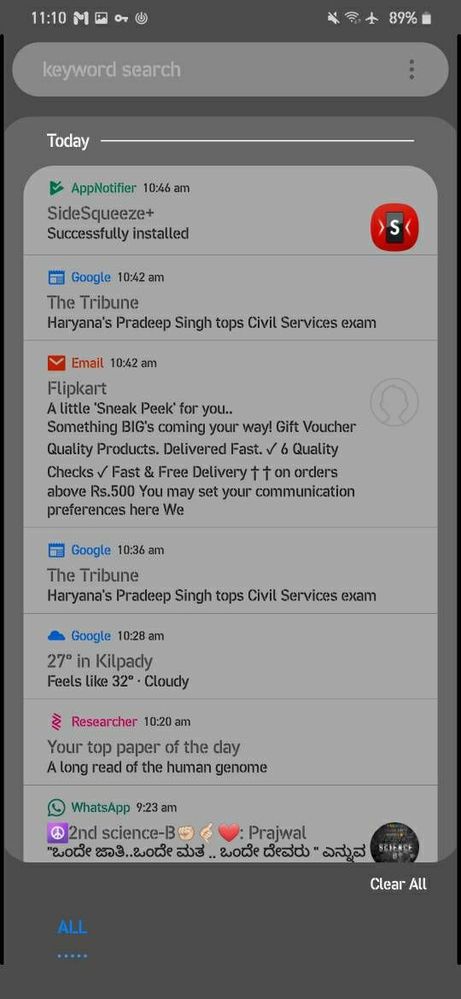
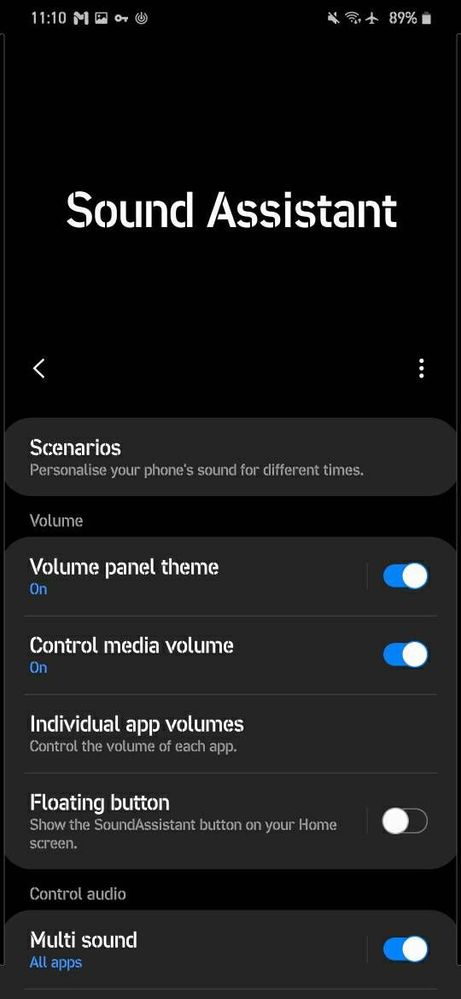

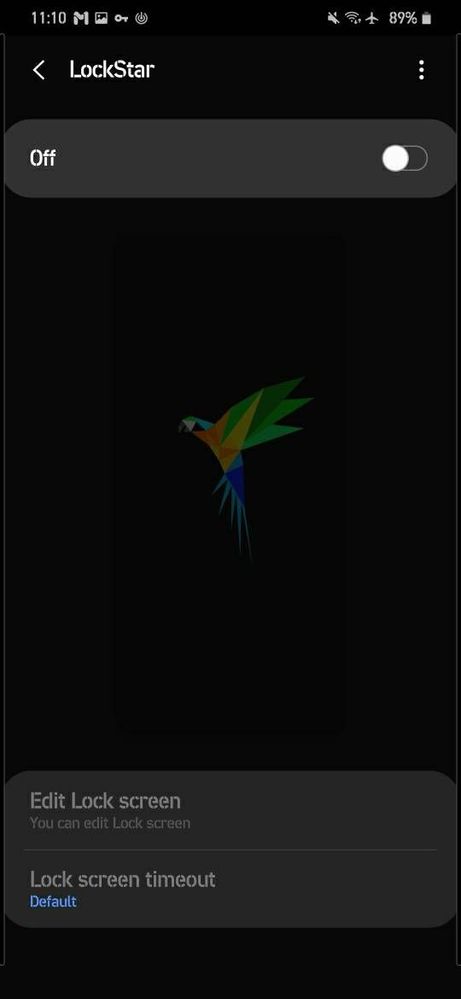
4)Modules like Themestar require additional permission via adb
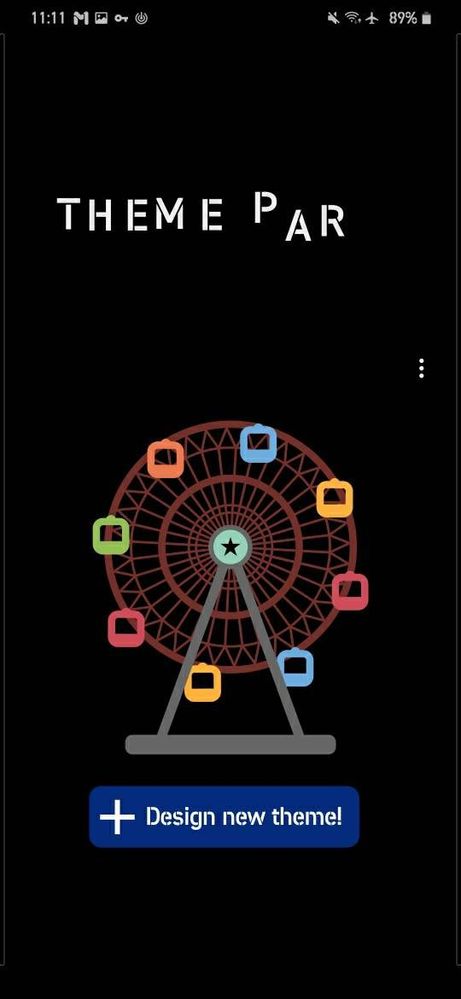
81 Comments
- « Previous
- Next »
Dhankhar
Active Level 4
Options
- Mark as New
- Subscribe
- Subscribe to RSS Feed
- Permalink
- Report Inappropriate Content
08-10-2023 08:11 AM in
Galaxy Mapk is installed but there is no modes showing up ?
nityaraj
Beginner Level 2
Options
- Mark as New
- Subscribe
- Subscribe to RSS Feed
- Permalink
- Report Inappropriate Content
12-02-2023 05:26 PM in
Galaxy M
Good lock download nhi ho rha
- « Previous
- Next »