- Mark as New
- Bookmark
- Subscribe
- Subscribe to RSS Feed
- Permalink
- Report Inappropriate Content
08-05-2020 11:11 AM in
Galaxy M

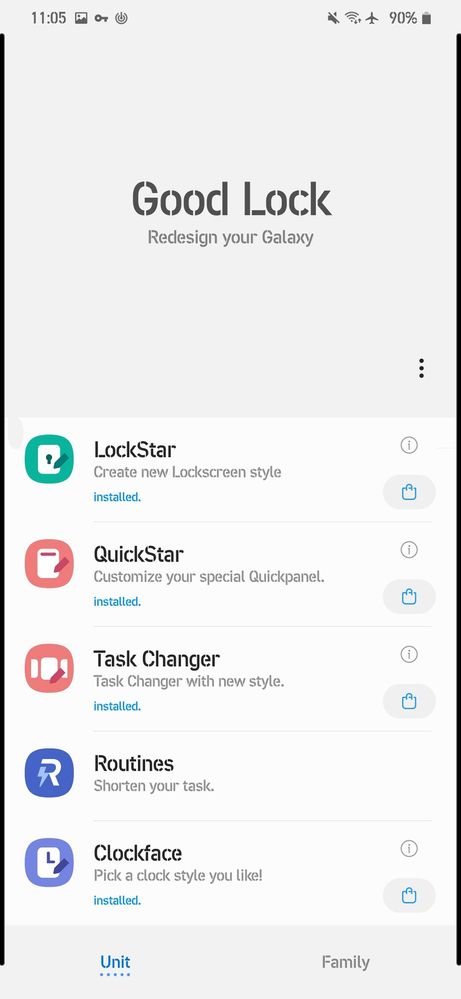
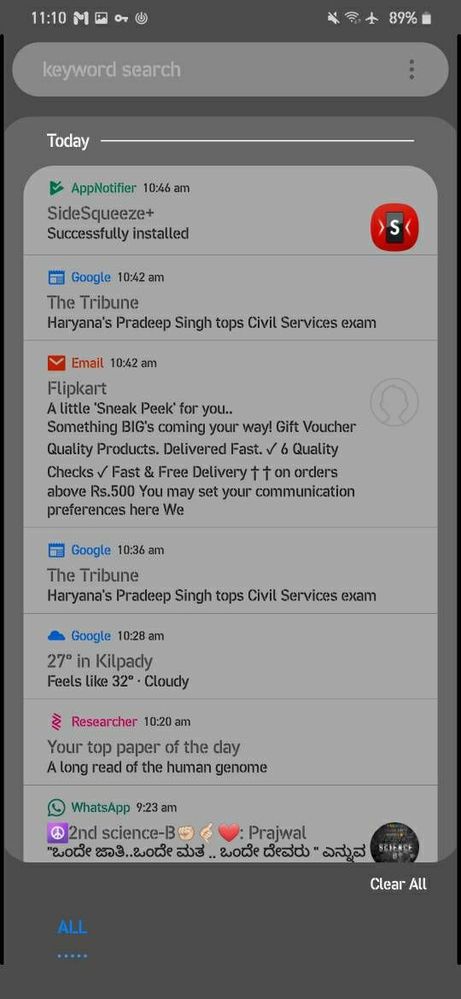
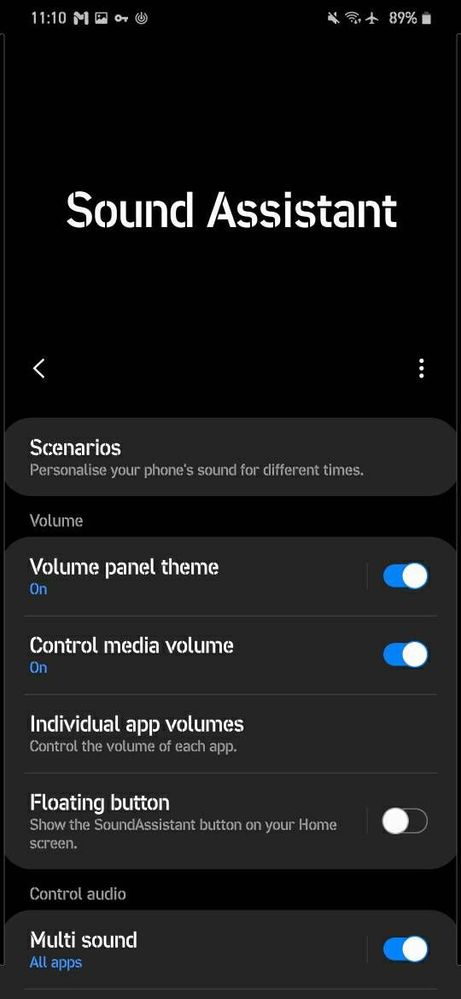

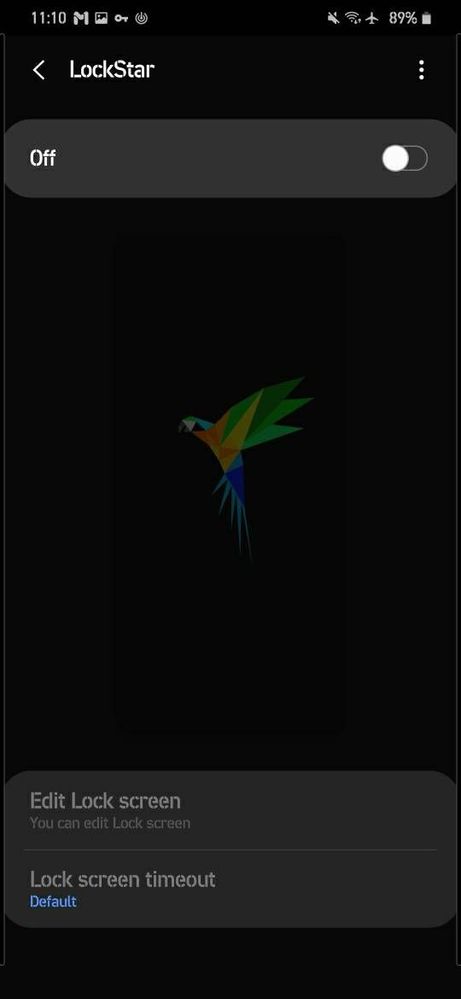
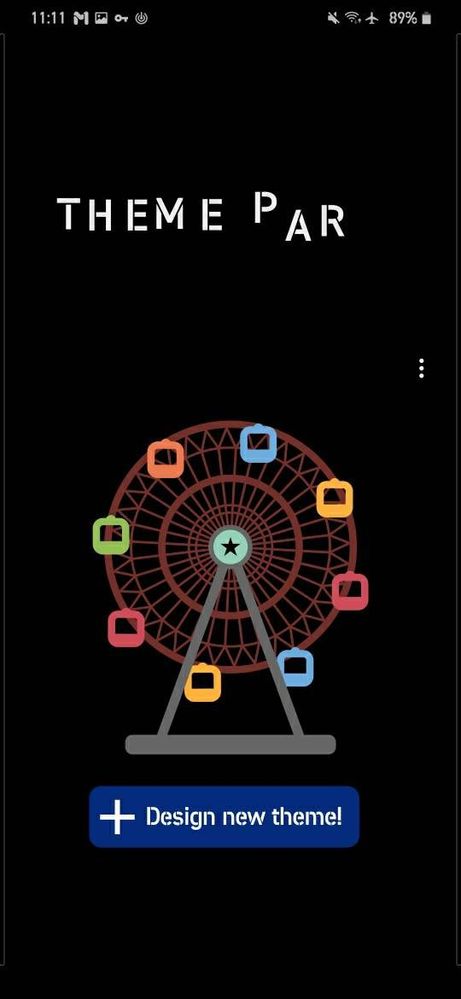
- Mark as New
- Subscribe
- Subscribe to RSS Feed
- Permalink
- Report Inappropriate Content
04-28-2021 06:35 PM in
Galaxy MPodrías dejar los pasos para conceder permisos por adb a lockstar y quickstar?
- Mark as New
- Subscribe
- Subscribe to RSS Feed
- Permalink
- Report Inappropriate Content
04-28-2021 06:37 PM in
Galaxy Mcould you leave the steps to grant permissions by adb to lockstar and quickstar?
- Mark as New
- Subscribe
- Subscribe to RSS Feed
- Permalink
- Report Inappropriate Content
05-15-2021 01:29 PM (Last edited 05-15-2021 01:37 PM ) in
Galaxy MIs it safe to install Good Lock modules in M series galaxy with sai installer?
I mean, is there any crashes after installing the modules that would harm the phone or its software.
Please reply.
- Mark as New
- Subscribe
- Subscribe to RSS Feed
- Permalink
- Report Inappropriate Content
08-17-2021 10:53 PM in
Galaxy M- Mark as New
- Subscribe
- Subscribe to RSS Feed
- Permalink
- Report Inappropriate Content
09-17-2021 04:18 PM in
Galaxy MTheme park keeps crashing help please 😭✋
- Mark as New
- Subscribe
- Subscribe to RSS Feed
- Permalink
- Report Inappropriate Content
03-06-2022 03:17 PM in
Galaxy M- Mark as New
- Subscribe
- Subscribe to RSS Feed
- Permalink
- Report Inappropriate Content
05-01-2022 06:58 PM in
Galaxy MLockStar, Clock face, Home up all are not installing on Galaxy M31 One UI 4.1, Good Lock is installing with this method but modules are not installing, And how to give additional permission via adb?
- Tags:
- Galaxy M
- Mark as New
- Subscribe
- Subscribe to RSS Feed
- Permalink
- Report Inappropriate Content
07-27-2022 11:20 PM in
Galaxy MNot working after one UI 4.1 update
- Mark as New
- Subscribe
- Subscribe to RSS Feed
- Permalink
- Report Inappropriate Content
08-02-2022 12:43 AM in
Galaxy M- Mark as New
- Subscribe
- Subscribe to RSS Feed
- Permalink
- Report Inappropriate Content
12-02-2022 08:38 AM in
Galaxy M