- Mark as New
- Bookmark
- Subscribe
- Subscribe to RSS Feed
- Permalink
- Report Inappropriate Content
01-15-2022 06:07 PM (Last edited 01-15-2022 06:09 PM ) in
Galaxy M
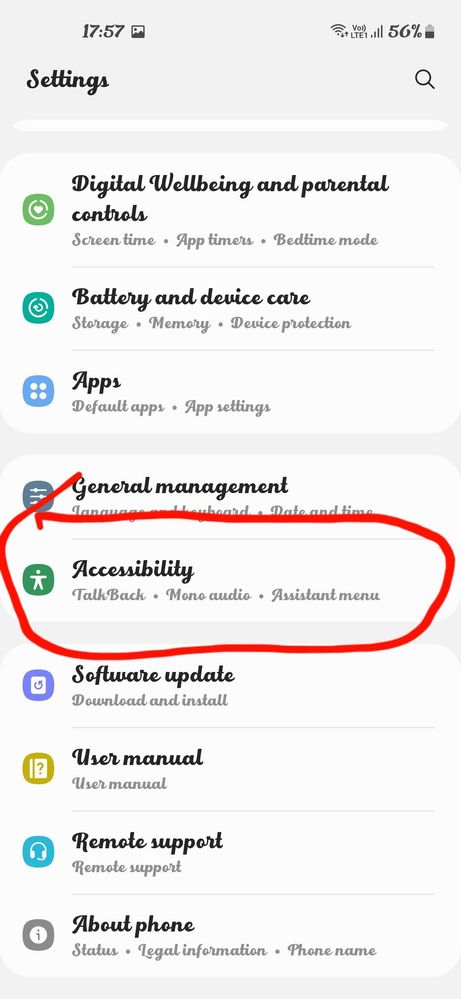


- Mark as New
- Subscribe
- Subscribe to RSS Feed
- Permalink
- Report Inappropriate Content
01-15-2022 06:16 PM in
Galaxy M- Mark as New
- Subscribe
- Subscribe to RSS Feed
- Permalink
- Report Inappropriate Content
01-15-2022 06:16 PM in
Galaxy M- Mark as New
- Subscribe
- Subscribe to RSS Feed
- Permalink
- Report Inappropriate Content
01-15-2022 06:41 PM in
Galaxy M- Mark as New
- Subscribe
- Subscribe to RSS Feed
- Permalink
- Report Inappropriate Content
01-15-2022 06:43 PM in
Galaxy M- Mark as New
- Subscribe
- Subscribe to RSS Feed
- Permalink
- Report Inappropriate Content
02-22-2025 01:40 AM in
Galaxy MThis is a very useful feature especially when at work and the phone is on Silent. However, it can get a bit annoying when the phone is in use. The flash irritates the people around.
Is there a way we can have this flash only when the phone is locked? Also, I do not see a way to reduce its intensity.
