- Mark as New
- Bookmark
- Subscribe
- Subscribe to RSS Feed
- Permalink
- Report Inappropriate Content
11-02-2019 10:55 AM in
Galaxy M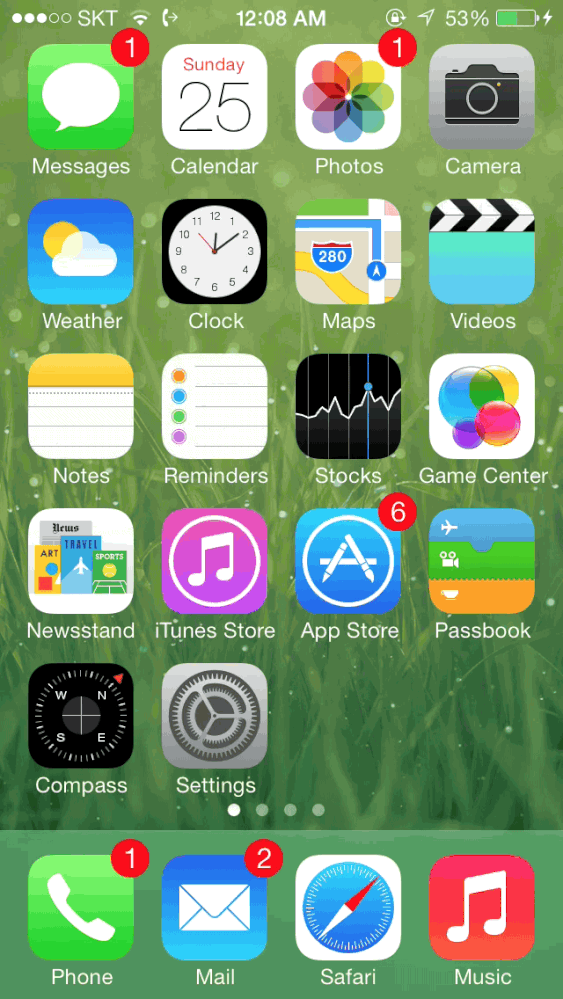
Solved! Go to Solution.
- Mark as New
- Subscribe
- Subscribe to RSS Feed
- Permalink
- Report Inappropriate Content
11-02-2019 10:58 AM in
Galaxy M- Mark as New
- Subscribe
- Subscribe to RSS Feed
- Permalink
- Report Inappropriate Content
11-02-2019 11:01 AM in
Galaxy M- Mark as New
- Subscribe
- Subscribe to RSS Feed
- Permalink
- Report Inappropriate Content
11-02-2019 11:52 AM in
Galaxy M- Mark as New
- Subscribe
- Subscribe to RSS Feed
- Permalink
- Report Inappropriate Content
11-02-2019 01:05 PM in
Galaxy MI know it 🤦♀️. It's a multi-step process and I have tiny hands and I'm not into hand acrobatics.
>The solution you suggested.
1-Swipe up from Home screen.
2-Reach to the top of the screen (using finger) Worst part for me on my 6.4-inch screen. Don't say you can use single-hand mode.
>what I'm looking for
-Just swipe up or down and start searching. Exactly illustrated on the Gif above. I didn't find any option like that in the setting; That's why asked for the third-party app recommendation🤕
- Mark as New
- Subscribe
- Subscribe to RSS Feed
- Permalink
- Report Inappropriate Content
11-02-2019 12:07 PM in
Galaxy M- Mark as New
- Subscribe
- Subscribe to RSS Feed
- Permalink
- Report Inappropriate Content
11-02-2019 01:06 PM in
Galaxy MPlease provide a lucid answer🤥
- Mark as New
- Subscribe
- Subscribe to RSS Feed
- Permalink
- Report Inappropriate Content
11-02-2019 01:23 PM (Last edited 11-02-2019 01:27 PM ) in
Galaxy MI hope it helped u...
- Mark as New
- Subscribe
- Subscribe to RSS Feed
- Permalink
- Report Inappropriate Content
11-02-2019 01:36 PM (Last edited 11-02-2019 01:54 PM ) in
Galaxy M- Mark as New
- Subscribe
- Subscribe to RSS Feed
- Permalink
- Report Inappropriate Content
11-02-2019 03:37 PM (Last edited 11-02-2019 03:38 PM ) in
Galaxy M