JIBAN65
Active Level 3
Options
- Mark as New
- Bookmark
- Subscribe
- Subscribe to RSS Feed
- Permalink
- Report Inappropriate Content
12-14-2019 08:11 PM in
Galaxy M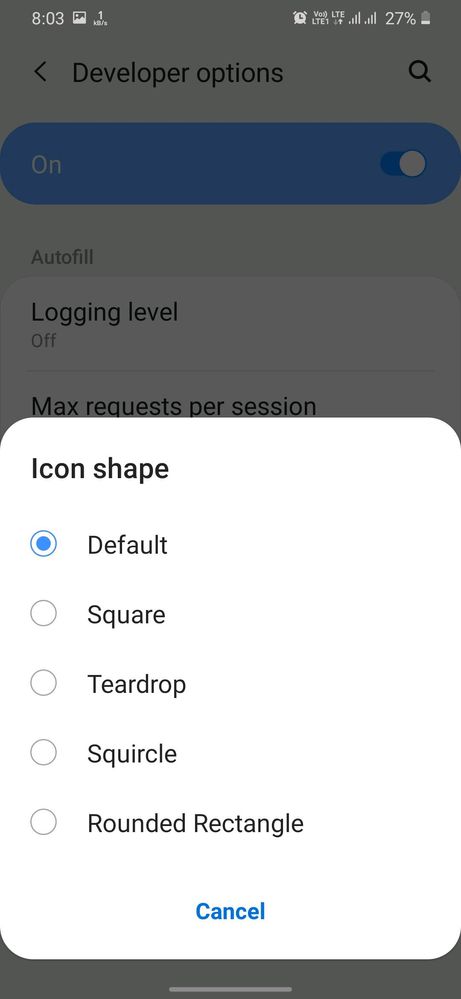
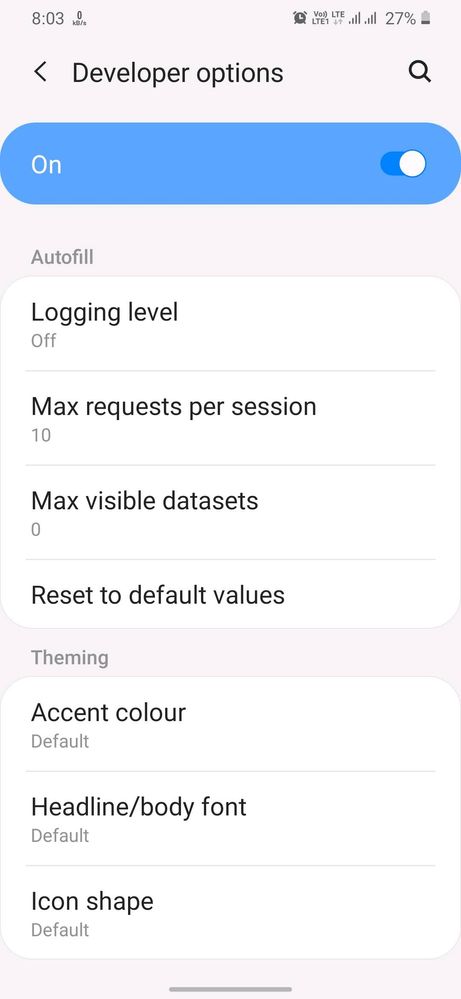
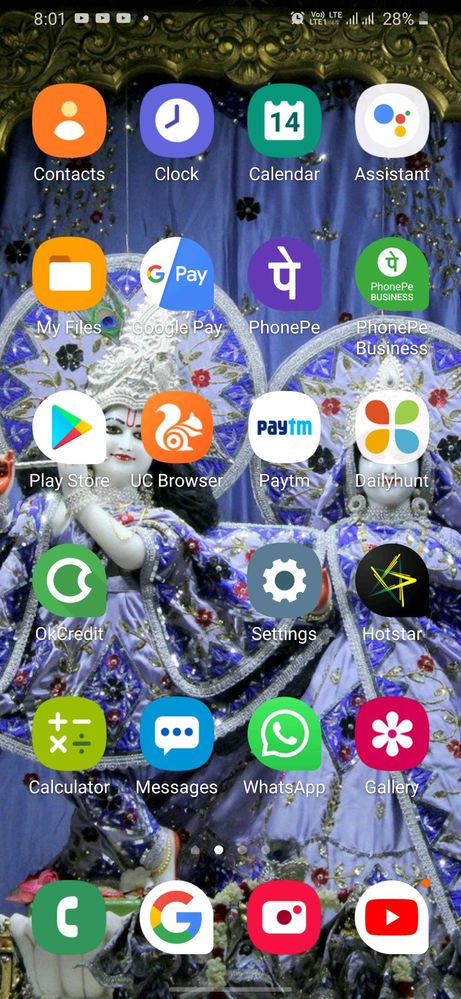
firstly I changed my icons to teardrop nd then I set it to default but the icons are remain unchanged. I am so mush distrubed bcz of this update. Please tell me some solutions.
6 Comments
Ishan05
Active Level 7
Options
- Mark as New
- Subscribe
- Subscribe to RSS Feed
- Permalink
- Report Inappropriate Content
12-14-2019 08:16 PM in
Galaxy M
restart your device
JIBAN65
Active Level 3
Options
- Mark as New
- Subscribe
- Subscribe to RSS Feed
- Permalink
- Report Inappropriate Content
12-14-2019 08:27 PM in
Galaxy M
double time
JIBAN65
Active Level 3
Options
- Mark as New
- Subscribe
- Subscribe to RSS Feed
- Permalink
- Report Inappropriate Content
12-14-2019 08:28 PM in
Galaxy M
nothing change
A50phone
Active Level 8
Options
- Mark as New
- Subscribe
- Subscribe to RSS Feed
- Permalink
- Report Inappropriate Content
12-14-2019 08:42 PM in
Galaxy M
don't worry bro, it an bug and Samsung team will clear it in there next update.
keep reporting all bugs
keep reporting all bugs
Sidhabhi
★★
Options
- Mark as New
- Subscribe
- Subscribe to RSS Feed
- Permalink
- Report Inappropriate Content
12-14-2019 09:07 PM in
Galaxy M
Bro, first go to developer option and select default icon option and now restart your device..
or
perform normal phone reset settings
NOTE: SAME PROBLEM HAPPENED IN MY DEVICE(S10+) BUT GT SOLVED AFTER RESTART..
or
perform normal phone reset settings
NOTE: SAME PROBLEM HAPPENED IN MY DEVICE(S10+) BUT GT SOLVED AFTER RESTART..
Anikroyale
Expert Level 5
Options
- Mark as New
- Subscribe
- Subscribe to RSS Feed
- Permalink
- Report Inappropriate Content
12-14-2019 09:35 PM in
Galaxy M
No need to restart. Go to dev options, turn on default icons, go to themes and icons and reapply the default icon pack.
