ShubhamShukla
Active Level 3
Options
- Mark as New
- Bookmark
- Subscribe
- Subscribe to RSS Feed
- Permalink
- Report Inappropriate Content
12-14-2018 09:37 AM (Last edited 03-14-2019 10:02 PM ) in
Galaxy J
My j7 pro seemed to be working great till recently i was busy to charge it in the morning it was at 24% and dropped very quickly to 1% in half an hour and operated another half an hour at 1% battery then died. It has some battery issues as sometimes it will run 15-20 mins on 75% and then roll to 72% quickly. Please fix this problem.
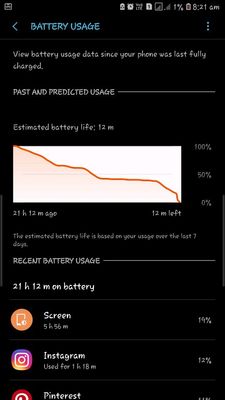
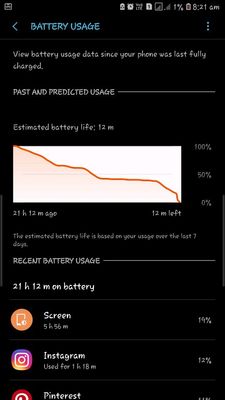
6 Comments
Tech4youbySid
Active Level 10
Options
- Mark as New
- Subscribe
- Subscribe to RSS Feed
- Permalink
- Report Inappropriate Content
12-14-2018 09:39 AM in
Galaxy J
Please do a factory reset if optimisation is not working.
Gurmeet1
Expert Level 4
Options
- Mark as New
- Subscribe
- Subscribe to RSS Feed
- Permalink
- Report Inappropriate Content
12-14-2018 09:45 AM in
Galaxy J
callibrate battery search on you tube.
Vinja
Active Level 6
Options
- Mark as New
- Subscribe
- Subscribe to RSS Feed
- Permalink
- Report Inappropriate Content
12-14-2018 09:55 AM in
Galaxy J
You might have to recalibrate your battery. Check out YouTube!
ShubhamShukla
Active Level 3
Options
- Mark as New
- Subscribe
- Subscribe to RSS Feed
- Permalink
- Report Inappropriate Content
12-14-2018 09:56 AM in
Galaxy J
whats your screen on time on full battery
Shiv9564
Expert Level 5
Options
- Mark as New
- Subscribe
- Subscribe to RSS Feed
- Permalink
- Report Inappropriate Content
12-14-2018 10:34 AM in
Galaxy J
Run your mobile in safe mode to find out the faulty third party app creating the problem n delete them if problem continues go to service and change the battery
admin_
Expert Level 5
Options
- Mark as New
- Subscribe
- Subscribe to RSS Feed
- Permalink
- Report Inappropriate Content
12-14-2018 05:49 PM in
Galaxy J
Thank you for Joining Samsung community. We would recommend you to follow some troubleshooting steps in order to further isolate what you may be experiencing in your device. Find the troubleshooting steps on the provided link http://www.samsung.com/in/support/skp/faq/1101689. Please let us know what steps you have taken and if you have noticed any changes or improvements as this will help the Community to provide you further troubleshooting steps without repeating any procedure which you may have already followed. Be sure to hit ♡ when you find an answer that works for you.
For Further assistance, you can get in touch with us via Live Chat option by following- http://livechat.support.samsung.com/Customer_new/IN. You can also connect us via Samsung Members web community by following mentioned url-https://community.samsungmembers.com/en_IN#/
For Further assistance, you can get in touch with us via Live Chat option by following- http://livechat.support.samsung.com/Customer_new/IN. You can also connect us via Samsung Members web community by following mentioned url-https://community.samsungmembers.com/en_IN#/
