handsome1
Beginner Level 2
Options
- Mark as New
- Bookmark
- Subscribe
- Subscribe to RSS Feed
- Permalink
- Report Inappropriate Content
10-12-2017 12:31 AM in
Galaxy J
how to take screen shot in j7 2016
6 Comments
vijayroja
Active Level 5
Options
- Mark as New
- Subscribe
- Subscribe to RSS Feed
- Permalink
- Report Inappropriate Content
10-12-2017 12:40 AM in
Galaxy J
swife from right to left in display gently...
vijayroja
Active Level 5
Options
- Mark as New
- Subscribe
- Subscribe to RSS Feed
- Permalink
- Report Inappropriate Content
10-12-2017 12:42 AM (Last edited 03-14-2019 12:40 AM ) in
Galaxy J
see this
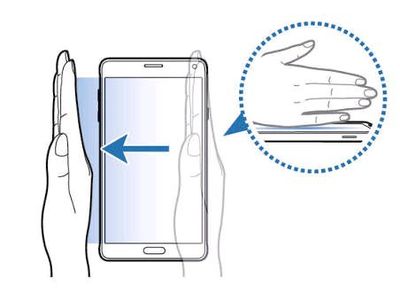

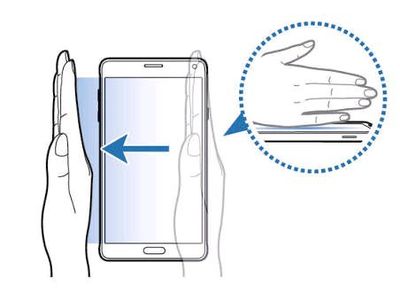
Tycoon
Active Level 5
Options
- Mark as New
- Subscribe
- Subscribe to RSS Feed
- Permalink
- Report Inappropriate Content
10-12-2017 02:44 AM in
Galaxy J
no is not work
Ashutosh171208
Active Level 3
Options
- Mark as New
- Subscribe
- Subscribe to RSS Feed
- Permalink
- Report Inappropriate Content
10-12-2017 06:29 AM in
Galaxy J
press the power button and home button
laban
Beginner Level 2
Options
- Mark as New
- Subscribe
- Subscribe to RSS Feed
- Permalink
- Report Inappropriate Content
10-12-2017 07:53 AM in
Galaxy J
press power key and home button both together
admin_
Expert Level 5
Options
- Mark as New
- Subscribe
- Subscribe to RSS Feed
- Permalink
- Report Inappropriate Content
10-12-2017 05:10 PM in
Galaxy J
Thanks for being with Samsung and sharing your concern. We would like to inform you that. Capture a screenshot while using the device.
Press and hold the Home key and the Power key simultaneously. You can view captured images in Gallery.
* It is not possible to capture a screenshot while using some apps and features
Press and hold the Home key and the Power key simultaneously. You can view captured images in Gallery.
* It is not possible to capture a screenshot while using some apps and features
