vittuvj
Active Level 2
Options
- Mark as New
- Bookmark
- Subscribe
- Subscribe to RSS Feed
- Permalink
- Report Inappropriate Content
08-14-2018 06:37 PM (Last edited 03-14-2019 11:25 PM ) in
Galaxy J
5 Comments
someshmohakud
Active Level 7
Options
- Mark as New
- Subscribe
- Subscribe to RSS Feed
- Permalink
- Report Inappropriate Content
08-14-2018 07:15 PM in
Galaxy J
go to the notification bar and then open secure folder there then it comes to your apps
MiraclePanda
Expert Level 2
Options
- Mark as New
- Subscribe
- Subscribe to RSS Feed
- Permalink
- Report Inappropriate Content
08-14-2018 07:52 PM (Last edited 03-13-2019 10:33 PM ) in
Galaxy J
just pull down quick panel & look for secure folder icon, touch that icon and it will turn blue now look in home screen 
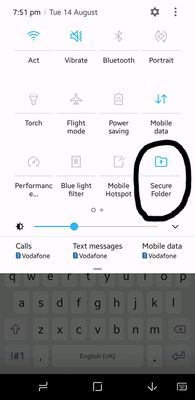

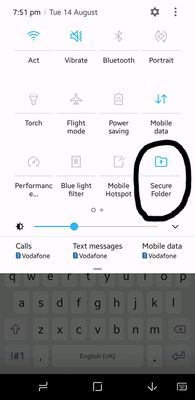
vittuvj
Active Level 2
Options
- Mark as New
- Subscribe
- Subscribe to RSS Feed
- Permalink
- Report Inappropriate Content
08-15-2018 03:30 PM in
Galaxy J
Thanks it was hidden by mistake now got it back
current
Beginner Level 2
Options
- Mark as New
- Subscribe
- Subscribe to RSS Feed
- Permalink
- Report Inappropriate Content
08-22-2018 09:02 PM in
Galaxy J
missing
current
Beginner Level 2
Options
- Mark as New
- Subscribe
- Subscribe to RSS Feed
- Permalink
- Report Inappropriate Content
08-22-2018 09:04 PM in
Galaxy J
urgent plz



