- Mark as New
- Bookmark
- Subscribe
- Subscribe to RSS Feed
- Permalink
- Report Inappropriate Content
03-26-2020 06:55 PM (Last edited 03-26-2020 07:05 PM ) in
Galaxy J
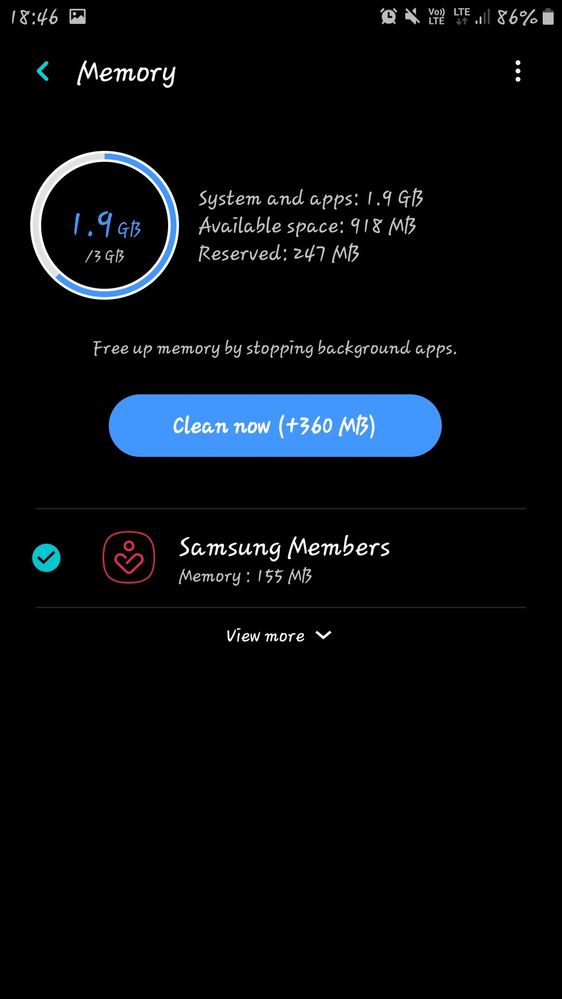
- « Previous
-
- 1
- 2
- Next »
- Mark as New
- Subscribe
- Subscribe to RSS Feed
- Permalink
- Report Inappropriate Content
04-09-2020 08:43 PM in
Galaxy JI'm also facing same problems
- Mark as New
- Subscribe
- Subscribe to RSS Feed
- Permalink
- Report Inappropriate Content
04-18-2020 11:04 PM in
Galaxy J- Mark as New
- Subscribe
- Subscribe to RSS Feed
- Permalink
05-04-2020 04:01 PM in
Galaxy JDear Samsung Member,
Greetings from Samsung Customer Support!
Apologies for the delay in response. However, understanding the criticality of the situation; we had to ensure the wellbeing and safety of our employees which led to the delay in response.
Hope your issue is resolved. In case the issue still persists please follow the below mentioned steps.
1) Check device in safe mode :-
Steps to enter into Safe Mode:- Press and hold the Power key, when Power off icon appears > hold power off icon.
Exit safe Mode:- Restart device.
Note:- If your device functions correctly in Safe Mode, it is most likely that the issue lies with a 3rd party application that can be uninstalled to resolve the problem.
2) Update software(If available):- Settings > Software update > Download and install > Install now.
3) Reset the device :- Setting > General Management > Reset settings.
Note :- Kindly create data backup of your device via SMART switch mobile application.
If issue still persist or for further assistance, kindly register your concern in Samsung members app (Samsung Member > Get help > send feedback > Ask question/Error report)
Thank you for writing to Samsung.
Warm Regards,
Samsung Customer Support
- Mark as New
- Subscribe
- Subscribe to RSS Feed
- Permalink
- Report Inappropriate Content
05-10-2020 04:41 PM in
Galaxy J- Mark as New
- Subscribe
- Subscribe to RSS Feed
- Permalink
- Report Inappropriate Content
07-30-2020 04:29 PM in
Galaxy J- Mark as New
- Subscribe
- Subscribe to RSS Feed
- Permalink
- Report Inappropriate Content
08-12-2020 01:52 PM in
Galaxy J- Mark as New
- Subscribe
- Subscribe to RSS Feed
- Permalink
- Report Inappropriate Content
08-13-2020 01:45 AM in
Galaxy JI tried to contact customer service, even they where not able to solve issue. They asked me to do factory reset.
- Mark as New
- Subscribe
- Subscribe to RSS Feed
- Permalink
- Report Inappropriate Content
08-23-2020 11:31 PM in
Galaxy J- « Previous
-
- 1
- 2
- Next »
