shubham60
Active Level 3
Options
- Mark as New
- Bookmark
- Subscribe
- Subscribe to RSS Feed
- Permalink
- Report Inappropriate Content
01-27-2018 11:40 PM (Last edited 03-14-2019 07:37 PM ) in
Galaxy C
what is these the device has unceritfied when nogut update for galaxy c7 pro 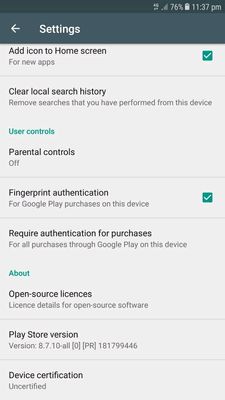
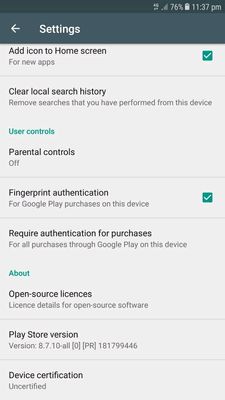
3 Comments
bhagya
Active Level 5
Options
- Mark as New
- Subscribe
- Subscribe to RSS Feed
- Permalink
- Report Inappropriate Content
01-28-2018 08:04 AM in
Galaxy C
don't install play store version from any other sources
shubham60
Active Level 3
Options
- Mark as New
- Subscribe
- Subscribe to RSS Feed
- Permalink
- Report Inappropriate Content
01-28-2018 10:24 AM in
Galaxy C
these playstore is inbuilt
admin_
Expert Level 5
Options
- Mark as New
- Subscribe
- Subscribe to RSS Feed
- Permalink
- Report Inappropriate Content
01-29-2018 10:48 AM in
Galaxy C
Thanks for being a part of Samsung community. We would like to inform you kindly follow the steps below to resolve your concern:-
- Navigate to apps >> Settings >> Apps >> Tap on three dots >> Reset app preferences.
- Navigate to apps >> Settings >> Apps >> Tap on three dots >> Show system apps >> Google play store >> Clear data.
- Navigate to apps >> Settings >> Apps >> Tap on three dots >> Show system apps >> Google play service>> Clear data.
- Please do reset your device on factory mode after taking the data backup Via Smart switch.
If still issue persists, kindly contact the Google play store support team.
Be sure to hit ♡ when you find an answer that works for you. For Further assistance, you can get in touch with us via Live Chat option by following- http://livechat.support.samsung.com/Customer_new/IN. You can also connect us via Samsung Members web community by following mentioned url-https://community.samsungmembers.com/en_IN#/
- Navigate to apps >> Settings >> Apps >> Tap on three dots >> Reset app preferences.
- Navigate to apps >> Settings >> Apps >> Tap on three dots >> Show system apps >> Google play store >> Clear data.
- Navigate to apps >> Settings >> Apps >> Tap on three dots >> Show system apps >> Google play service>> Clear data.
- Please do reset your device on factory mode after taking the data backup Via Smart switch.
If still issue persists, kindly contact the Google play store support team.
Be sure to hit ♡ when you find an answer that works for you. For Further assistance, you can get in touch with us via Live Chat option by following- http://livechat.support.samsung.com/Customer_new/IN. You can also connect us via Samsung Members web community by following mentioned url-https://community.samsungmembers.com/en_IN#/
