ojih
Active Level 4
Options
- Mark as New
- Bookmark
- Subscribe
- Subscribe to RSS Feed
- Permalink
- Report Inappropriate Content
02-22-2018 08:24 AM (Last edited 03-14-2019 07:23 PM ) in
Galaxy C
the quality of both the front and back camera of C9 Pro became very bad after the new update which came before 30 days approximately when I take the picture the quality of the picture looks very ugly when I zoom it the picture looks similar to the picture given below. look at the eyes quality looks very bad but the size of the pic is 3.91 MB which is a large size for front camera but the picture looks very worst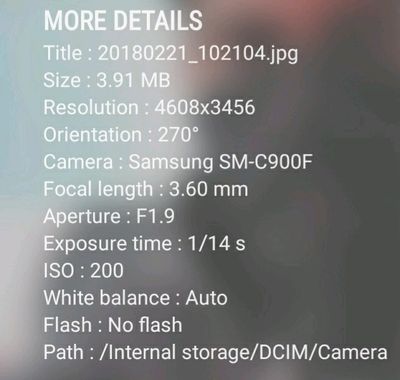

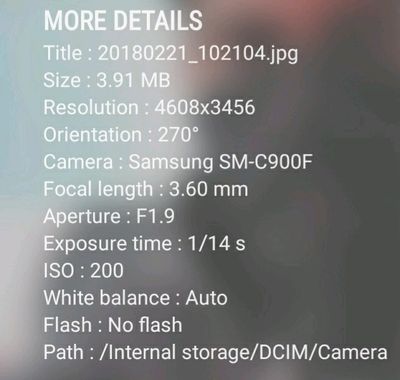

14 Comments
- « Previous
-
- 1
- 2
- Next »
Banikpri
Active Level 3
Options
- Mark as New
- Subscribe
- Subscribe to RSS Feed
- Permalink
- Report Inappropriate Content
03-08-2018 09:52 PM in
Galaxy C
ami sagnik
ojih
Active Level 4
Options
- Mark as New
- Subscribe
- Subscribe to RSS Feed
- Permalink
- Report Inappropriate Content
03-09-2018 10:07 PM in
Galaxy C
na bhai ami tumara sinchi na
admin_
Expert Level 5
Options
- Mark as New
- Subscribe
- Subscribe to RSS Feed
- Permalink
- Report Inappropriate Content
02-24-2018 10:00 AM in
Galaxy C
Thank you for sharing your concern. Let me recommend some steps to further isolate and determine the issue faced by you in your device. Please be aware that device speeds may vary based on multiple outside factors.
- Check the Picture size (Camera Capacity) in camera setting (It should be Max according to Camera Capacity).
- Turn on the Auto Flash (If Available in the Device).
- Reset the Camera (From the Camera Setting).
- Software update via FOTA, Kies or SMART Tool.
Be sure to hit ♡ when you find an answer that works for you.
For Further assistance, you can get in touch with us via Live Chat option by following- http://livechat.support.samsung.com/Customer_new/IN. You can also connect us via Samsung Members web community by following mentioned url-https://community.samsungmembers.com/en_IN#/
- Check the Picture size (Camera Capacity) in camera setting (It should be Max according to Camera Capacity).
- Turn on the Auto Flash (If Available in the Device).
- Reset the Camera (From the Camera Setting).
- Software update via FOTA, Kies or SMART Tool.
Be sure to hit ♡ when you find an answer that works for you.
For Further assistance, you can get in touch with us via Live Chat option by following- http://livechat.support.samsung.com/Customer_new/IN. You can also connect us via Samsung Members web community by following mentioned url-https://community.samsungmembers.com/en_IN#/
Banikpri
Active Level 3
Options
- Mark as New
- Subscribe
- Subscribe to RSS Feed
- Permalink
- Report Inappropriate Content
03-09-2018 11:41 PM in
Galaxy C
ami sagnik banik be mvm er
ojih
Active Level 4
Options
- Mark as New
- Subscribe
- Subscribe to RSS Feed
- Permalink
- Report Inappropriate Content
03-10-2018 09:41 AM in
Galaxy C
tumar bari koi
- « Previous
-
- 1
- 2
- Next »
