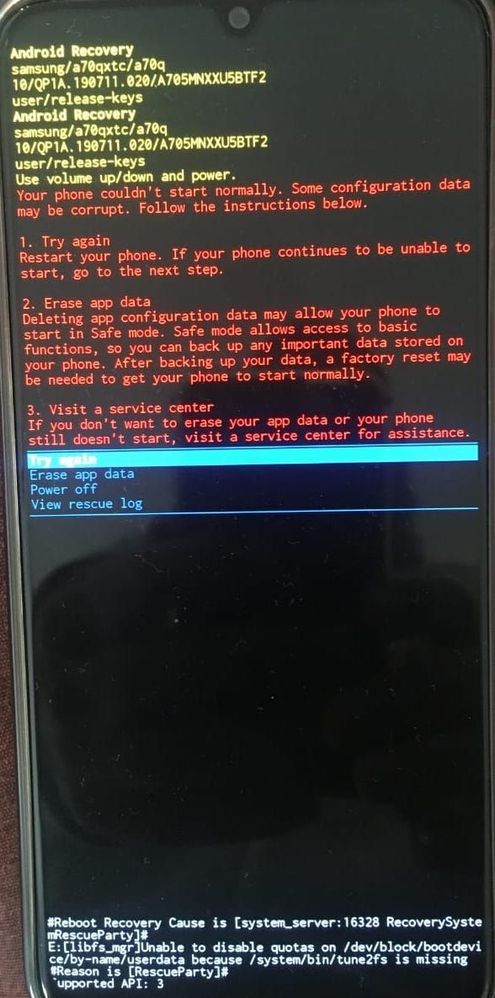- Mark as New
- Bookmark
- Subscribe
- Subscribe to RSS Feed
- Permalink
- Report Inappropriate Content
07-11-2020 04:09 AM in
Galaxy AI have several Samsung A70 that when updating to Android 10 doesn't finish the process and sends me a screen with an error.
"Your phone couldn't start normally. Some configuration may be corrupt. Follow the instructions below.
1.- Try again
2.- Erase app data
3.- Visit a service center
If I choose "Power off" the device is restore to factory reset.
Do you know why occur this issue? or if exist any way to don't restore de device?
- Tags:
- Issue Android 10
- Mark as New
- Subscribe
- Subscribe to RSS Feed
- Permalink
- Report Inappropriate Content
07-11-2020 07:20 AM in
Galaxy A- Mark as New
- Subscribe
- Subscribe to RSS Feed
- Permalink
- Report Inappropriate Content
07-11-2020 09:32 AM in
Galaxy AIt looks like the downloaded update file may be corrupted . The best shot at fixing this issue is , start the device in safe mode and back up the data that you need .
In general case all the data is automatically backed up by google ( if you have turned on synchronisation ) .
After backing up in safe mode ( contacts etc . ) , do a clean flash of the latest fastboot rom using your pc / laptop
- Mark as New
- Subscribe
- Subscribe to RSS Feed
- Permalink
- Report Inappropriate Content
07-20-2021 11:14 PM in
Galaxy Ahow can I do this please help
- Mark as New
- Subscribe
- Subscribe to RSS Feed
- Permalink
- Report Inappropriate Content
08-14-2021 05:05 AM in
Galaxy Ahi, shrey0709, i want to ask you some question and i'd be very grateful if you want to give me an answer. if i do the 'erase app data', can i still backup my data? i'm in recovery mode now and haven't backup my data before. i thought the option 'erase app data' will automatically erase all of your data and goes to the factory reset. can i backup my data at the 'erase app data' option?
- Mark as New
- Subscribe
- Subscribe to RSS Feed
- Permalink
- Report Inappropriate Content
09-03-2021 06:35 PM in
Galaxy Ahey were you able to recover data by connecting it to pc? if so then can you tell me how?
- Mark as New
- Subscribe
- Subscribe to RSS Feed
- Permalink
- Report Inappropriate Content
07-13-2020 11:04 AM in
Galaxy A- Mark as New
- Subscribe
- Subscribe to RSS Feed
- Permalink
07-14-2020 07:06 PM in
Galaxy ADear Samsung Member,
Greetings from Samsung Customer Support!
Please register your concern in Samsung Members Application (Open Samsung Members Application > Get help > Send Feedback > Error report/Ask questions).
Thank you for writing to Samsung.
Warm Regards,
Samsung Customer Support
- Mark as New
- Subscribe
- Subscribe to RSS Feed
- Permalink
- Report Inappropriate Content
01-25-2021 04:44 PM in
Galaxy ALittle difficult when the can't start there phone to use a phone app
- Mark as New
- Subscribe
- Subscribe to RSS Feed
- Permalink
- Report Inappropriate Content
01-25-2021 04:52 PM (Last edited 01-25-2021 05:01 PM ) in
Galaxy AI had the same problem with update from Android 10 to android 11 and it got stuck in Samsung logo and it tried to restarted 3 times, than i see red letters with "your phone couldn't start normally".
My phone was returned to Samsung service center and i got it back working normaly, the say that the motherboard was broken but that was NOT true. When i turned on the secure folder my phone turned off again and after 3 restarts i got the same message again "phone couldn't start normally".
So i think that the problem is that secure folder was turned on when i did the update.
Than i downloaded original Samsung firmware from www.sammobile.com and downloaded Odin3_v3.14.4. Installed Android 10 back and problems were gone. So before update, always turn of secure folder or never use it because it breaks down youre phone