- Mark as New
- Bookmark
- Subscribe
- Subscribe to RSS Feed
- Permalink
- Report Inappropriate Content
03-09-2024 12:30 AM (Last edited 03-09-2024 12:31 AM ) in
Galaxy A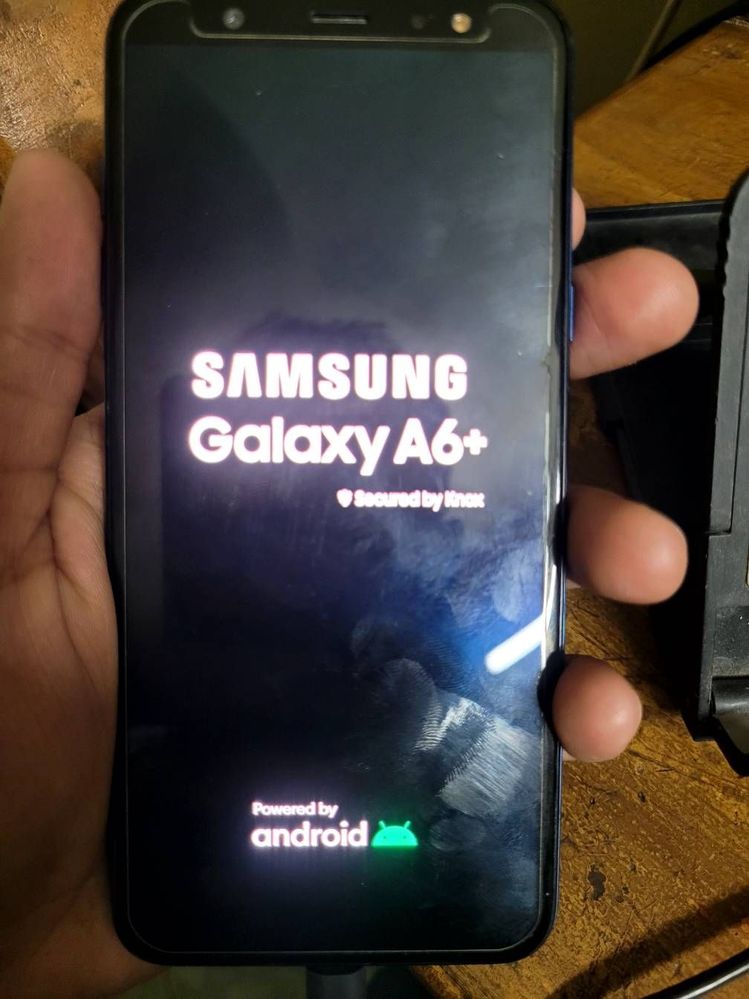
- Mark as New
- Subscribe
- Subscribe to RSS Feed
- Permalink
- Report Inappropriate Content
03-09-2024 05:59 AM in
Galaxy A- Mark as New
- Subscribe
- Subscribe to RSS Feed
- Permalink
- Report Inappropriate Content
03-09-2024 06:35 AM in
Galaxy AThen charge phone.
If your phone is not going to turn off after pressing power button...
Then wait till it automatically switch off.
Then charge phone.
Don't start phone.
After charging 85
Try to go to recovery mode.
From that clear data, cache. ( factory reset)
Then reboot phone.
If you don't able to go to recovery mode then don't use smart phone, buy simple keypad phone and enjoy life.
- Mark as New
- Subscribe
- Subscribe to RSS Feed
- Permalink
- Report Inappropriate Content
03-09-2024 08:13 AM in
Galaxy A- Mark as New
- Subscribe
- Subscribe to RSS Feed
- Permalink
- Report Inappropriate Content
03-09-2024 11:13 AM in
Galaxy ADear Samsung Member,
Greetings from Samsung Customer Support!
As per your query, we request you to kindly visit the service center for a physical inspection of your device. You can locate your nearest service center with this given link: https://www.samsung.com/in/support/service-center/
Warm Regards,
Samsung Customer Support
- Mark as New
- Subscribe
- Subscribe to RSS Feed
- Permalink
- Report Inappropriate Content
03-09-2024 11:32 AM in
Galaxy A- Mark as New
- Subscribe
- Subscribe to RSS Feed
- Permalink
- Report Inappropriate Content
03-09-2024 12:37 PM in
Galaxy A- Mark as New
- Subscribe
- Subscribe to RSS Feed
- Permalink
- Report Inappropriate Content
03-09-2024 03:01 PM in
Galaxy A- Mark as New
- Subscribe
- Subscribe to RSS Feed
- Permalink
- Report Inappropriate Content
03-09-2024 02:07 PM (Last edited 03-09-2024 02:07 PM ) in
Galaxy A