PS2527
Active Level 4
Options
- Mark as New
- Bookmark
- Subscribe
- Subscribe to RSS Feed
- Permalink
- Report Inappropriate Content
11-29-2019 10:16 PM in
Galaxy A
With the recent software update, the status bar icon are not transparent when turned on (with one drop swipe). For example in the attached screenshot third icon is sound. Looking at that how do you will find whether it's is in Ring/Silent/Vibrate.?
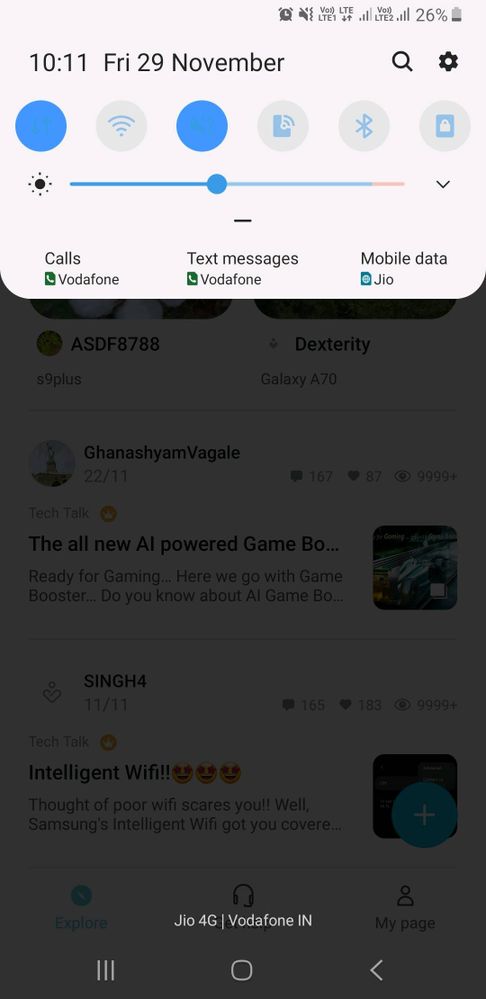
Of course, you can know that by checking the icon near the network signal bar on top. Bit it is not intuitive.
Is this a bug or feature 😏
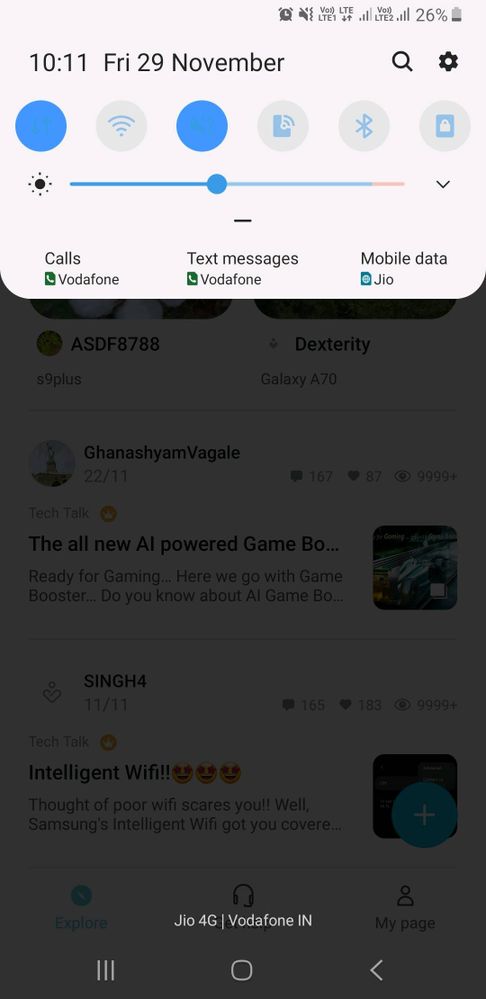
5 Comments
RounakRoy
Active Level 6
Options
- Mark as New
- Subscribe
- Subscribe to RSS Feed
- Permalink
- Report Inappropriate Content
11-29-2019 10:33 PM in
Galaxy A
This is a bug. Restart your device that might help
PS2527
Active Level 4
Options
- Mark as New
- Subscribe
- Subscribe to RSS Feed
- Permalink
- Report Inappropriate Content
11-29-2019 11:40 PM in
Galaxy A
It's definitely a bug. The issue is fixed to the system default theme. earlier was using a downloaded theme. check the below after changing the default theme
PS2527
Active Level 4
Options
- Mark as New
- Subscribe
- Subscribe to RSS Feed
- Permalink
- Report Inappropriate Content
11-29-2019 11:41 PM (Last edited 11-29-2019 11:41 PM ) in
Galaxy A
It's definitely a bug. The issue is fixed to the system default theme. earlier was using a downloaded theme. check the below after changing the default theme
arijitkoner98
Active Level 9
Options
- Mark as New
- Subscribe
- Subscribe to RSS Feed
- Permalink
- Report Inappropriate Content
11-30-2019 12:15 AM in
Galaxy A
It's a bug
chintan2304
Active Level 7
Options
- Mark as New
- Subscribe
- Subscribe to RSS Feed
- Permalink
- Report Inappropriate Content
11-30-2019 08:39 AM in
Galaxy A
plz report to Samsung
