Tangi2
Beginner Level 3
Options
- Mark as New
- Bookmark
- Subscribe
- Subscribe to RSS Feed
- Permalink
- Report Inappropriate Content
10-29-2020 11:52 AM in
Galaxy A
How to add screenshot toggle on A71 for quick screenshot capture? Please help
7 Comments
PrathapMysore
Active Level 1
Options
- Mark as New
- Subscribe
- Subscribe to RSS Feed
- Permalink
- Report Inappropriate Content
10-29-2020 12:27 PM in
Galaxy A
settings- accessibility-interaction and dexternity-enable assistant menu ..follow these steps ...small menu added on screen and you ll get screen shot in one click
帕里克
Expert Level 1
Options
- Mark as New
- Subscribe
- Subscribe to RSS Feed
- Permalink
- Report Inappropriate Content
10-29-2020 12:44 PM in
Galaxy A
u have edge panel too. also power button and volume down work same at a time.
Sidhabhi
★★
Options
- Mark as New
- Subscribe
- Subscribe to RSS Feed
- Permalink
- Report Inappropriate Content
10-29-2020 01:02 PM in
Galaxy A
There are few effective options
1) Accessibility>Interaction and Dexterity>Assistant menu feature
2) Install one hand operation+(samsung official app)..has many useful features
http://apps.samsung.com/appquery/appDetail.as?appId=com.samsung.android.sidegesturepad
3) Your device is A71..download Goodlock app and use Navstar
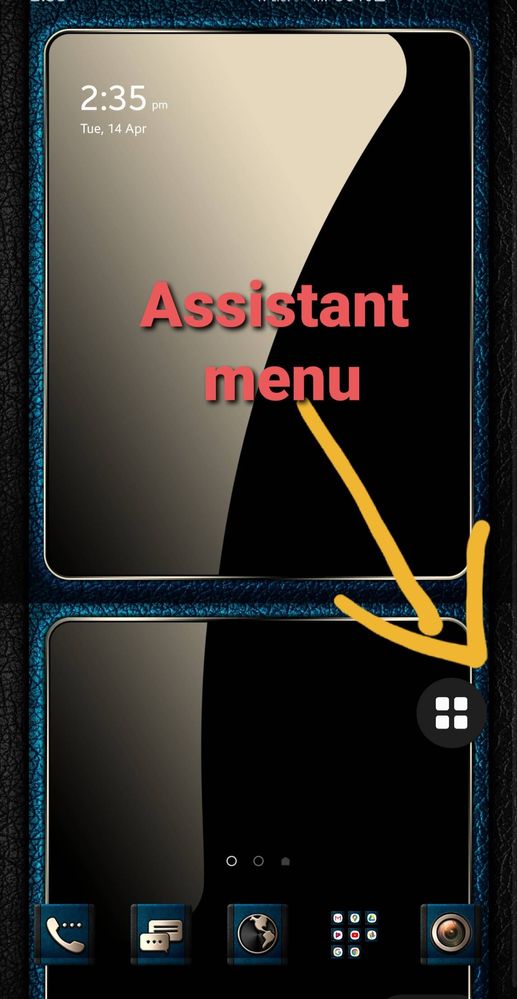


1) Accessibility>Interaction and Dexterity>Assistant menu feature
2) Install one hand operation+(samsung official app)..has many useful features
http://apps.samsung.com/appquery/appDetail.as?appId=com.samsung.android.sidegesturepad
3) Your device is A71..download Goodlock app and use Navstar
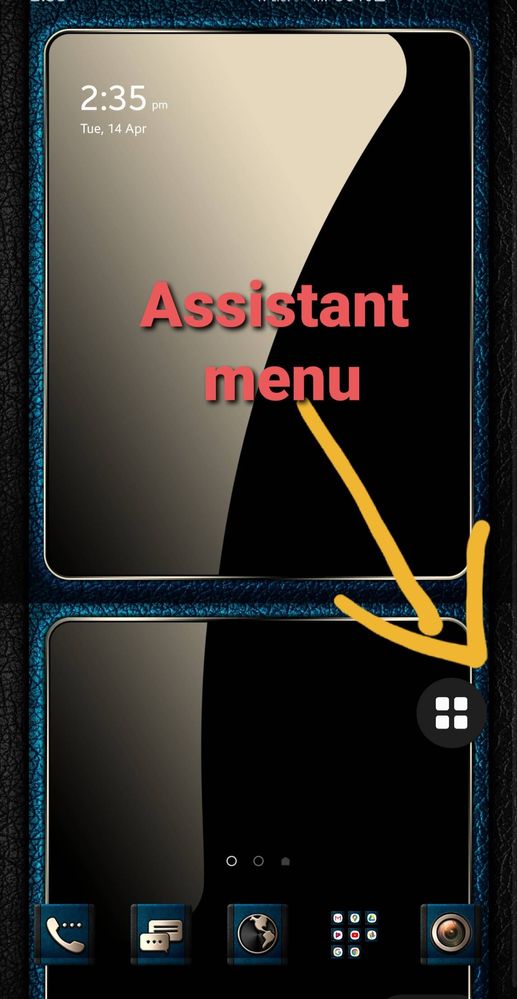


Sidhabhi
★★
Options
- Mark as New
- Subscribe
- Subscribe to RSS Feed
- Permalink
- Report Inappropriate Content
10-29-2020 01:03 PM in
Galaxy A
For Assistant menu 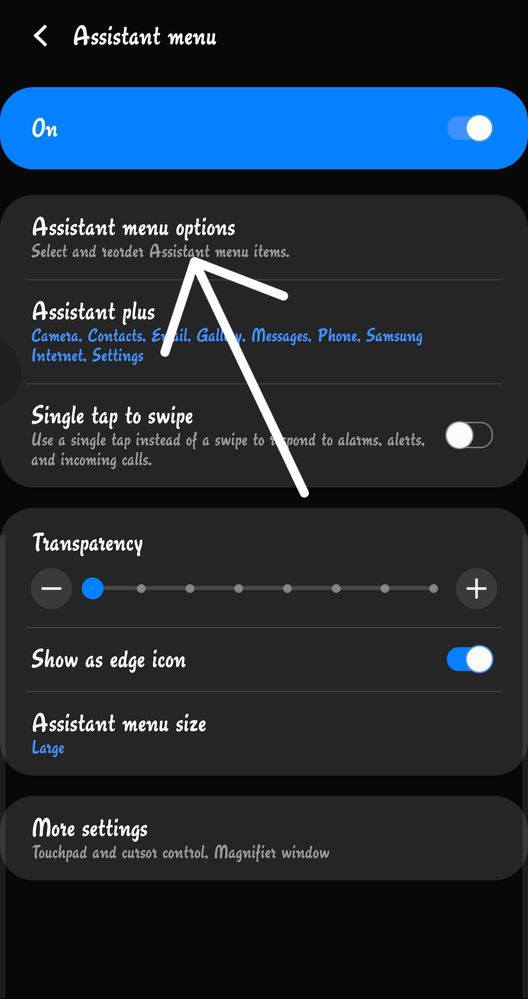


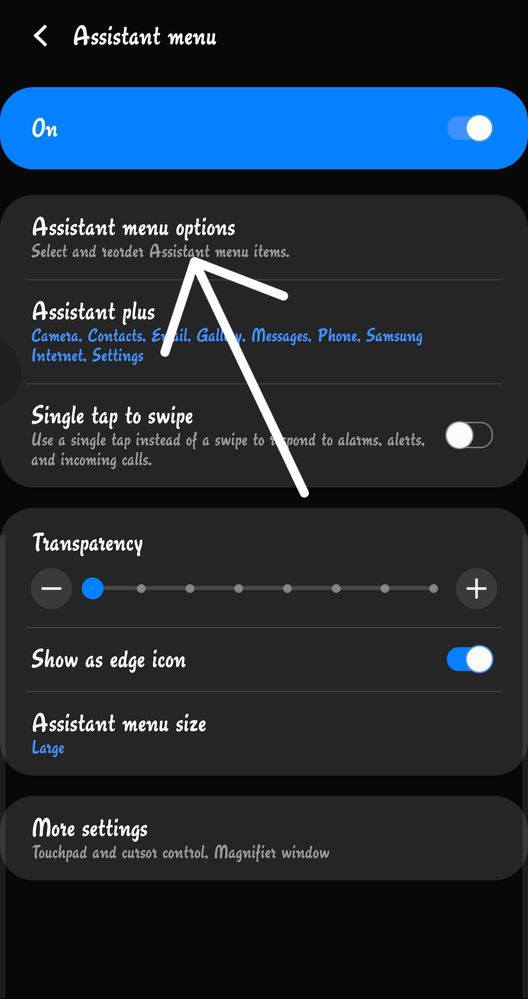


Sanskar
Expert Level 2
Options
- Mark as New
- Subscribe
- Subscribe to RSS Feed
- Permalink
- Report Inappropriate Content
10-29-2020 01:22 PM in
Galaxy A
here have a look how to enable screenshot toolbar



Ehsank
Expert Level 5
Options
- Mark as New
- Subscribe
- Subscribe to RSS Feed
- Permalink
- Report Inappropriate Content
10-29-2020 02:32 PM in
Galaxy A
if you want to add with other option in quick panel layout then you have to download such apps from playstore like "quick settings "
Ashishmehsana
Beginner Level 2
Options
- Mark as New
- Subscribe
- Subscribe to RSS Feed
- Permalink
- Report Inappropriate Content
12-28-2020 09:24 PM in
Galaxy A
how to screenshot tool add
