- Mark as New
- Bookmark
- Subscribe
- Subscribe to RSS Feed
- Permalink
- Report Inappropriate Content
11-01-2021 03:24 PM in
Galaxy ASo guys, I have an a12 and a a22 4g (both have the same screen resoulation) As we know, a22 4g has a super amoled display and a12 has a lcd display But when i zoom in or focus deeply on my a22 I find the icon or the words under the icons like (camera, whatsapp) a little blur as compared to a12. Is this a issue or is it due to the super amoled displa
- Mark as New
- Subscribe
- Subscribe to RSS Feed
- Permalink
- Report Inappropriate Content
11-01-2021 11:36 PM in
Galaxy A- Mark as New
- Subscribe
- Subscribe to RSS Feed
- Permalink
- Report Inappropriate Content
11-02-2021 12:00 AM in
Galaxy AIgnore the borders. They got added while taking the screenshot
The blurness around the letters is my point


- Mark as New
- Subscribe
- Subscribe to RSS Feed
- Permalink
- Report Inappropriate Content
11-01-2021 11:51 PM in
Galaxy AIt looks blur when it's in a normal font size
But when focused deeply
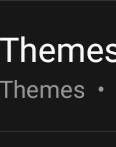
- Mark as New
- Subscribe
- Subscribe to RSS Feed
- Permalink
- Report Inappropriate Content
11-01-2021 11:53 PM in
Galaxy AThey came by their own when uploading the pic
But the qualify of the text is like this when seen with normal font size
But when this is zoomed
It's normal
- Mark as New
- Subscribe
- Subscribe to RSS Feed
- Permalink
- Report Inappropriate Content
11-02-2021 08:08 PM in
Galaxy Ait depends upon their website build quality
try to change your display settings in AMOLED and feel the difference
for me i am using note 20 ultra and experiencing higher clarity

- Mark as New
- Subscribe
- Subscribe to RSS Feed
- Permalink
- Report Inappropriate Content
11-02-2021 08:32 PM in
Galaxy AWhile a22 has 720×1400
- Mark as New
- Subscribe
- Subscribe to RSS Feed
- Permalink
11-04-2021 11:32 AM in
Galaxy AHi,
Please bring your device to a Samsung Service Center to have it checked out my a technician and help resolve the issue.
Find the nearest service center near you online, or on Samsung.com, or by calling the call center or passing by one of the Samsung brand stores.
