professorb
Active Level 2
Options
- Mark as New
- Bookmark
- Subscribe
- Subscribe to RSS Feed
- Permalink
- Report Inappropriate Content
05-31-2020 07:57 AM in
Galaxy A
I have a Samsung a20 phone...today morning I checkout my some apps memory card there..but apps not found what can I do pls anybody know tell me
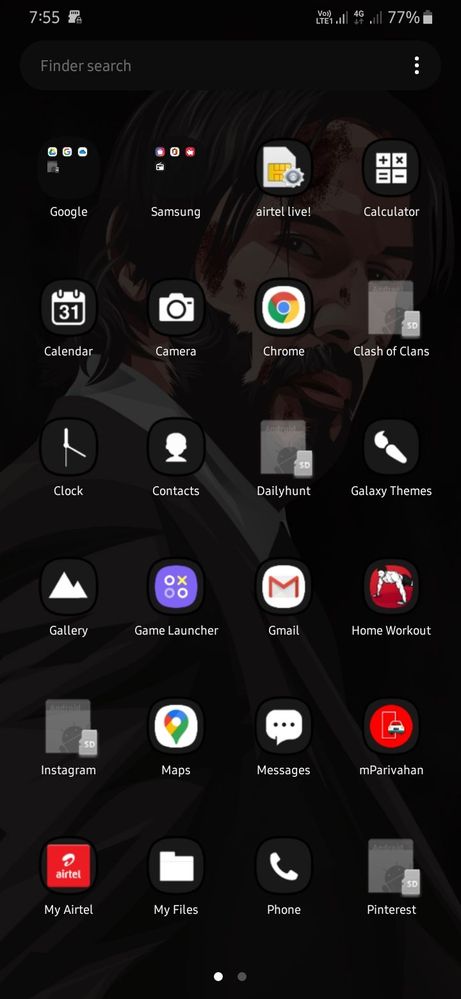
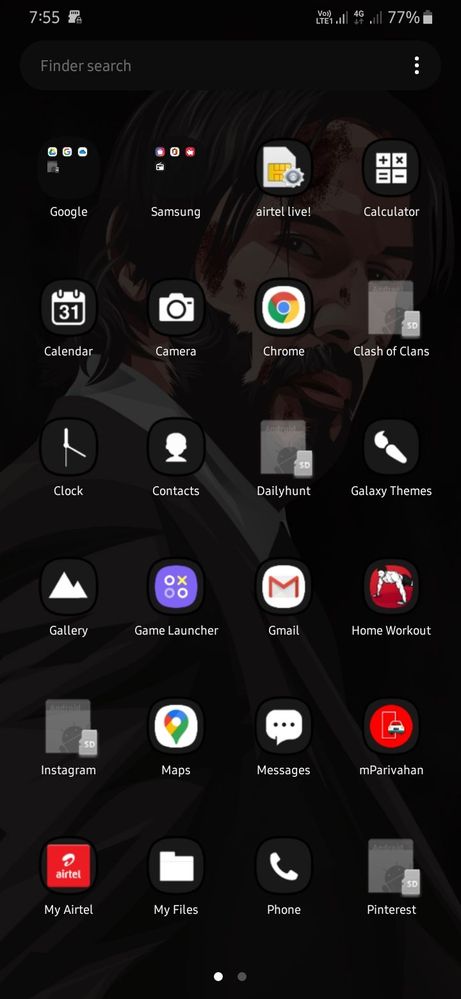
Memory card apps not showed why
4 Comments
MonK11
Active Level 10
Options
- Mark as New
- Subscribe
- Subscribe to RSS Feed
- Permalink
- Report Inappropriate Content
05-31-2020 08:14 AM in
Galaxy A
Did you tried restarting the phone? or Removing and reinserting memory card? let me know if there's any error message you've got in the notification area.
smilysahul
Active Level 10
Options
- Mark as New
- Subscribe
- Subscribe to RSS Feed
- Permalink
- Report Inappropriate Content
05-31-2020 08:52 AM (Last edited 05-31-2020 08:56 AM ) in
Galaxy A
I too have this problem before. you first install( from playstore) all the apps again so that only u can use it. now the apps will be available. then move all the data from the SD card to phone. then remove and reset the SD card. then use it. ( important:don't uninstall the app bcz then you will loss the data. if you see the apps in galaxy store it will be available but in playstore not)
smilysahul
Active Level 10
Options
- Mark as New
- Subscribe
- Subscribe to RSS Feed
- Permalink
- Report Inappropriate Content
05-31-2020 08:55 AM in
Galaxy A
now I am free for this problem. follow this. if you think this is correct solution then accecpt my solution and can start following me 👍👍
Aasif_Saudi
Expert Level 1
Options
- Mark as New
- Subscribe
- Subscribe to RSS Feed
- Permalink
- Report Inappropriate Content
05-31-2020 08:57 AM in
Galaxy A
memory card is not properly inserted or may be corrupted.
reinsert memory card and restart your phone
reinsert memory card and restart your phone
