Fidato001
Active Level 3
Options
- Mark as New
- Bookmark
- Subscribe
- Subscribe to RSS Feed
- Permalink
- Report Inappropriate Content
11-23-2020 07:19 PM in
Galaxy A
How to fixed this problem? Why i have to uninstall and how to uninstall?
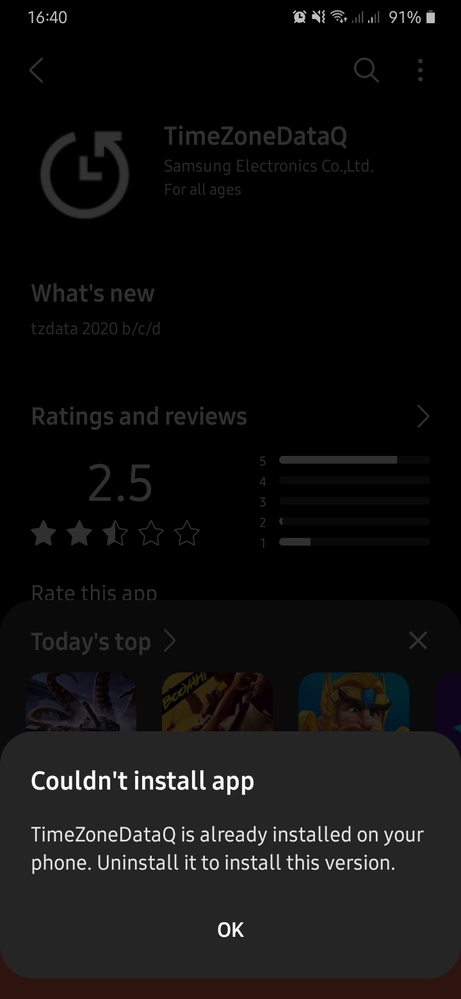
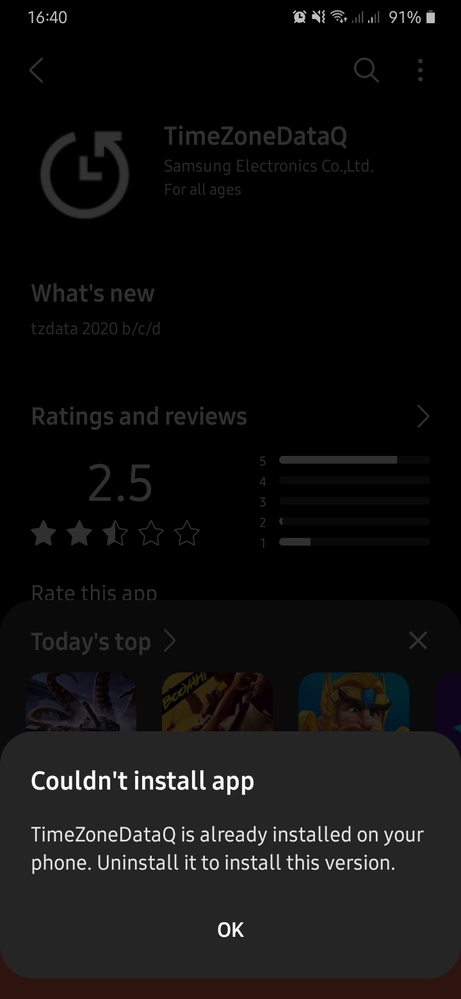
7 Comments
Sidhabhi
★★
Options
- Mark as New
- Subscribe
- Subscribe to RSS Feed
- Permalink
- Report Inappropriate Content
11-23-2020 07:33 PM in
Galaxy A
Go to app info of this app>click 3 dots at top right corner and check if there is any option to uninstall latest updates
Fidato001
Active Level 3
Options
- Mark as New
- Subscribe
- Subscribe to RSS Feed
- Permalink
- Report Inappropriate Content
11-23-2020 07:43 PM in
Galaxy A
but i don't find this app on my app list
Fidato001
Active Level 3
Options
- Mark as New
- Subscribe
- Subscribe to RSS Feed
- Permalink
- Report Inappropriate Content
11-23-2020 07:50 PM in
Galaxy A
check it out
Jassimsheik28
Active Level 8
Options
- Mark as New
- Subscribe
- Subscribe to RSS Feed
- Permalink
- Report Inappropriate Content
11-23-2020 07:44 PM in
Galaxy A
go too settings-apps in that search that app name Uninstaller that
Fidato001
Active Level 3
Options
- Mark as New
- Subscribe
- Subscribe to RSS Feed
- Permalink
- Report Inappropriate Content
11-23-2020 07:49 PM in
Galaxy A
i don't find this app
Sidhabhi
★★
Options
- Mark as New
- Subscribe
- Subscribe to RSS Feed
- Permalink
- Report Inappropriate Content
11-23-2020 07:48 PM in
Galaxy A
Go to settings>applications>click 3 dots at top right corner>select show system apps>now search
or
type this app name in finder search
or
type this app name in finder search
Sidhabhi
★★
Options
- Mark as New
- Subscribe
- Subscribe to RSS Feed
- Permalink
- Report Inappropriate Content
11-23-2020 07:56 PM in
Galaxy A
Try Galaxy store and check


