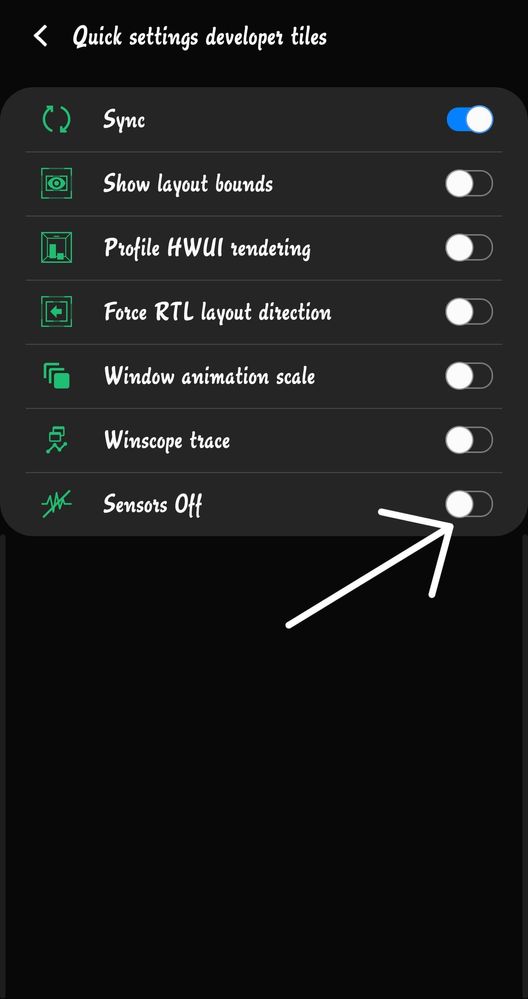Members_jJ5NoIH
Beginner Level 2
Options
- Mark as New
- Bookmark
- Subscribe
- Subscribe to RSS Feed
- Permalink
- Report Inappropriate Content
10-31-2020 08:26 PM in
Galaxy APLEASE CAN SOMEBODY HELP ME, HAVE BEEN UNBALE TO USE MY CAMERA FOR TWO WEEKS NOW BECAUSE I KEEP GETTING THE FOLLOWING MESSAGE
'SECURITY POLICY PREVENTS CAMERA USE'
PLEASE HELP
THANK YOU
2 Comments
Anikroyale
Expert Level 5
Options
- Mark as New
- Subscribe
- Subscribe to RSS Feed
- Permalink
- Report Inappropriate Content
10-31-2020 08:32 PM in
Galaxy A
Did you turn on "SENSORS OFF"? Go to developer options in phone, then go to quick settings developer tiles, then turn on sensors off. Then go to notification panel, see if sensors off is turned on or not. If turned on, then turn it off. Try this, and if problem is not resolved, then perform settings reset.
Sidhabhi
★★
Options
- Mark as New
- Subscribe
- Subscribe to RSS Feed
- Permalink
- Report Inappropriate Content
10-31-2020 09:47 PM in
Galaxy A
I think you have enabled sensor off option in developer settings..
go to developer options and turn this option off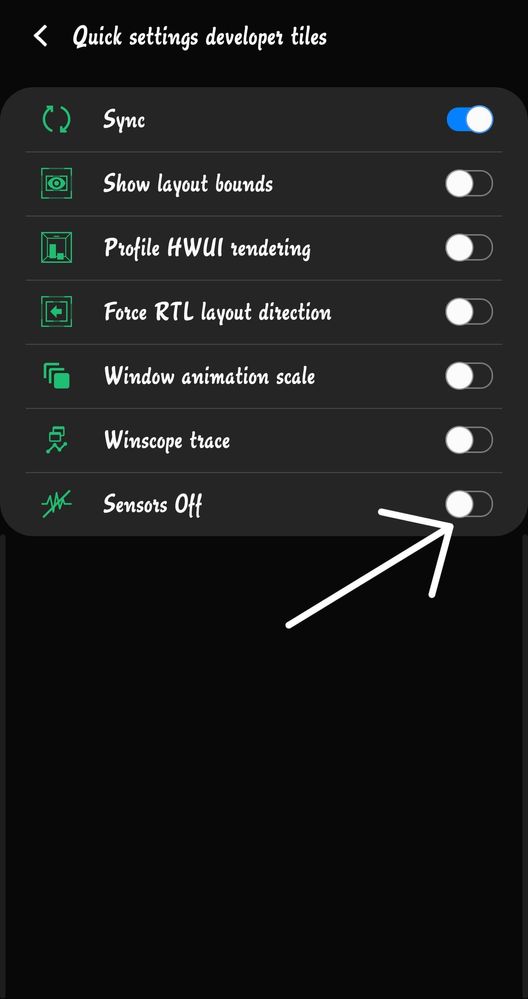

go to developer options and turn this option off