- Mark as New
- Bookmark
- Subscribe
- Subscribe to RSS Feed
- Permalink
- Report Inappropriate Content
11-29-2021 10:54 PM in
Galaxy A- Mark as New
- Subscribe
- Subscribe to RSS Feed
- Permalink
- Report Inappropriate Content
11-29-2021 10:59 PM in
Galaxy A
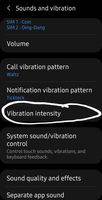
- Mark as New
- Subscribe
- Subscribe to RSS Feed
- Permalink
- Report Inappropriate Content
11-29-2021 11:02 PM in
Galaxy A- Mark as New
- Subscribe
- Subscribe to RSS Feed
- Permalink
- Report Inappropriate Content
11-29-2021 11:06 PM in
Galaxy A- Mark as New
- Subscribe
- Subscribe to RSS Feed
- Permalink
- Report Inappropriate Content
11-29-2021 11:25 PM in
Galaxy A- Mark as New
- Subscribe
- Subscribe to RSS Feed
- Permalink
- Report Inappropriate Content
11-29-2021 11:31 PM (Last edited 11-29-2021 11:31 PM ) in
Galaxy AIf you find this helpful then accept this solution brother by clicking on three dots.
Take care 🙂 get in touch. 👍


- Mark as New
- Subscribe
- Subscribe to RSS Feed
- Permalink
- Report Inappropriate Content
11-30-2021 12:59 AM in
Galaxy AGo to settings>apps>select apps>click on notifications>select type of notifications>turn off vibrations
And for calls

- Mark as New
- Subscribe
- Subscribe to RSS Feed
- Permalink
- Report Inappropriate Content
12-04-2021 11:59 PM in
Galaxy ADear Samsung Member,
Greetings from Samsung Customer Support!
We apologize for the inconvenience you are facing. We understand your concern and will help you resolve this. Kindly follow the below steps to resolve your issue:
Tap Settings.
Tap Notification & Status Bar.
Tap Manage Notifications.
Steps required to manage notifications and adjust vibration
Scroll down to the app you wish to adjust.
Tap the name of the app.
Tap System Default Channel.
vibrates off or on.
Steps needed to adjust vibration on notifications
You've now enabled or disabled vibration alerts for your chosen app.
In case the issue still occurs. Please register your concern in Samsung Members Application (Open Samsung Members Application > Get help > Send Feedback > Error report).
Thank you for writing to Samsung.
Warm Regards,
Samsung Customer Support
