pravingchaudhar
Active Level 3
Options
- Mark as New
- Bookmark
- Subscribe
- Subscribe to RSS Feed
- Permalink
- Report Inappropriate Content
07-27-2021 05:06 PM (Last edited 07-27-2021 05:29 PM ) in
Galaxy A Today we will enableSensors Off options in our galaxy device.

Now click on Build Number for seven times. Now you see the toast No need, developer mode has already been enabled.
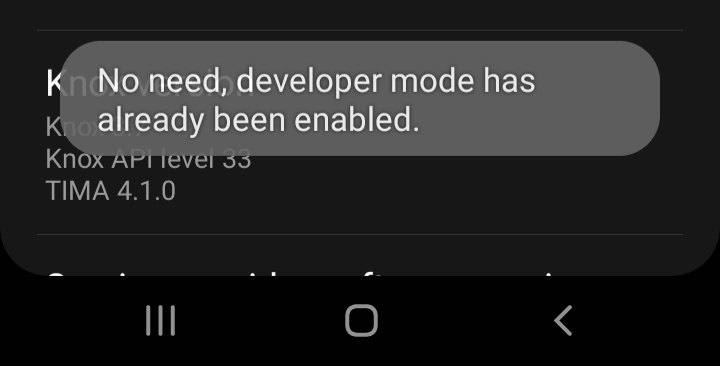
Now you can seeDeveloper options under About Phone inSettings app.

Now click onDeveloper options and turn it on.
Now scroll down and search forQuite settings developer tiles and click on it. And turn onSensors Off options .

Now you can seesensors off quick options in our quick pannel.
Now turne it on.

Now not a single app can use your camera microphone and other sensors. (Only phone application can access your microphone while call.)


Now also your Gyroscope and proximity sensor are disabled.

10 Comments
- « Previous
-
- 1
- 2
- Next »
BloatwareBAN
Active Level 4
Options
- Mark as New
- Subscribe
- Subscribe to RSS Feed
- Permalink
- Report Inappropriate Content
07-30-2021 05:40 AM in
Galaxy A
Respect for this post 📫
- « Previous
-
- 1
- 2
- Next »
