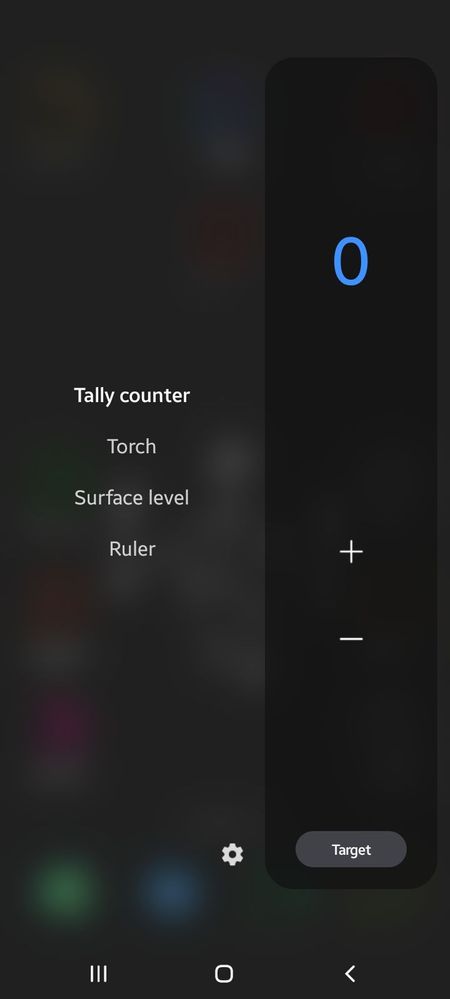- Mark as New
- Bookmark
- Subscribe
- Subscribe to RSS Feed
- Permalink
- Report Inappropriate Content
11-10-2021 04:04 PM in
Galaxy A- « Previous
-
- 1
- 2
- Next »
- Mark as New
- Subscribe
- Subscribe to RSS Feed
- Permalink
- Report Inappropriate Content
11-10-2021 06:01 PM in
Galaxy A- Mark as New
- Subscribe
- Subscribe to RSS Feed
- Permalink
- Report Inappropriate Content
11-10-2021 06:17 PM (Last edited 11-10-2021 10:52 PM ) in
Galaxy Ahttps://play.google.com/store/apps/details?id=apps.r.compass
https://play.google.com/store/apps/details?id=net.androgames.compass
- Mark as New
- Subscribe
- Subscribe to RSS Feed
- Permalink
- Report Inappropriate Content
11-11-2021 12:49 AM in
Galaxy A1. Open settings
2. Click display
3. Click Edge Panels
4. Click panels
5. Select tools. If the option is not available download it galaxy store
See the attached screenshots


- Mark as New
- Subscribe
- Subscribe to RSS Feed
- Permalink
- Report Inappropriate Content
11-11-2021 10:52 AM in
Galaxy AHello, Galaxy A12 doesn't has magnetic sensor which is required to calibrate the compass. Sorry, you never won't get it.
- Mark as New
- Subscribe
- Subscribe to RSS Feed
- Permalink
- Report Inappropriate Content
09-25-2022 06:10 PM in
Galaxy AGo back edge panel: Settings> Display> Edge panel> Panels> Tools> Edit> Use location data.
- « Previous
-
- 1
- 2
- Next »