- Mark as New
- Bookmark
- Subscribe
- Subscribe to RSS Feed
- Permalink
- Report Inappropriate Content
03-12-2021 08:47 PM in
Galaxy A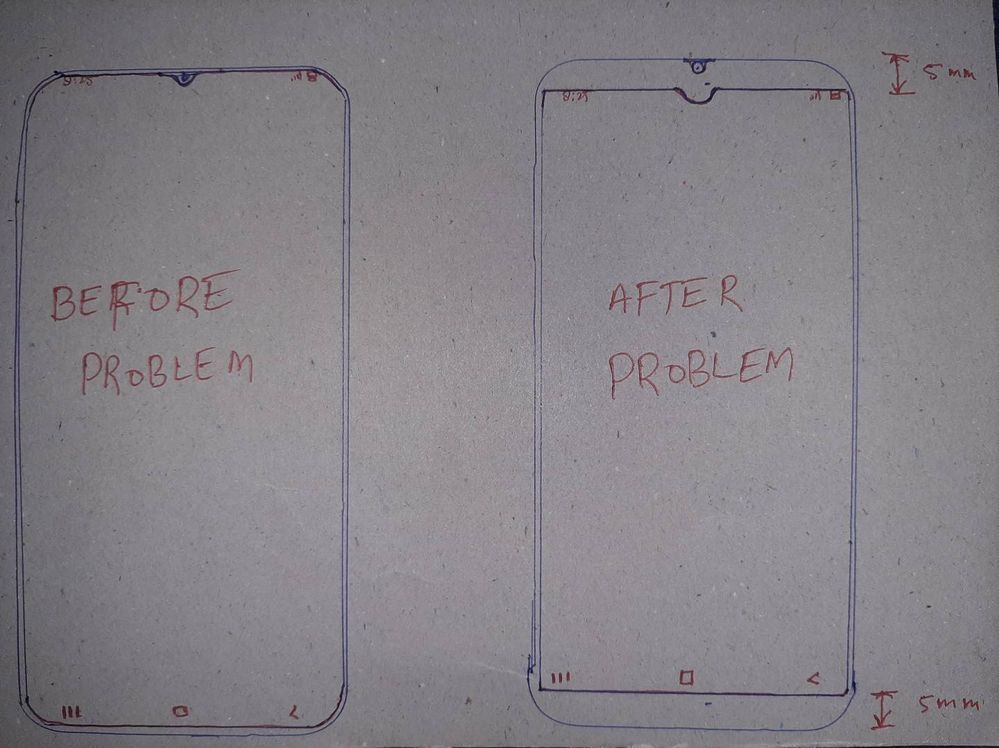
Solved! Go to Solution.
- Mark as New
- Subscribe
- Subscribe to RSS Feed
- Permalink
- Report Inappropriate Content
03-12-2021 08:50 PM in
Galaxy A- Mark as New
- Subscribe
- Subscribe to RSS Feed
- Permalink
- Report Inappropriate Content
03-12-2021 08:55 PM in
Galaxy ATo goto Safe mode, Press and hold Power Button, When power menu pops up on screen touch and hold Shut down/Power Off for sometime.
Then phone will ask to reboot in Safe mode.
Chk there is the Display is okay there (Which I am sure will be) Reset phone settings once.
If issue isn't resolved reply me.
- Mark as New
- Subscribe
- Subscribe to RSS Feed
- Permalink
- Report Inappropriate Content
03-12-2021 09:06 PM in
Galaxy Ai did it after reading your comment, and it worked. I was trying to make it work for a whole day now, called Samsung smart tutor too but they couldn't help me out. Thank you so much!
But, when i exit the safe mode, problem starts again. What should i do now?
- Mark as New
- Subscribe
- Subscribe to RSS Feed
- Permalink
- Report Inappropriate Content
03-12-2021 09:08 PM in
Galaxy A- Mark as New
- Subscribe
- Subscribe to RSS Feed
- Permalink
- Report Inappropriate Content
03-12-2021 09:20 PM in
Galaxy AProblem Solved, Thank you 😅
- Mark as New
- Subscribe
- Subscribe to RSS Feed
- Permalink
- Report Inappropriate Content
03-12-2021 09:03 PM in
Galaxy A- Mark as New
- Subscribe
- Subscribe to RSS Feed
- Permalink
- Report Inappropriate Content
03-12-2021 09:04 PM in
Galaxy Asteps to turn safemode;
long press on power button>
long press on power off option>click on safemode >your mobile will restart and turn into safemode.
- Mark as New
- Subscribe
- Subscribe to RSS Feed
- Permalink
- Report Inappropriate Content
03-12-2021 09:07 PM in
Galaxy A- Mark as New
- Subscribe
- Subscribe to RSS Feed
- Permalink
- Report Inappropriate Content
03-12-2021 09:18 PM in
Galaxy A

