Rivu1
Active Level 3
Options
- Mark as New
- Bookmark
- Subscribe
- Subscribe to RSS Feed
- Permalink
- Report Inappropriate Content
09-04-2024 11:20 PM in
Galaxy A
I shared a screenshot of my a33 5g device issue continuously repeated.....any salutation please help
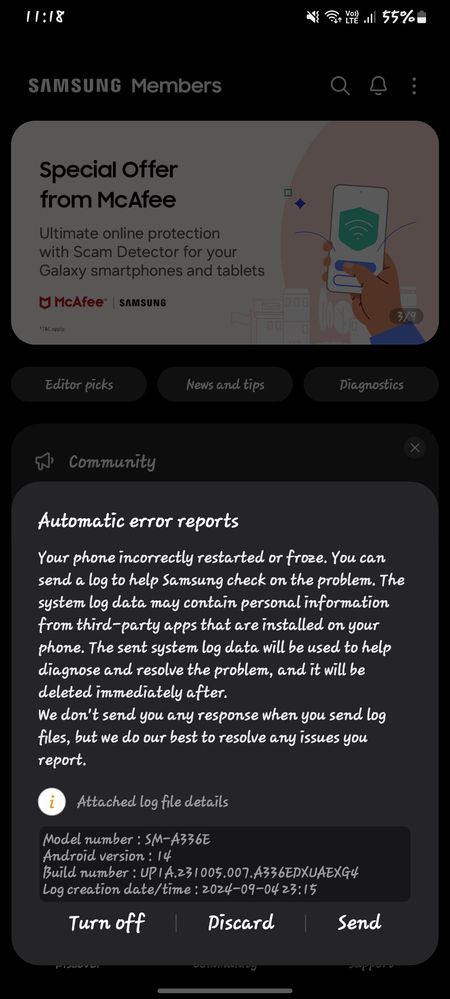
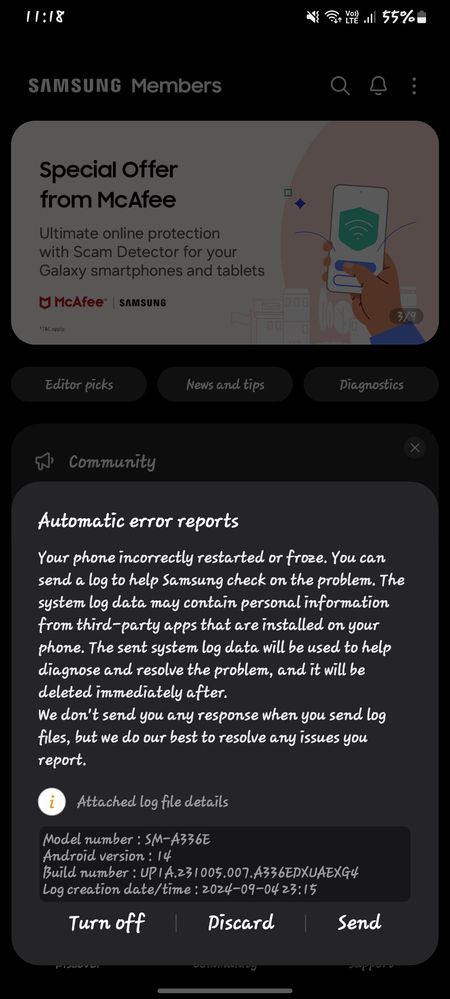
Please help
6 Comments
Oneui_new
Expert Level 5
Options
- Mark as New
- Subscribe
- Subscribe to RSS Feed
- Permalink
- Report Inappropriate Content
09-05-2024 01:57 AM (Last edited 09-05-2024 01:58 AM ) in
Galaxy A
Go to samsung care and let them check your device. Lets hope its not a mother board failure issue
goodthings
Expert Level 5
Options
- Mark as New
- Subscribe
- Subscribe to RSS Feed
- Permalink
- Report Inappropriate Content
09-05-2024 06:51 AM in
Galaxy A
Kindly reset factory data with backup then try to it's again. If not resolves issue then go to service center for resolves this issue. Also turn off Auto restart in device care too. If you like please accept as a solution it's help to others users also,click on 3dots in my reply section and click on accept solution. Thanks.
Rivu1
Active Level 3
Options
- Mark as New
- Subscribe
- Subscribe to RSS Feed
- Permalink
- Report Inappropriate Content
09-08-2024 12:05 PM in
Galaxy A
Hard reset bhi kiya same issu. Still here
goodthings
Expert Level 5
Options
- Mark as New
- Subscribe
- Subscribe to RSS Feed
- Permalink
- Report Inappropriate Content
09-08-2024 04:18 PM in
Galaxy A
Kindly complaint to Samsung customer support through Samsung Members App as error report also send log files Along with this error report for this issue and wait for next update may be fix it by Samsung team soon. Also you may go to service center for resolves this issue. If you like please accept as a solution it's help to others users also, click on 3dots in my reply section and click on accept solution. Thanks.
goodthings
Expert Level 5
Options
- Mark as New
- Subscribe
- Subscribe to RSS Feed
- Permalink
- Report Inappropriate Content
09-05-2024 06:52 AM in
Galaxy A
Your's most welcome to here.
Anonymous
Not applicable
Options
- Mark as New
- Subscribe
- Subscribe to RSS Feed
- Permalink
- Report Inappropriate Content
09-05-2024 07:04 AM in
Galaxy A
Yeah same issue happened for me
