Naveenpippal
★★
Options
- Mark as New
- Bookmark
- Subscribe
- Subscribe to RSS Feed
- Permalink
- Report Inappropriate Content
07-20-2020 03:57 PM in
Community Guidelines
Sharing music can be a great experience, but no one wants to use a friend’s unkempt earbuds. Samsung Dual Audio Bluetooth lets users share audio from a single Samsung device to two wireless headsets. Now, time to breakdown how to set up Dual Audio and discuss its benefits.
What is Samsung Dual Audio?

Samsung Dual Audio lets you connect two Bluetooth headphones to one Samsung device, thereby allowing two friends, siblings, or partners to share in a synchronized listening or viewing experience. This dual Bluetooth feature made its smartphone debut with the Samsung Galaxy S8 series, and has remained a hushed mainstay ever since. This multi-device Bluetooth feature has been around for over a decade on Samsung devices, and may be traced back to the Samsung G600 slider phone.
How to use Samsung Dual Audio with dual Bluetooth headphones
In order to enable Samsung’s Dual Audio feature on your device, you must first pair each device to the desired Samsung Galaxy device.
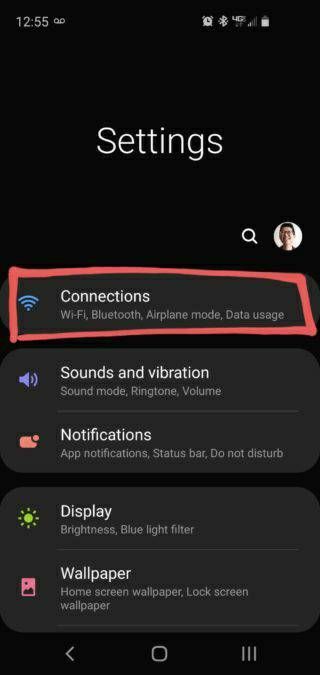
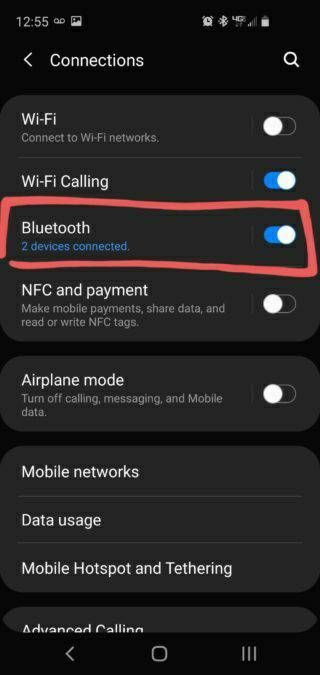
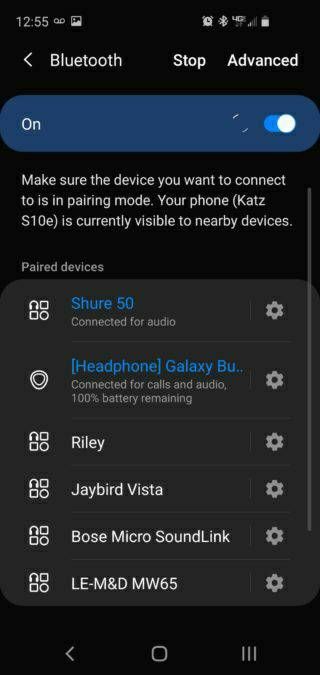
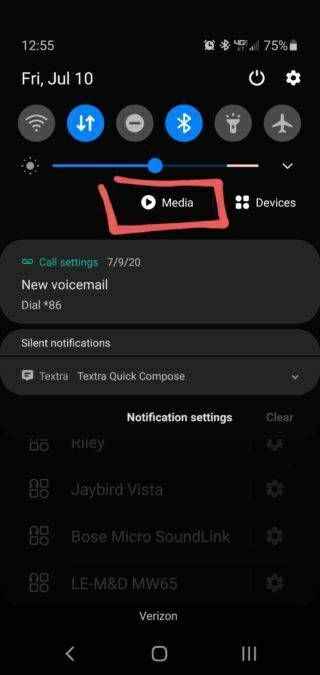

Open your device’s Settings.
Go to Connections; this will be the first tab on a Samsung Galaxy S10e running Android 10, One UI version 2.1.
Tap Bluetooth and turn the slider to On.
Enter Bluetooth pairing mode from your Bluetooth headset. This often requires you to press and hold the Bluetooth headphones’ power button until an LED flashes. True wireless earbuds often require you to remove both earbuds from the case simultaneously. If your headset’s pairing process deviates from the norm, refer back to the included paperwork.
Pull down your phone’s notification shade, and tap Media.
Check the devices you want to use for listening. You can always disable playback on a device from the Media page at any time.
When you enable Dual Audio sharing from your Samsung smartphone, the program allows you to adjust volume levels of each headset. This option is appreciated as you don’t want to accidentally blast your friend with a high decibel output that could potentially damage her hearing, or at minimum disorient her.
More handsets should support dual audio Bluetooth functionality
The benefits to dual audio output is clear: you can share a video or music with a friend without having to physically share a pair of earbuds, which can be unsanitary even if they’re frequently cleaned. Plus, it physically tethers you close together which isn’t really the best thing to be doing right now. It goes beyond entertainment purposes though: this is a great way to listen to the same motivational tracks while working out with a friend, or to engage in a podcast together. One of my favorite things about Samsung Dual Audio is how it benefits hearing impaired listeners.
What is Samsung Dual Audio?

Samsung Dual Audio lets you connect two Bluetooth headphones to one Samsung device, thereby allowing two friends, siblings, or partners to share in a synchronized listening or viewing experience. This dual Bluetooth feature made its smartphone debut with the Samsung Galaxy S8 series, and has remained a hushed mainstay ever since. This multi-device Bluetooth feature has been around for over a decade on Samsung devices, and may be traced back to the Samsung G600 slider phone.
How to use Samsung Dual Audio with dual Bluetooth headphones
In order to enable Samsung’s Dual Audio feature on your device, you must first pair each device to the desired Samsung Galaxy device.
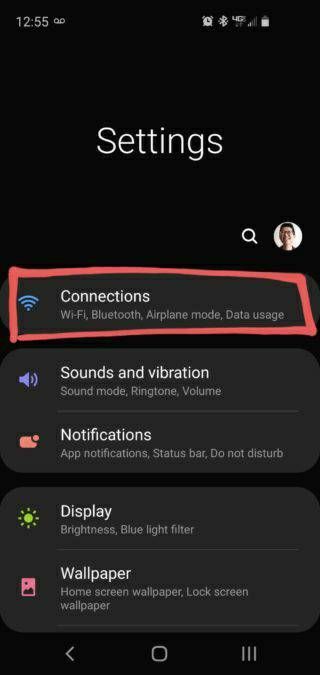
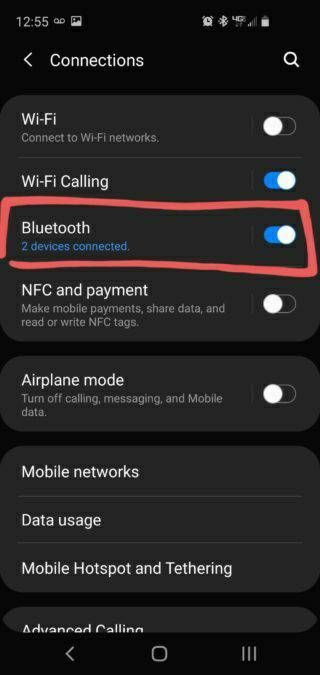
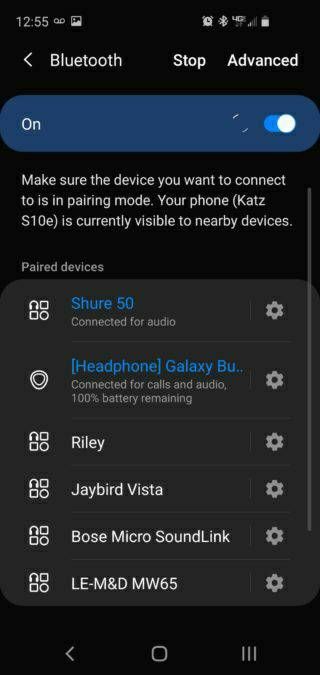
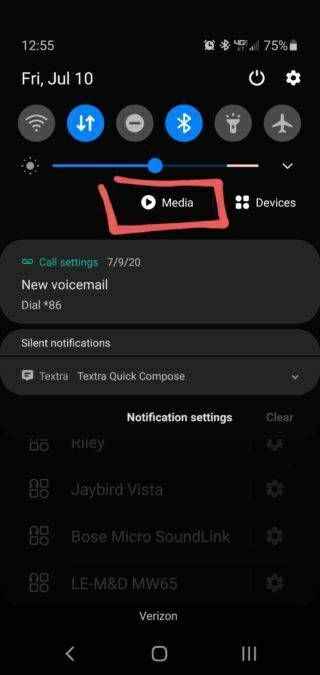

Open your device’s Settings.
Go to Connections; this will be the first tab on a Samsung Galaxy S10e running Android 10, One UI version 2.1.
Tap Bluetooth and turn the slider to On.
Enter Bluetooth pairing mode from your Bluetooth headset. This often requires you to press and hold the Bluetooth headphones’ power button until an LED flashes. True wireless earbuds often require you to remove both earbuds from the case simultaneously. If your headset’s pairing process deviates from the norm, refer back to the included paperwork.
Pull down your phone’s notification shade, and tap Media.
Check the devices you want to use for listening. You can always disable playback on a device from the Media page at any time.
When you enable Dual Audio sharing from your Samsung smartphone, the program allows you to adjust volume levels of each headset. This option is appreciated as you don’t want to accidentally blast your friend with a high decibel output that could potentially damage her hearing, or at minimum disorient her.
More handsets should support dual audio Bluetooth functionality
The benefits to dual audio output is clear: you can share a video or music with a friend without having to physically share a pair of earbuds, which can be unsanitary even if they’re frequently cleaned. Plus, it physically tethers you close together which isn’t really the best thing to be doing right now. It goes beyond entertainment purposes though: this is a great way to listen to the same motivational tracks while working out with a friend, or to engage in a podcast together. One of my favorite things about Samsung Dual Audio is how it benefits hearing impaired listeners.
- Tags:
- dualaudio
0 Comments
